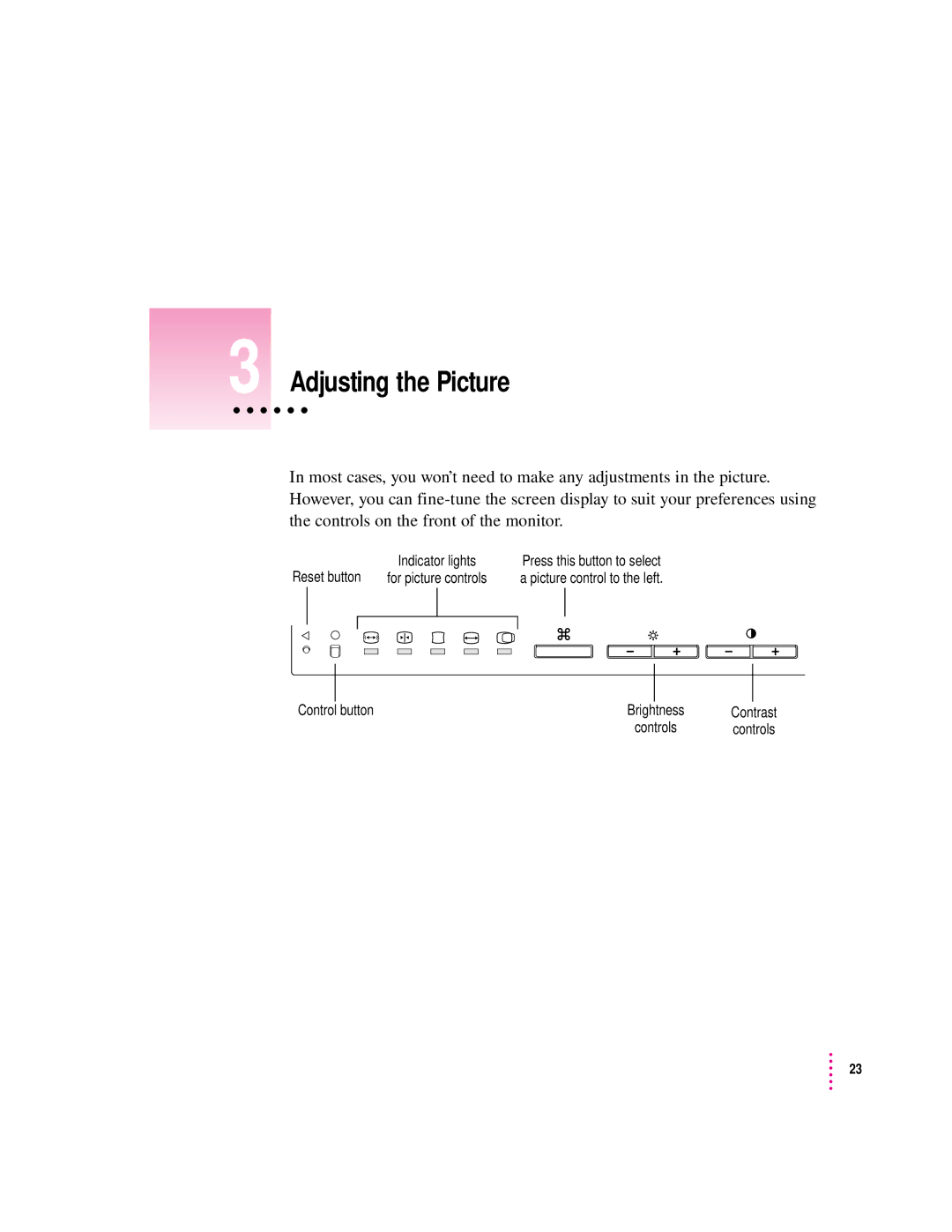3 Adjusting the Picture
In most cases, you won’t need to make any adjustments in the picture. However, you can
Reset button |
|
|
| Indicator lights | Press this button to select | ||||||||||||||||||
|
| for picture controls | a picture control to the left. | ||||||||||||||||||||
|
|
|
|
|
|
|
|
|
|
|
|
|
|
|
|
|
|
|
|
|
|
|
|
|
|
|
|
|
|
|
|
|
|
|
|
|
|
|
|
|
|
|
|
|
|
|
|
|
|
|
|
|
|
|
|
|
|
|
|
|
|
|
|
|
|
|
|
|
|
|
|
|
|
|
|
|
|
|
|
|
|
|
|
|
|
|
|
|
|
|
|
|
|
|
|
Control button | Brightness | Contrast |
| controls | controls |
23