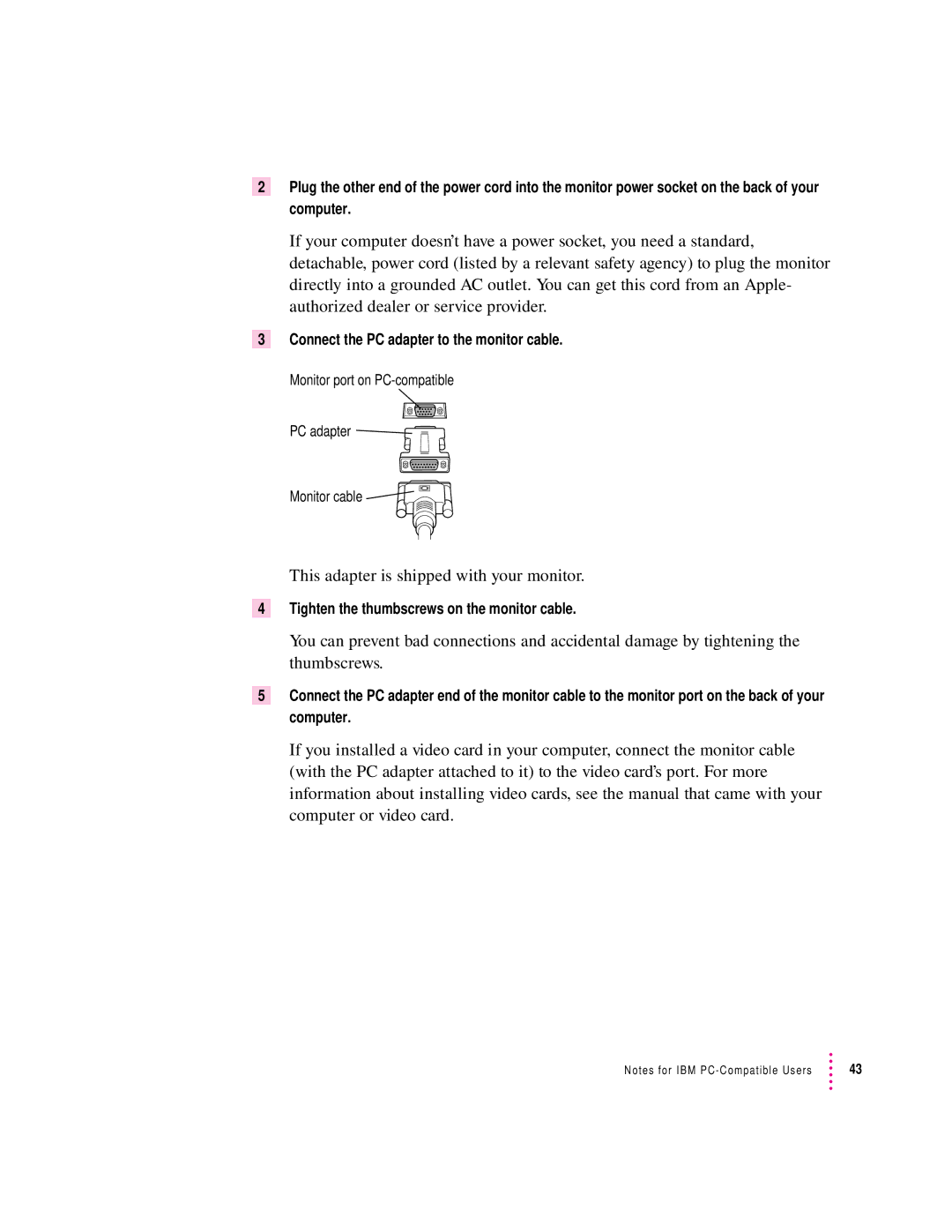2Plug the other end of the power cord into the monitor power socket on the back of your computer.
If your computer doesn’t have a power socket, you need a standard, detachable, power cord (listed by a relevant safety agency) to plug the monitor directly into a grounded AC outlet. You can get this cord from an Apple- authorized dealer or service provider.
3Connect the PC adapter to the monitor cable.
Monitor port on ![]()
![]()
Monitor cable
This adapter is shipped with your monitor.
4Tighten the thumbscrews on the monitor cable.
You can prevent bad connections and accidental damage by tightening the thumbscrews.
5Connect the PC adapter end of the monitor cable to the monitor port on the back of your computer.
If you installed a video card in your computer, connect the monitor cable (with the PC adapter attached to it) to the video card’s port. For more information about installing video cards, see the manual that came with your computer or video card.
Notes for IBM | 43 |