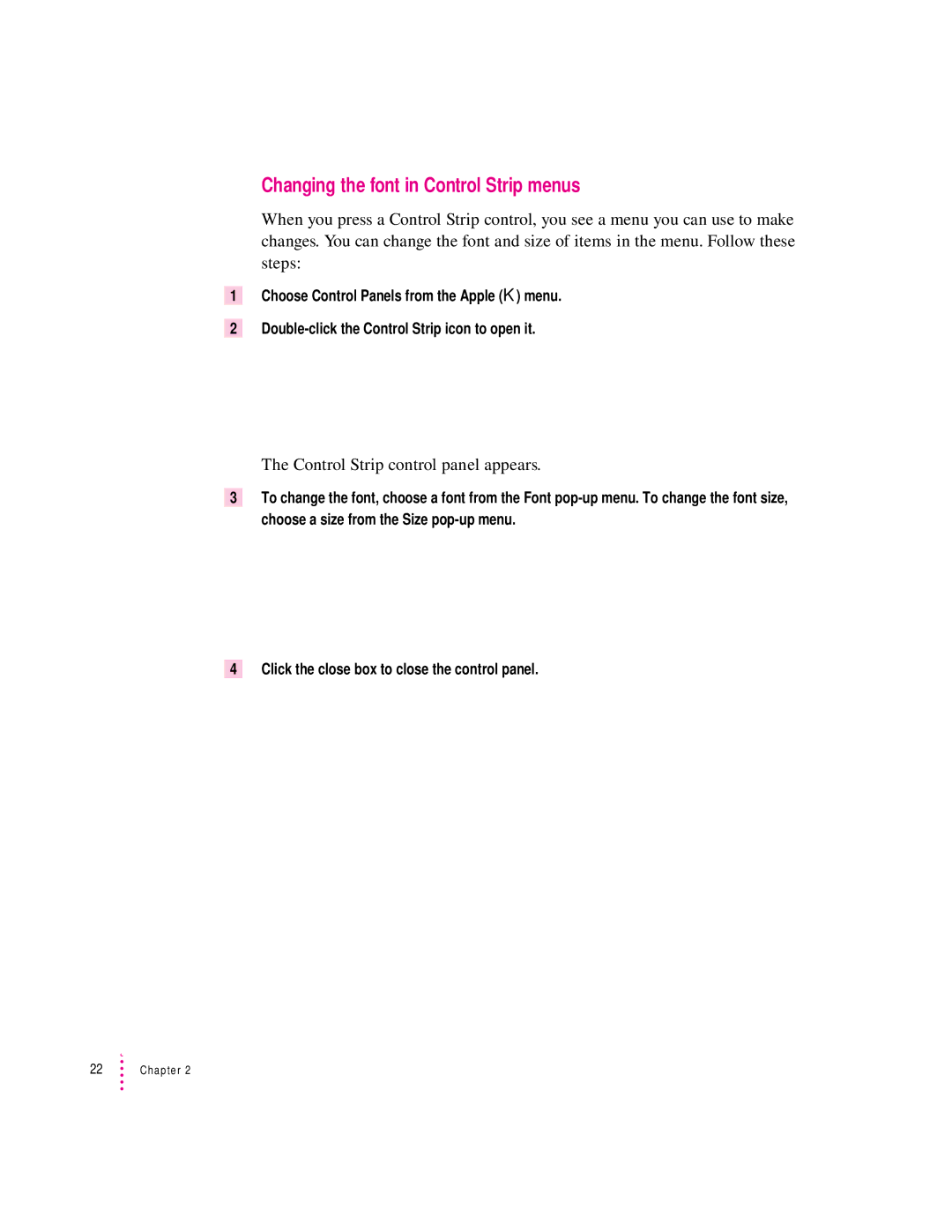1
2
3
4
Changing the font in Control Strip menus
When you press a Control Strip control, you see a menu you can use to make changes. You can change the font and size of items in the menu. Follow these steps:
Choose Control Panels from the Apple (K) menu.
The Control Strip control panel appears.
To change the font, choose a font from the Font
Click the close box to close the control panel.
22Chapter 2