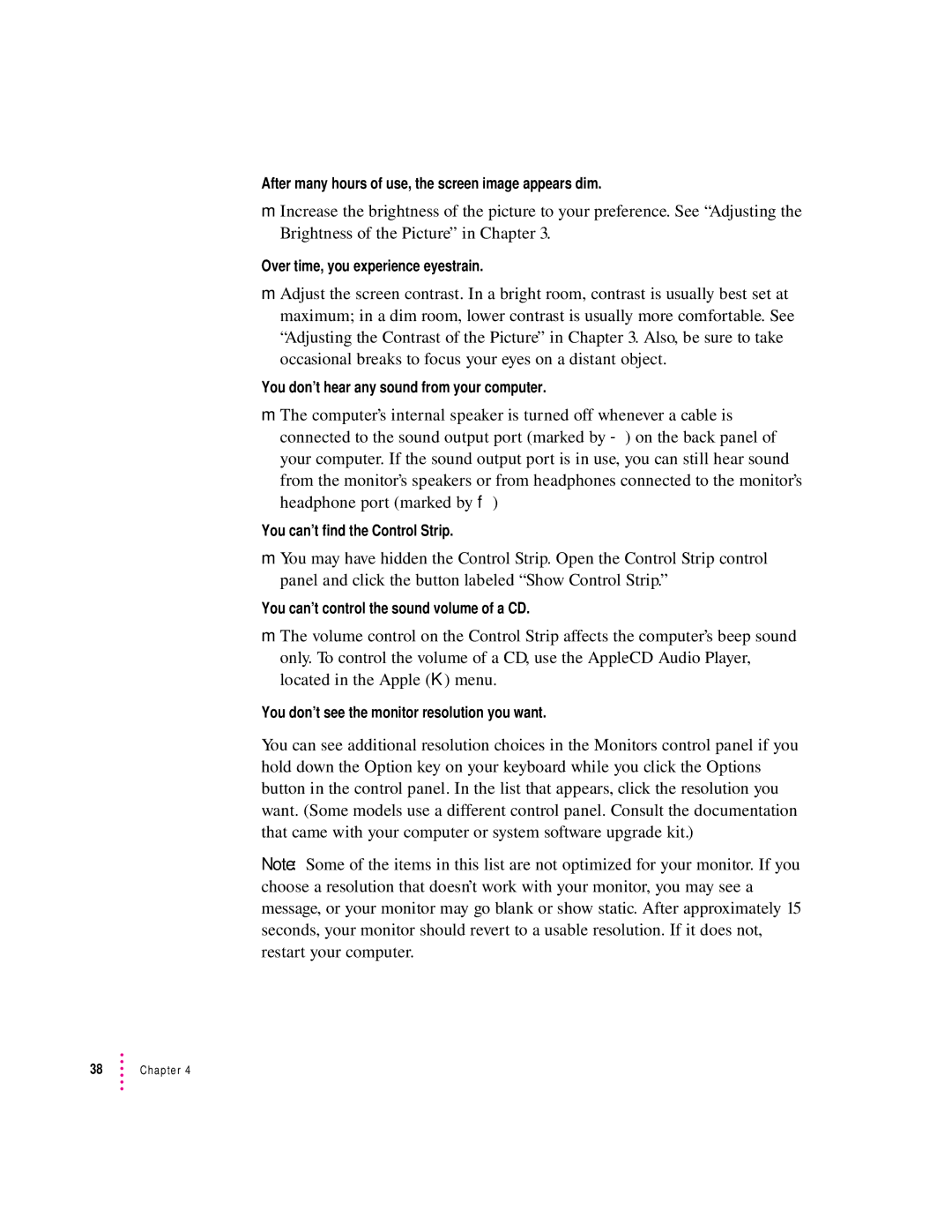After many hours of use, the screen image appears dim.
mIncrease the brightness of the picture to your preference. See “Adjusting the Brightness of the Picture” in Chapter 3.
Over time, you experience eyestrain.
mAdjust the screen contrast. In a bright room, contrast is usually best set at maximum; in a dim room, lower contrast is usually more comfortable. See “Adjusting the Contrast of the Picture” in Chapter 3. Also, be sure to take occasional breaks to focus your eyes on a distant object.
You don’t hear any sound from your computer.
mThe computer’s internal speaker is turned off whenever a cable is connected to the sound output port (marked by
from the monitor’s speakers or from headphones connected to the monitor’s headphone port (marked by f)
You can’t find the Control Strip.
mYou may have hidden the Control Strip. Open the Control Strip control panel and click the button labeled “Show Control Strip.”
You can’t control the sound volume of a CD.
mThe volume control on the Control Strip affects the computer’s beep sound
only. To control the volume of a CD, use the AppleCD Audio Player, located in the Apple (K) menu.
You don’t see the monitor resolution you want.
You can see additional resolution choices in the Monitors control panel if you hold down the Option key on your keyboard while you click the Options button in the control panel. In the list that appears, click the resolution you want. (Some models use a different control panel. Consult the documentation that came with your computer or system software upgrade kit.)
Note: Some of the items in this list are not optimized for your monitor. If you choose a resolution that doesn’t work with your monitor, you may see a message, or your monitor may go blank or show static. After approximately 15 seconds, your monitor should revert to a usable resolution. If it does not, restart your computer.
38Chapter 4