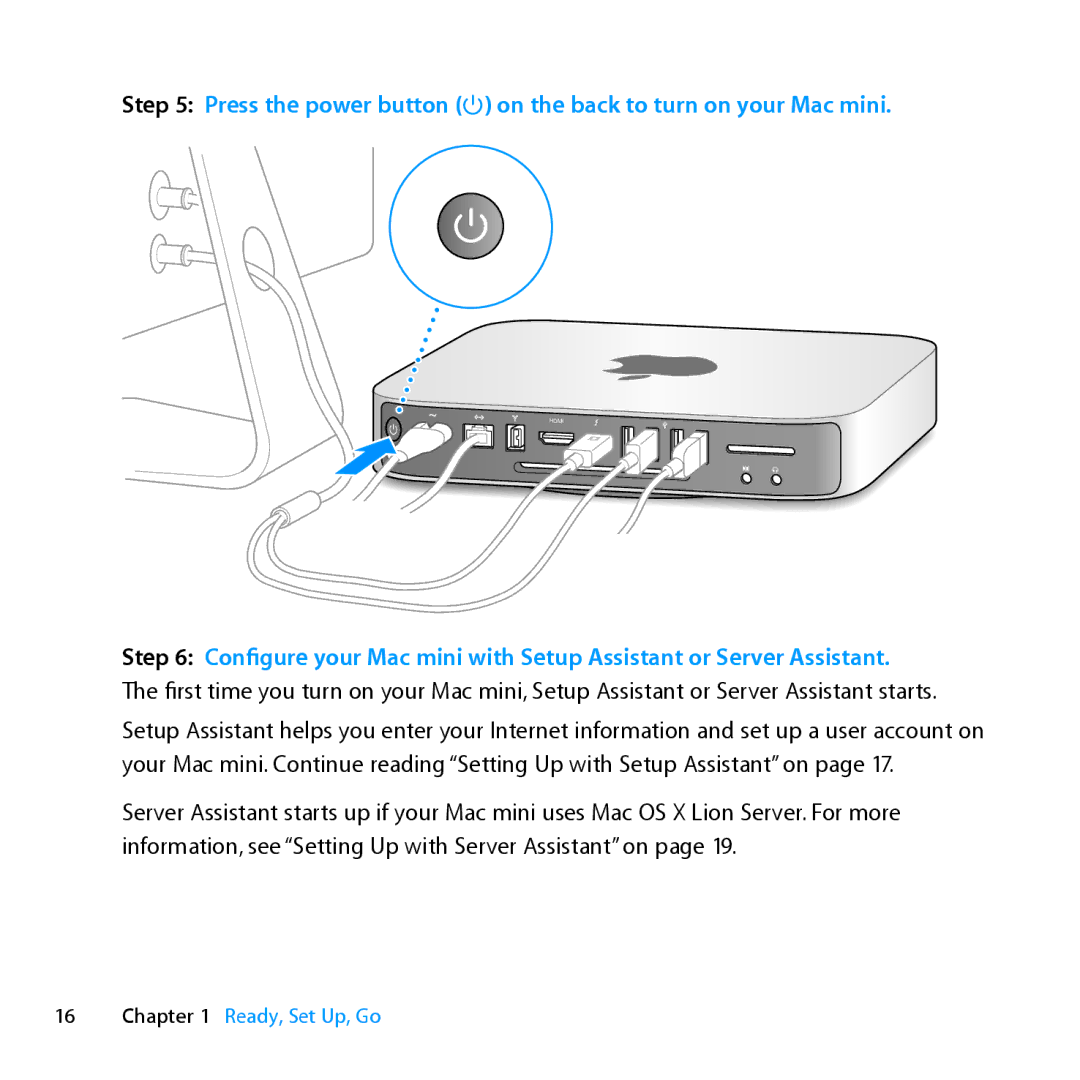Step 5: Press the power button (®) on the back to turn on your Mac mini.
®
® ![]()
![]()
![]()
HDMI
Step 6: Configure your Mac mini with Setup Assistant or Server Assistant. The first time you turn on your Mac mini, Setup Assistant or Server Assistant starts.
Setup Assistant helps you enter your Internet information and set up a user account on your Mac mini. Continue reading “Setting Up with Setup Assistant” on page 17.
Server Assistant starts up if your Mac mini uses Mac OS X Lion Server. For more information, see “Setting Up with Server Assistant” on page 19.