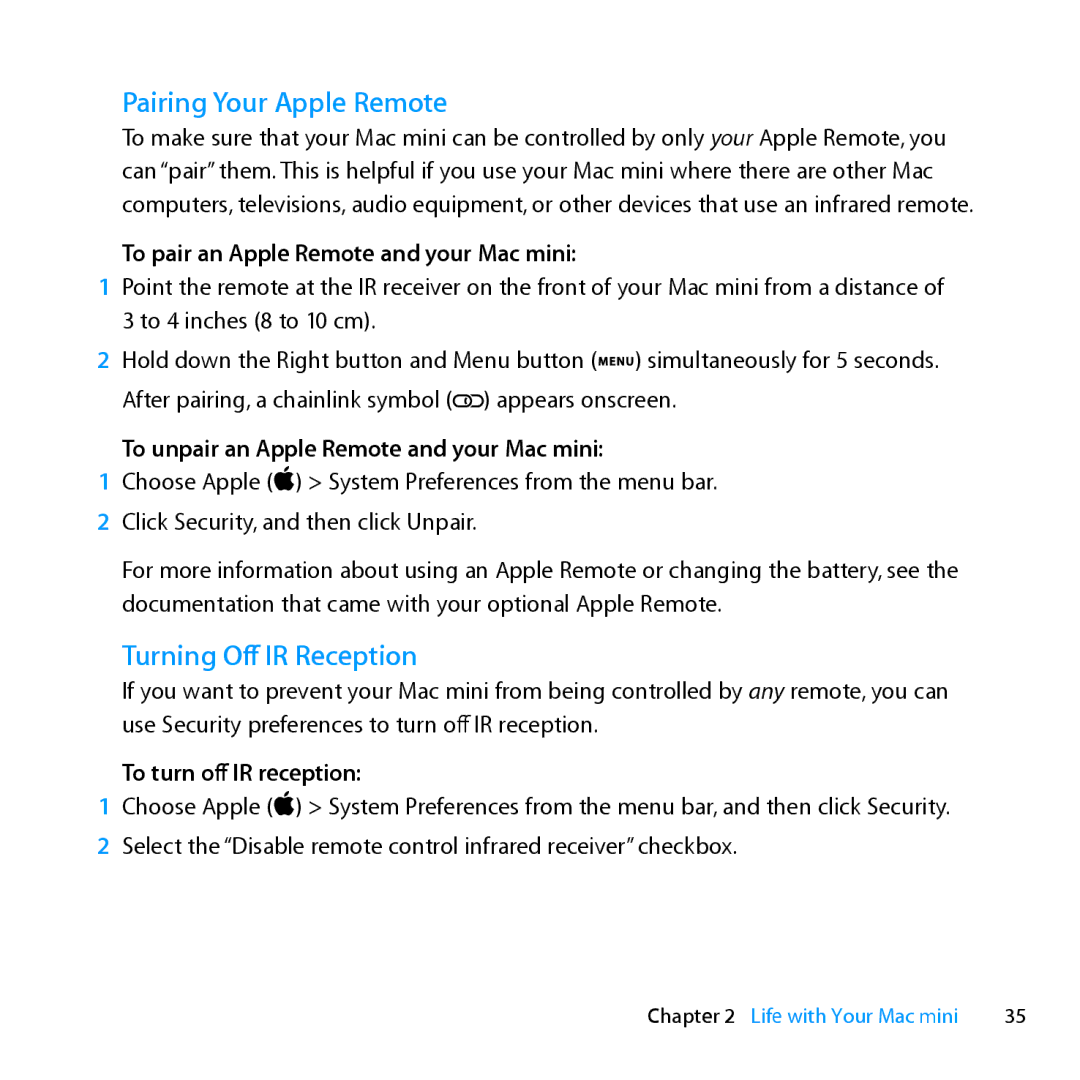Pairing Your Apple Remote
To make sure that your Mac mini can be controlled by only your Apple Remote, you can “pair” them. This is helpful if you use your Mac mini where there are other Mac computers, televisions, audio equipment, or other devices that use an infrared remote.
To pair an Apple Remote and your Mac mini:
1Point the remote at the IR receiver on the front of your Mac mini from a distance of 3 to 4 inches (8 to 10 cm).
2Hold down the Right button and Menu button (») simultaneously for 5 seconds. After pairing, a chainlink symbol (![]() ) appears onscreen.
) appears onscreen.
To unpair an Apple Remote and your Mac mini:
1Choose Apple () > System Preferences from the menu bar.
2 Click Security, and then click Unpair.
For more information about using an Apple Remote or changing the battery, see the documentation that came with your optional Apple Remote.
Turning Off IR Reception
If you want to prevent your Mac mini from being controlled by any remote, you can use Security preferences to turn off IR reception.
To turn off IR reception:
1Choose Apple () > System Preferences from the menu bar, and then click Security.
2 Select the “Disable remote control infrared receiver” checkbox.
Chapter 2 Life with Your Mac mini | 35 |