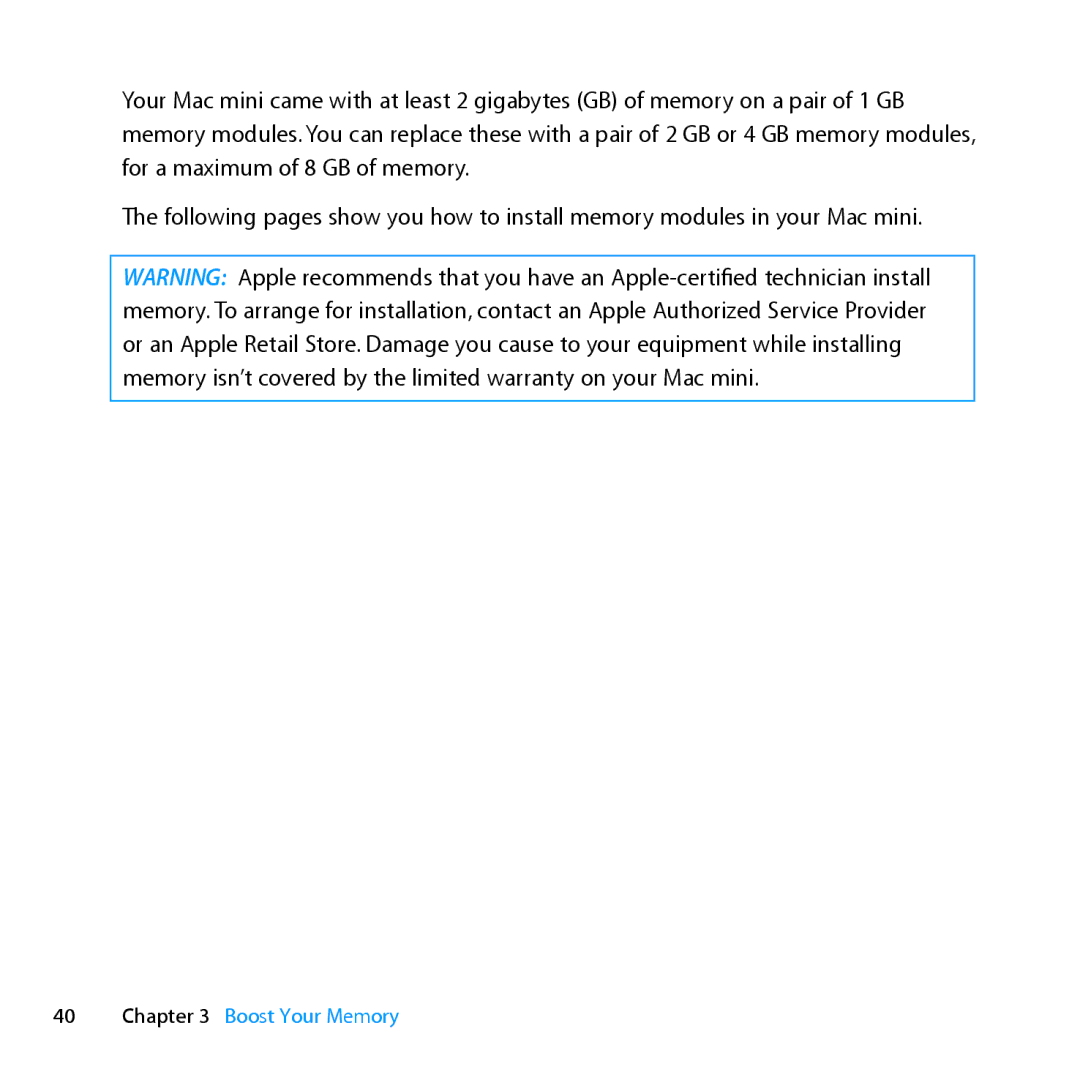Your Mac mini came with at least 2 gigabytes (GB) of memory on a pair of 1 GB memory modules. You can replace these with a pair of 2 GB or 4 GB memory modules, for a maximum of 8 GB of memory.
The following pages show you how to install memory modules in your Mac mini.
WARNING: Apple recommends that you have an