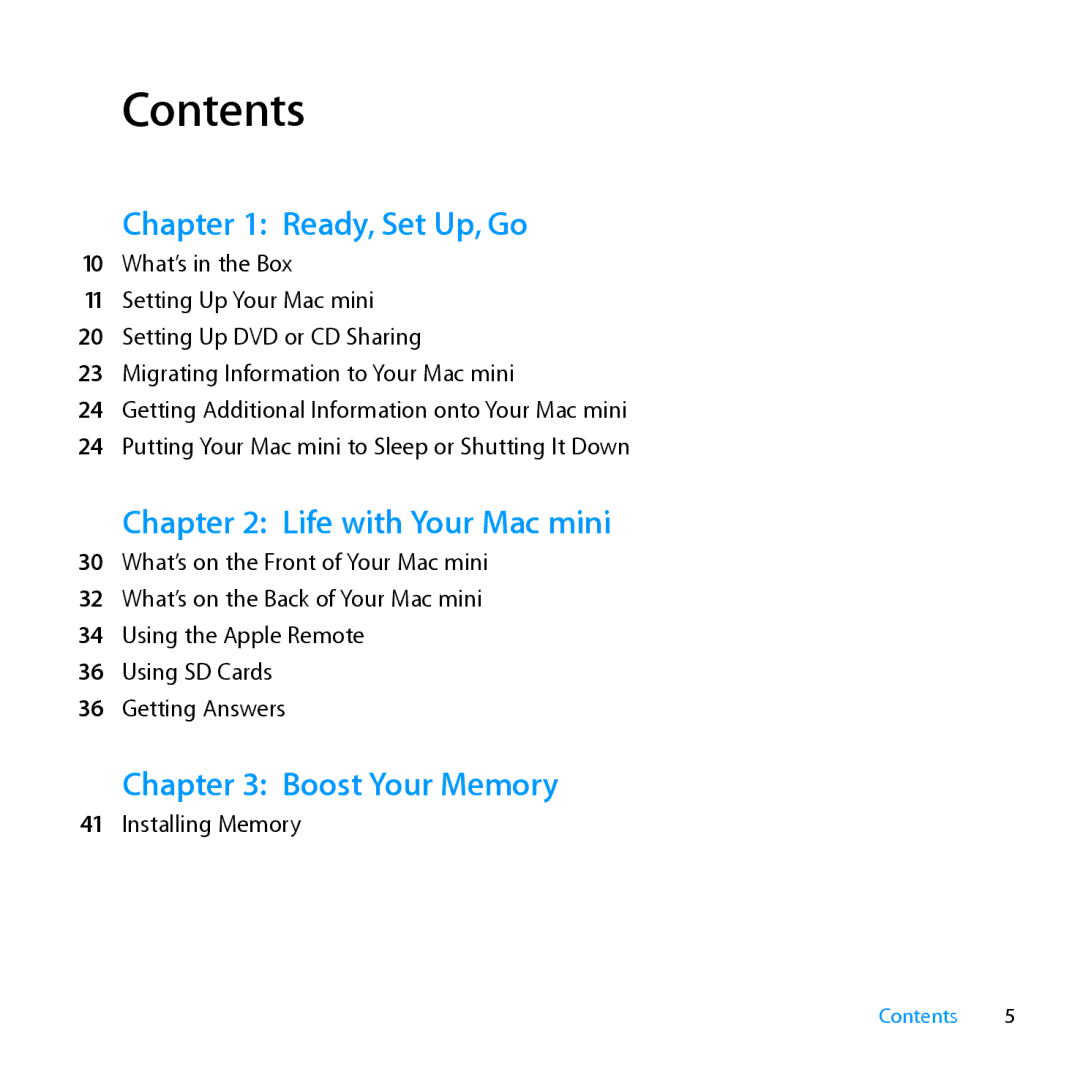Contents
Chapter 1: Ready, Set Up, Go
10What’s in the Box
11Setting Up Your Mac mini
20Setting Up DVD or CD Sharing
23Migrating Information to Your Mac mini
24Getting Additional Information onto Your Mac mini
24Putting Your Mac mini to Sleep or Shutting It Down
Chapter 2: Life with Your Mac mini
30What’s on the Front of Your Mac mini
32What’s on the Back of Your Mac mini
34Using the Apple Remote
36Using SD Cards
36Getting Answers
Chapter 3: Boost Your Memory
41Installing Memory
Contents 5