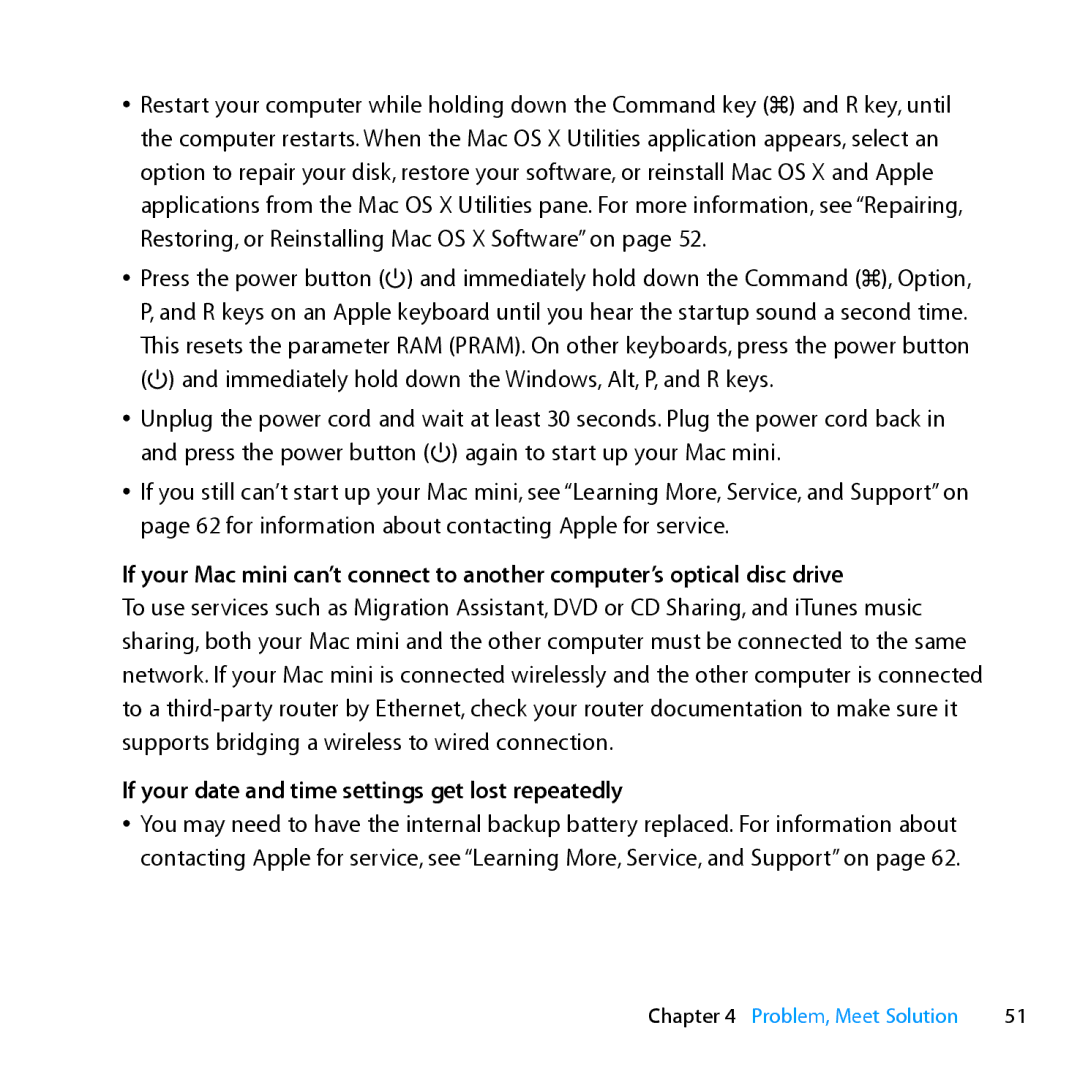ÂÂ Restart your computer while holding down the Command key (x) and R key, until the computer restarts. When the Mac OS X Utilities application appears, select an option to repair your disk, restore your software, or reinstall Mac OS X and Apple applications from the Mac OS X Utilities pane. For more information, see “Repairing, Restoring, or Reinstalling Mac OS X Software” on page 52.
ÂÂ Press the power button (®) and immediately hold down the Command (x), Option, P, and R keys on an Apple keyboard until you hear the startup sound a second time. This resets the parameter RAM (PRAM). On other keyboards, press the power button (®) and immediately hold down the Windows, Alt, P, and R keys.
ÂÂ Unplug the power cord and wait at least 30 seconds. Plug the power cord back in and press the power button (®) again to start up your Mac mini.
ÂÂ If you still can’t start up your Mac mini, see “Learning More, Service, and Support” on page 62 for information about contacting Apple for service.
If your Mac mini can’t connect to another computer’s optical disc drive
To use services such as Migration Assistant, DVD or CD Sharing, and iTunes music sharing, both your Mac mini and the other computer must be connected to the same network. If your Mac mini is connected wirelessly and the other computer is connected to a
If your date and time settings get lost repeatedly
ÂÂ You may need to have the internal backup battery replaced. For information about contacting Apple for service, see “Learning More, Service, and Support” on page 62.
Chapter 4 Problem, Meet Solution | 51 |