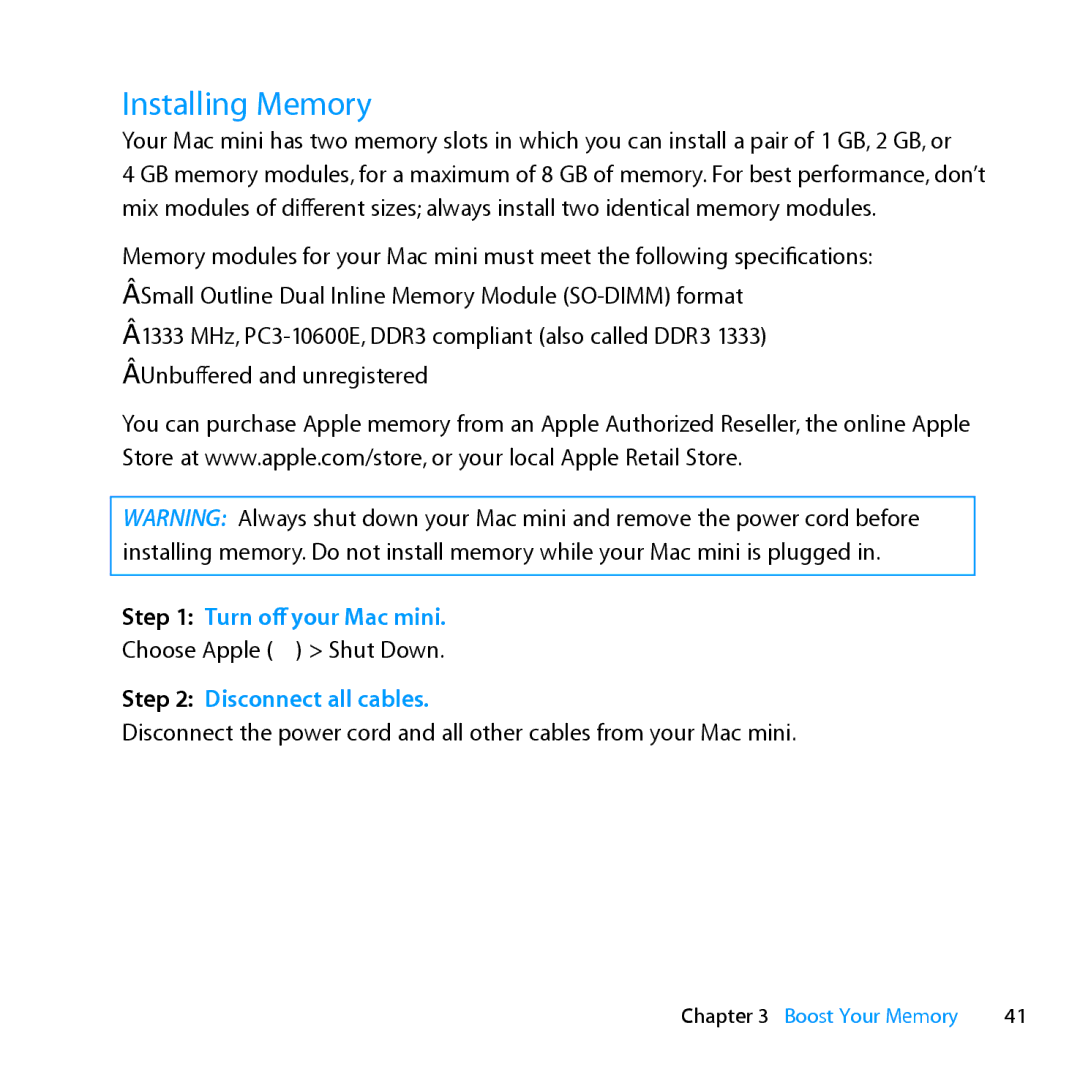Installing Memory
Your Mac mini has two memory slots in which you can install a pair of 1 GB, 2 GB, or
4 GB memory modules, for a maximum of 8 GB of memory. For best performance, don’t mix modules of different sizes; always install two identical memory modules.
Memory modules for your Mac mini must meet the following specifications: ÂÂ Small Outline Dual Inline Memory Module
ÂÂ 1333 MHz,
You can purchase Apple memory from an Apple Authorized Reseller, the online Apple Store at www.apple.com/store, or your local Apple Retail Store.
WARNING: Always shut down your Mac mini and remove the power cord before installing memory. Do not install memory while your Mac mini is plugged in.
Step 1: Turn off your Mac mini.
Choose Apple () > Shut Down.
Step 2: Disconnect all cables.
Disconnect the power cord and all other cables from your Mac mini.
Chapter 3 Boost Your Memory | 41 |