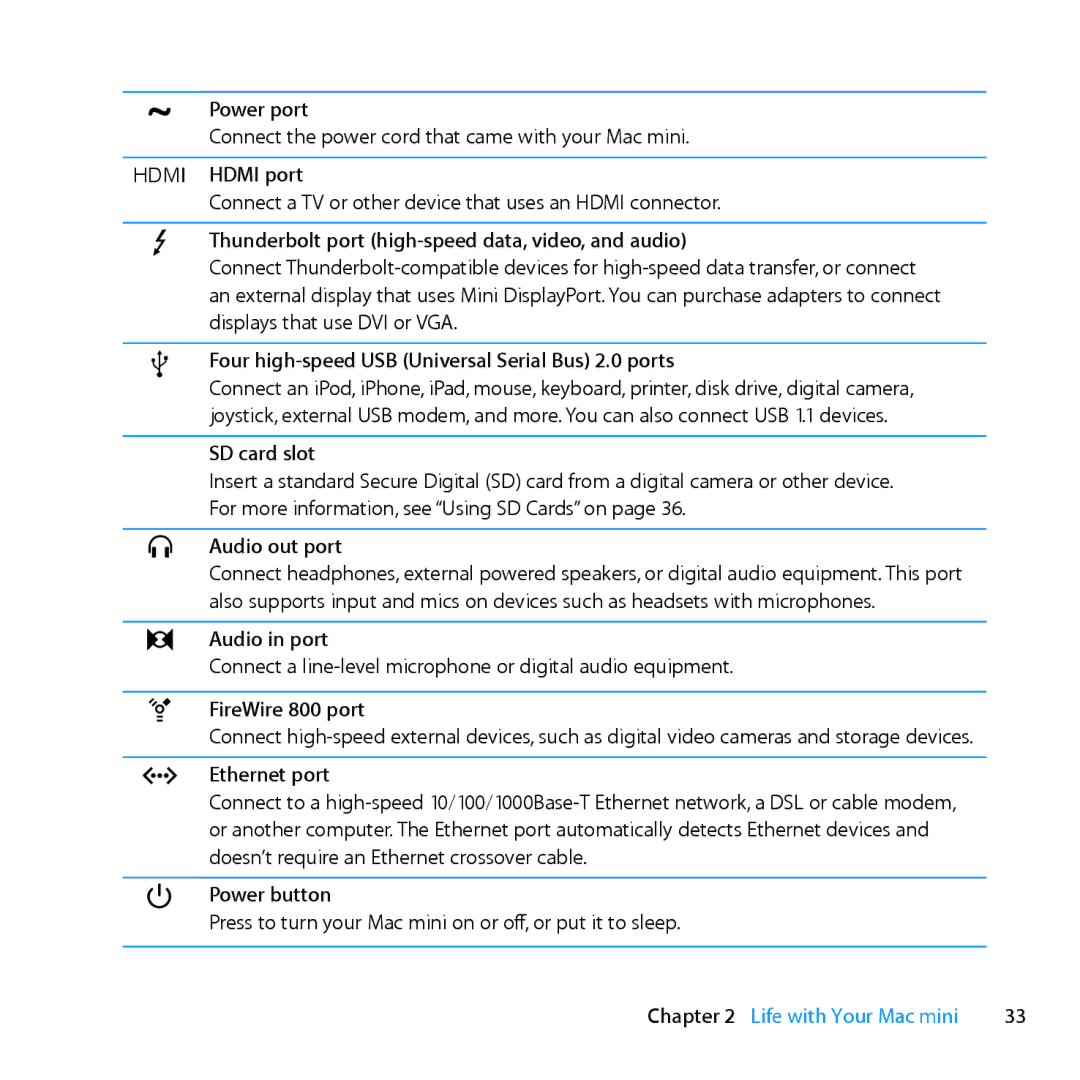~Power port
Connect the power cord that came with your Mac mini.
HDMI HDMI port
Connect a TV or other device that uses an HDMI connector.
Thunderbolt port (high-speed data, video, and audio)
Connect
dFour high-speed USB (Universal Serial Bus) 2.0 ports
Connect an iPod, iPhone, iPad, mouse, keyboard, printer, disk drive, digital camera, joystick, external USB modem, and more. You can also connect USB 1.1 devices.
SD card slot
Insert a standard Secure Digital (SD) card from a digital camera or other device. For more information, see “Using SD Cards” on page 36.
fAudio out port
Connect headphones, external powered speakers, or digital audio equipment. This port also supports input and mics on devices such as headsets with microphones.
,Audio in port
Connect a
HFireWire 800 port
Connect
GEthernet port
Connect to a
®Power button
Press to turn your Mac mini on or off, or put it to sleep.
Chapter 2 Life with Your Mac mini | 33 |