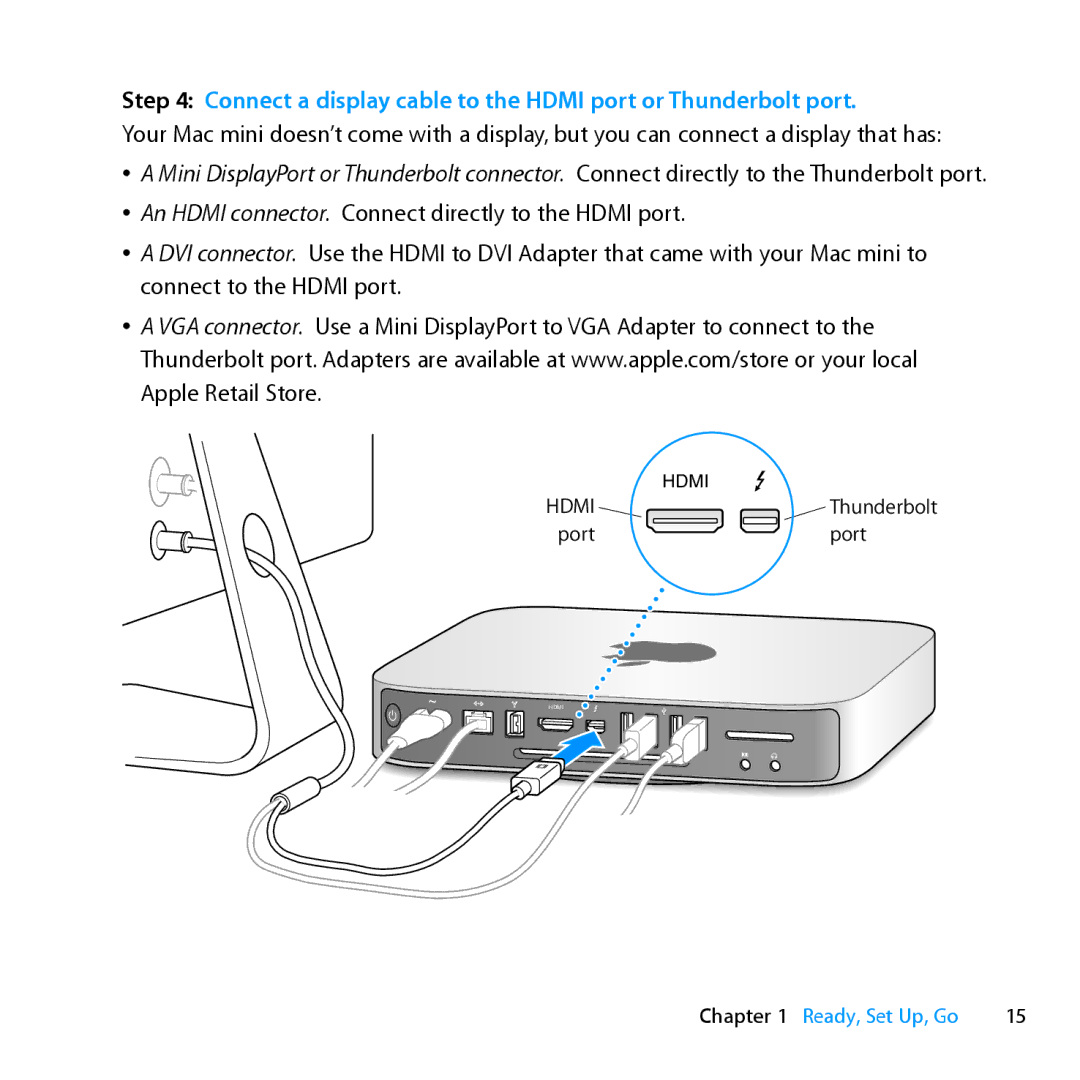Step 4: Connect a display cable to the HDMI port or Thunderbolt port.
Your Mac mini doesn’t come with a display, but you can connect a display that has:
ÂÂ A Mini DisplayPort or Thunderbolt connector. Connect directly to the Thunderbolt port. ÂÂ An HDMI connector. Connect directly to the HDMI port.
ÂÂ A DVI connector. Use the HDMI to DVI Adapter that came with your Mac mini to connect to the HDMI port.
ÂÂ A VGA connector. Use a Mini DisplayPort to VGA Adapter to connect to the Thunderbolt port. Adapters are available at www.apple.com/store or your local Apple Retail Store.
HDMI | HDMI |
Thunderbolt | |
port | port |
® ![]()
![]()
![]()
HDMI
Chapter 1 Ready, Set Up, Go | 15 |