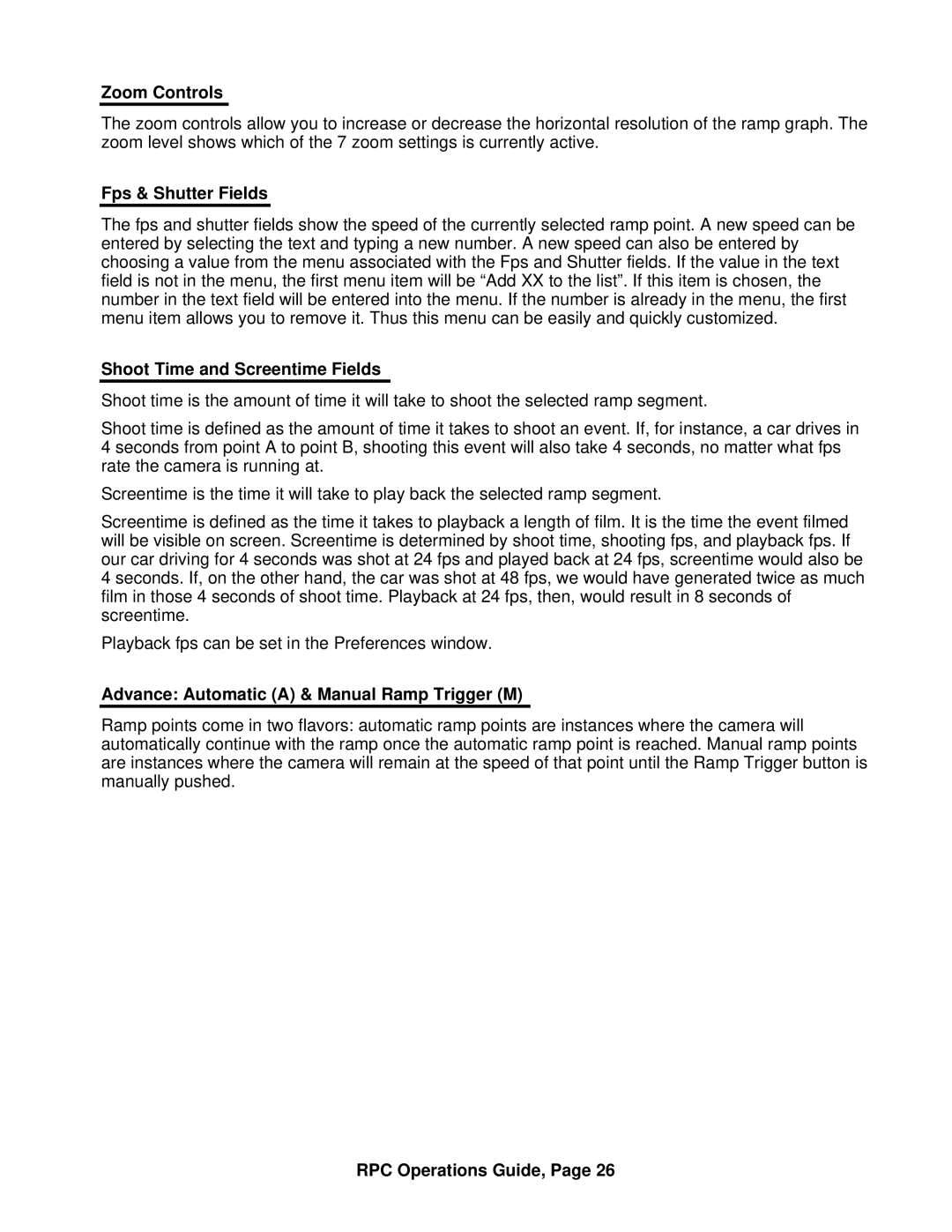Zoom Controls
The zoom controls allow you to increase or decrease the horizontal resolution of the ramp graph. The zoom level shows which of the 7 zoom settings is currently active.
Fps & Shutter Fields
The fps and shutter fields show the speed of the currently selected ramp point. A new speed can be entered by selecting the text and typing a new number. A new speed can also be entered by choosing a value from the menu associated with the Fps and Shutter fields. If the value in the text field is not in the menu, the first menu item will be “Add XX to the list”. If this item is chosen, the number in the text field will be entered into the menu. If the number is already in the menu, the first menu item allows you to remove it. Thus this menu can be easily and quickly customized.
Shoot Time and Screentime Fields
Shoot time is the amount of time it will take to shoot the selected ramp segment.
Shoot time is defined as the amount of time it takes to shoot an event. If, for instance, a car drives in 4 seconds from point A to point B, shooting this event will also take 4 seconds, no matter what fps rate the camera is running at.
Screentime is the time it will take to play back the selected ramp segment.
Screentime is defined as the time it takes to playback a length of film. It is the time the event filmed will be visible on screen. Screentime is determined by shoot time, shooting fps, and playback fps. If our car driving for 4 seconds was shot at 24 fps and played back at 24 fps, screentime would also be 4 seconds. If, on the other hand, the car was shot at 48 fps, we would have generated twice as much film in those 4 seconds of shoot time. Playback at 24 fps, then, would result in 8 seconds of screentime.
Playback fps can be set in the Preferences window.
Advance: Automatic (A) & Manual Ramp Trigger (M)
Ramp points come in two flavors: automatic ramp points are instances where the camera will automatically continue with the ramp once the automatic ramp point is reached. Manual ramp points are instances where the camera will remain at the speed of that point until the Ramp Trigger button is manually pushed.