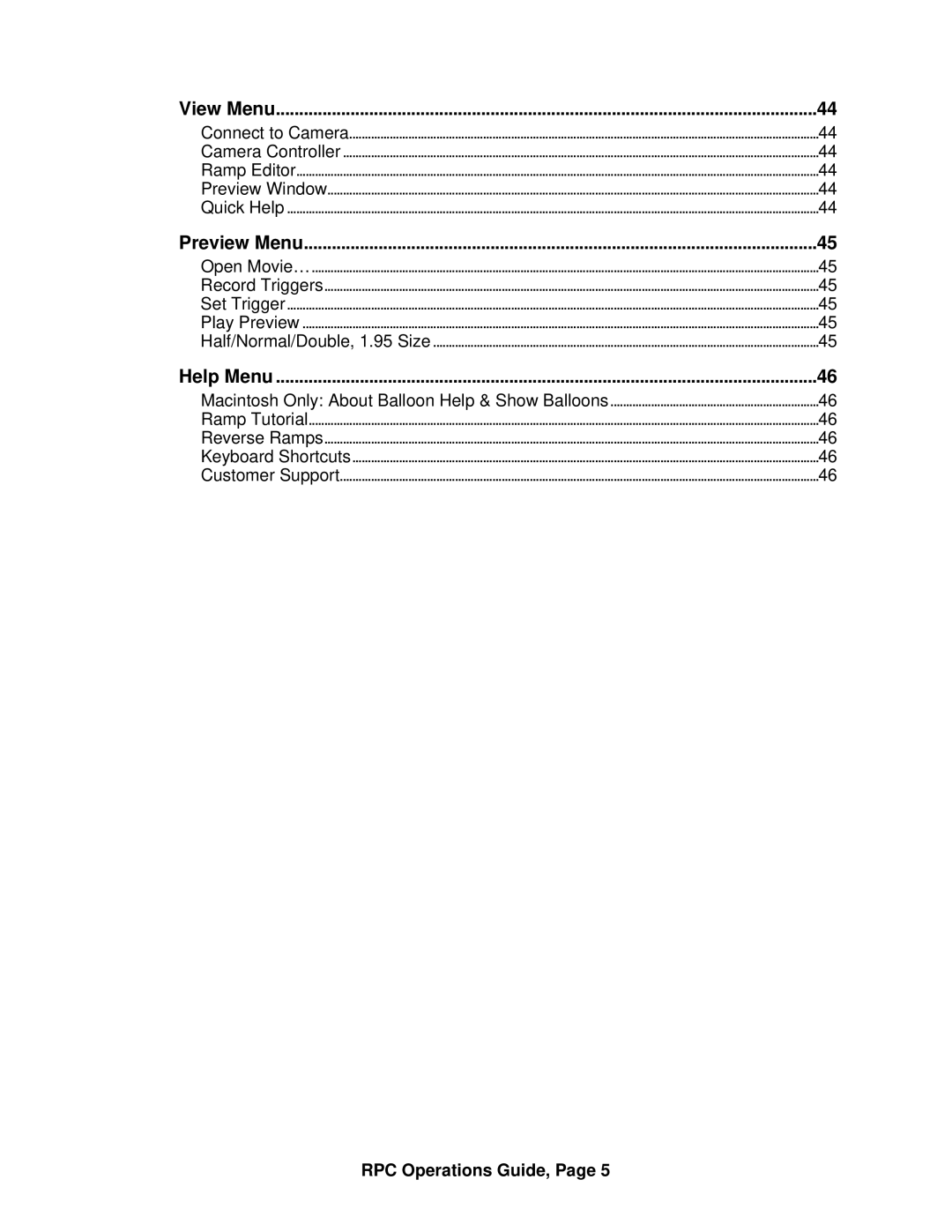View Menu | 44 |
Connect to Camera | 44 |
Camera Controller | 44 |
Ramp Editor | 44 |
Preview Window | 44 |
Quick Help | 44 |
Preview Menu | 45 |
Open Movie…...................................................................................................................................................................45 | |
Record Triggers | 45 |
Set Trigger | 45 |
Play Preview | 45 |
Half/Normal/Double, 1.95 Size | 45 |
Help Menu | 46 |
Macintosh Only: About Balloon Help & Show Balloons | 46 |
Ramp Tutorial | 46 |
Reverse Ramps | 46 |
Keyboard Shortcuts | 46 |
Customer Support | 46 |
RPC Operations Guide, Page 5