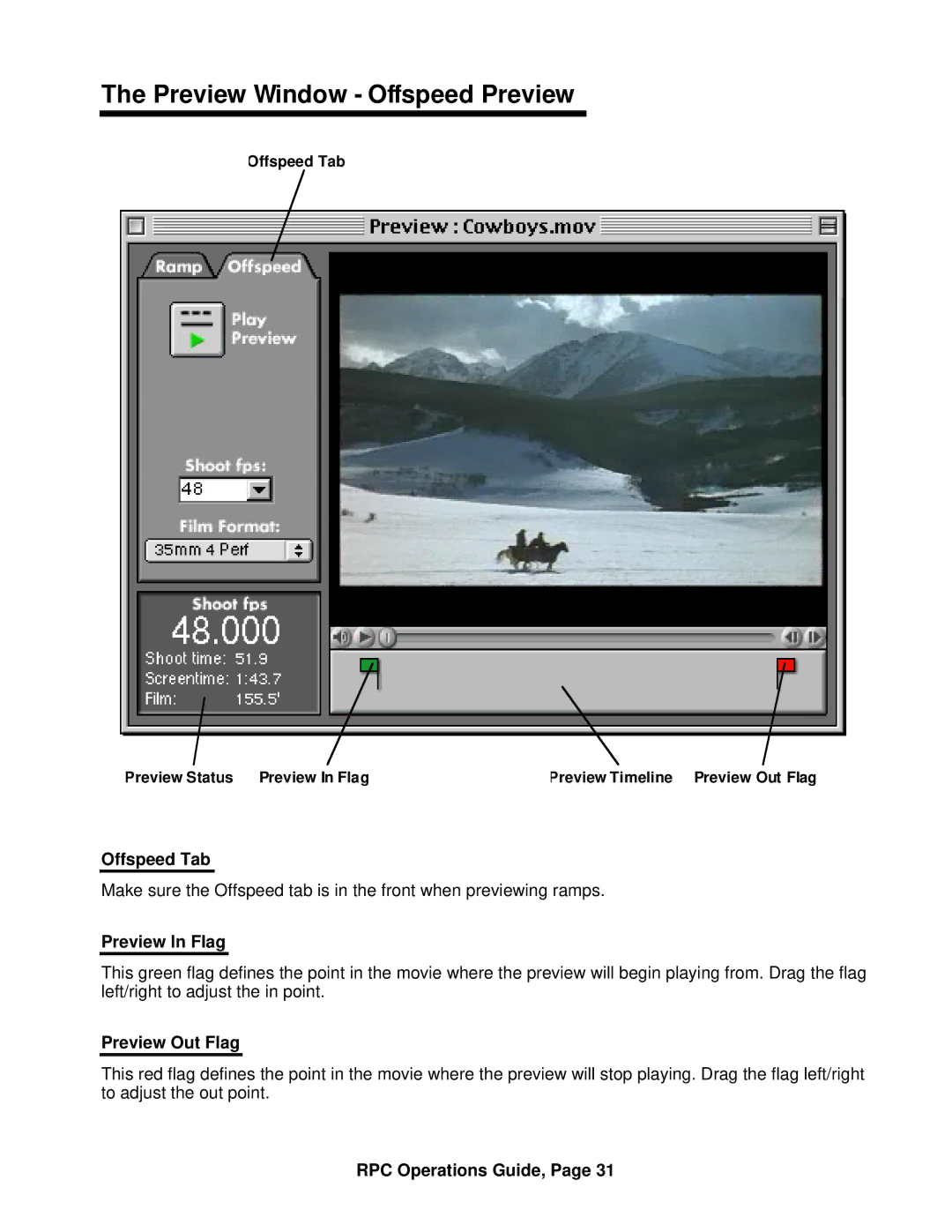The Preview Window - Offspeed Preview
Offspeed Tab
Preview Status | Preview In Flag | Preview Timeline Preview Out Flag |
Offspeed Tab
Make sure the Offspeed tab is in the front when previewing ramps.
Preview In Flag
This green flag defines the point in the movie where the preview will begin playing from. Drag the flag left/right to adjust the in point.
Preview Out Flag
This red flag defines the point in the movie where the preview will stop playing. Drag the flag left/right to adjust the out point.