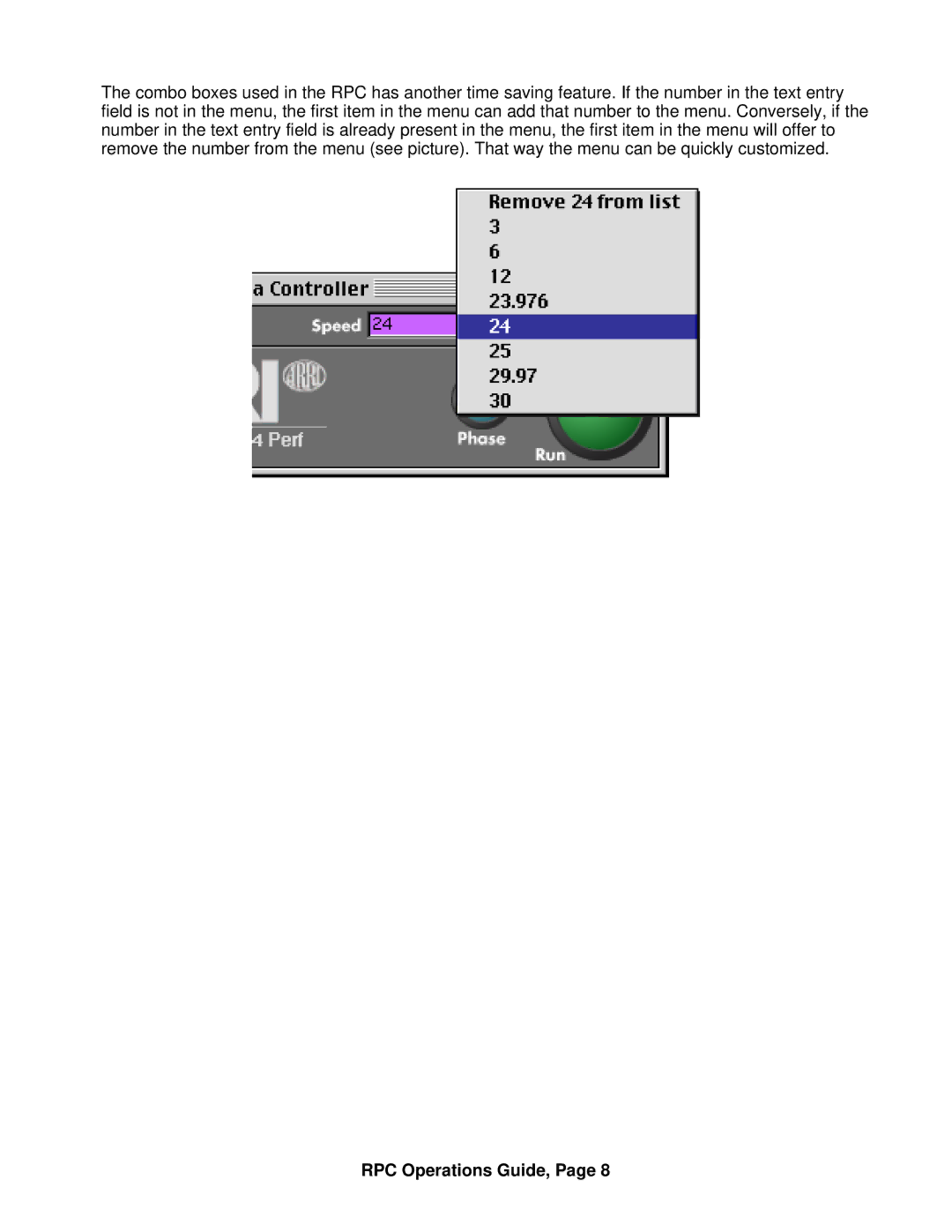The combo boxes used in the RPC has another time saving feature. If the number in the text entry field is not in the menu, the first item in the menu can add that number to the menu. Conversely, if the number in the text entry field is already present in the menu, the first item in the menu will offer to remove the number from the menu (see picture). That way the menu can be quickly customized.