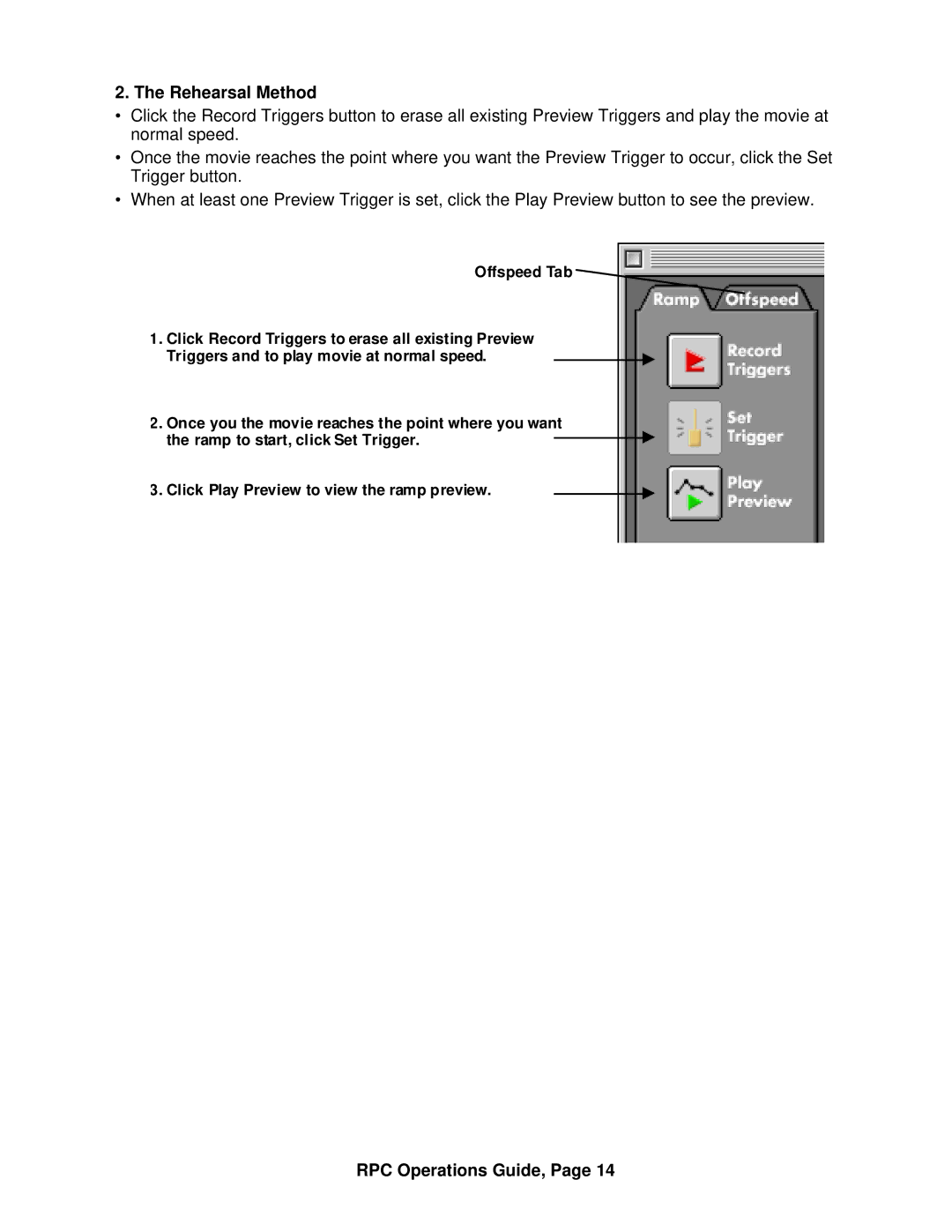2. The Rehearsal Method
•Click the Record Triggers button to erase all existing Preview Triggers and play the movie at normal speed.
•Once the movie reaches the point where you want the Preview Trigger to occur, click the Set Trigger button.
•When at least one Preview Trigger is set, click the Play Preview button to see the preview.
Offspeed Tab
1. Click Record Triggers to erase all existing Preview Triggers and to play movie at normal speed.
2. Once you the movie reaches the point where you want the ramp to start, click Set Trigger.
3. Click Play Preview to view the ramp preview.