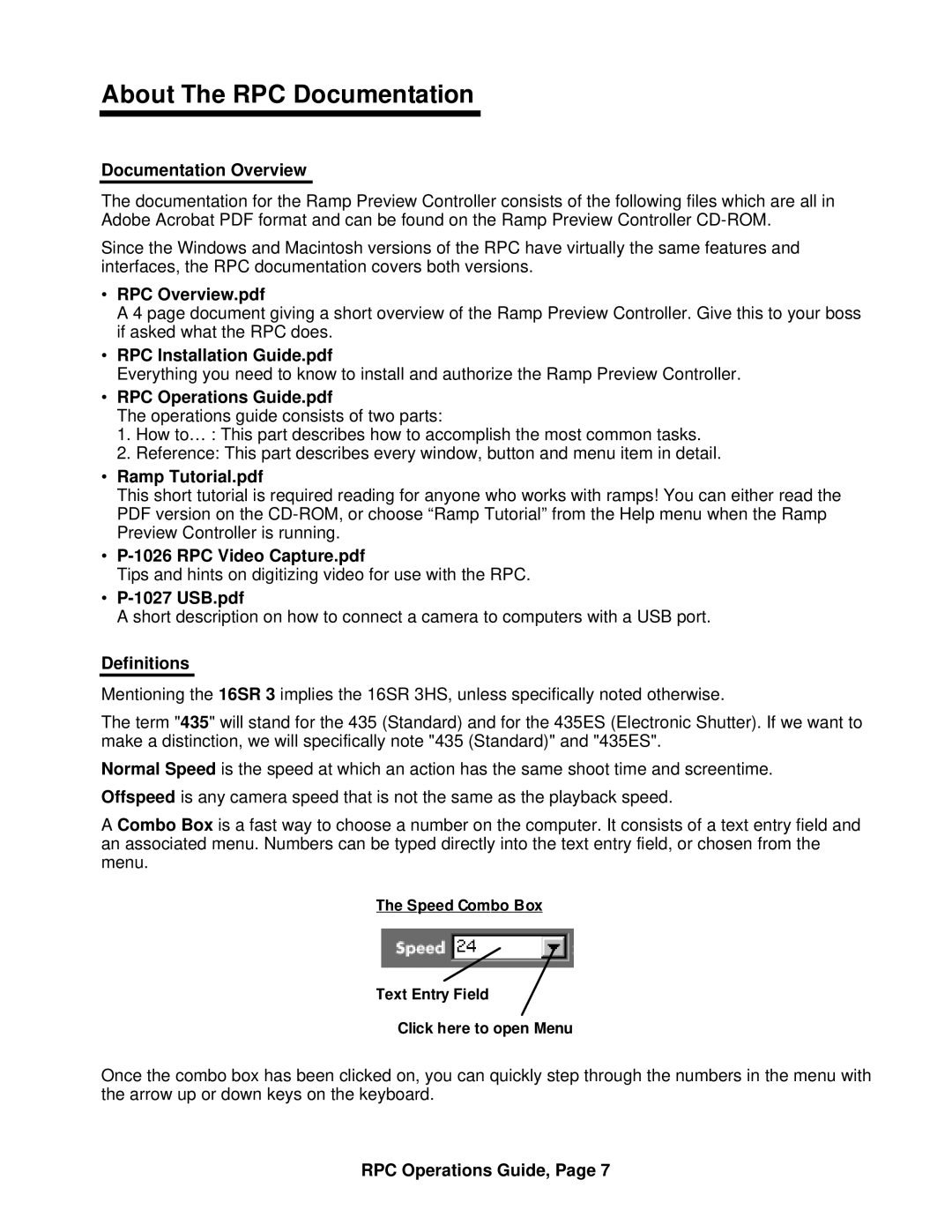About The RPC Documentation
Documentation Overview
The documentation for the Ramp Preview Controller consists of the following files which are all in Adobe Acrobat PDF format and can be found on the Ramp Preview Controller
Since the Windows and Macintosh versions of the RPC have virtually the same features and interfaces, the RPC documentation covers both versions.
•RPC Overview.pdf
A 4 page document giving a short overview of the Ramp Preview Controller. Give this to your boss if asked what the RPC does.
•RPC Installation Guide.pdf
Everything you need to know to install and authorize the Ramp Preview Controller.
•RPC Operations Guide.pdf
The operations guide consists of two parts:
1.How to… : This part describes how to accomplish the most common tasks.
2.Reference: This part describes every window, button and menu item in detail.
•Ramp Tutorial.pdf
This short tutorial is required reading for anyone who works with ramps! You can either read the PDF version on the
•
Tips and hints on digitizing video for use with the RPC.
•
A short description on how to connect a camera to computers with a USB port.
Definitions
Mentioning the 16SR 3 implies the 16SR 3HS, unless specifically noted otherwise.
The term "435" will stand for the 435 (Standard) and for the 435ES (Electronic Shutter). If we want to make a distinction, we will specifically note "435 (Standard)" and "435ES".
Normal Speed is the speed at which an action has the same shoot time and screentime.
Offspeed is any camera speed that is not the same as the playback speed.
A Combo Box is a fast way to choose a number on the computer. It consists of a text entry field and an associated menu. Numbers can be typed directly into the text entry field, or chosen from the menu.
The Speed Combo Box
Text Entry Field
Click here to open Menu
Once the combo box has been clicked on, you can quickly step through the numbers in the menu with the arrow up or down keys on the keyboard.
RPC Operations Guide, Page 7