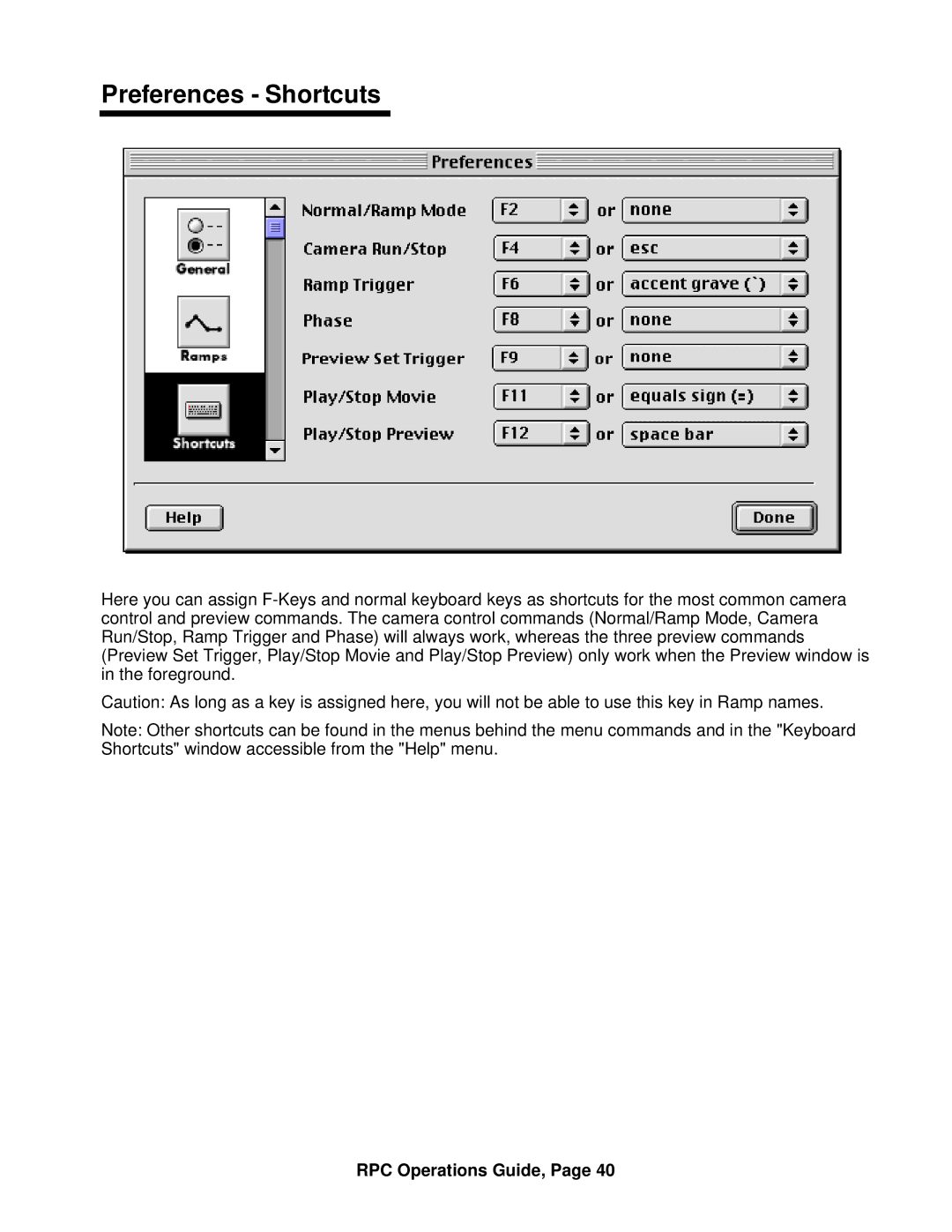Preferences - Shortcuts
Here you can assign F-Keys and normal keyboard keys as shortcuts for the most common camera control and preview commands. The camera control commands (Normal/Ramp Mode, Camera Run/Stop, Ramp Trigger and Phase) will always work, whereas the three preview commands (Preview Set Trigger, Play/Stop Movie and Play/Stop Preview) only work when the Preview window is in the foreground.
Caution: As long as a key is assigned here, you will not be able to use this key in Ramp names.
Note: Other shortcuts can be found in the menus behind the menu commands and in the "Keyboard Shortcuts" window accessible from the "Help" menu.
RPC Operations Guide, Page 40