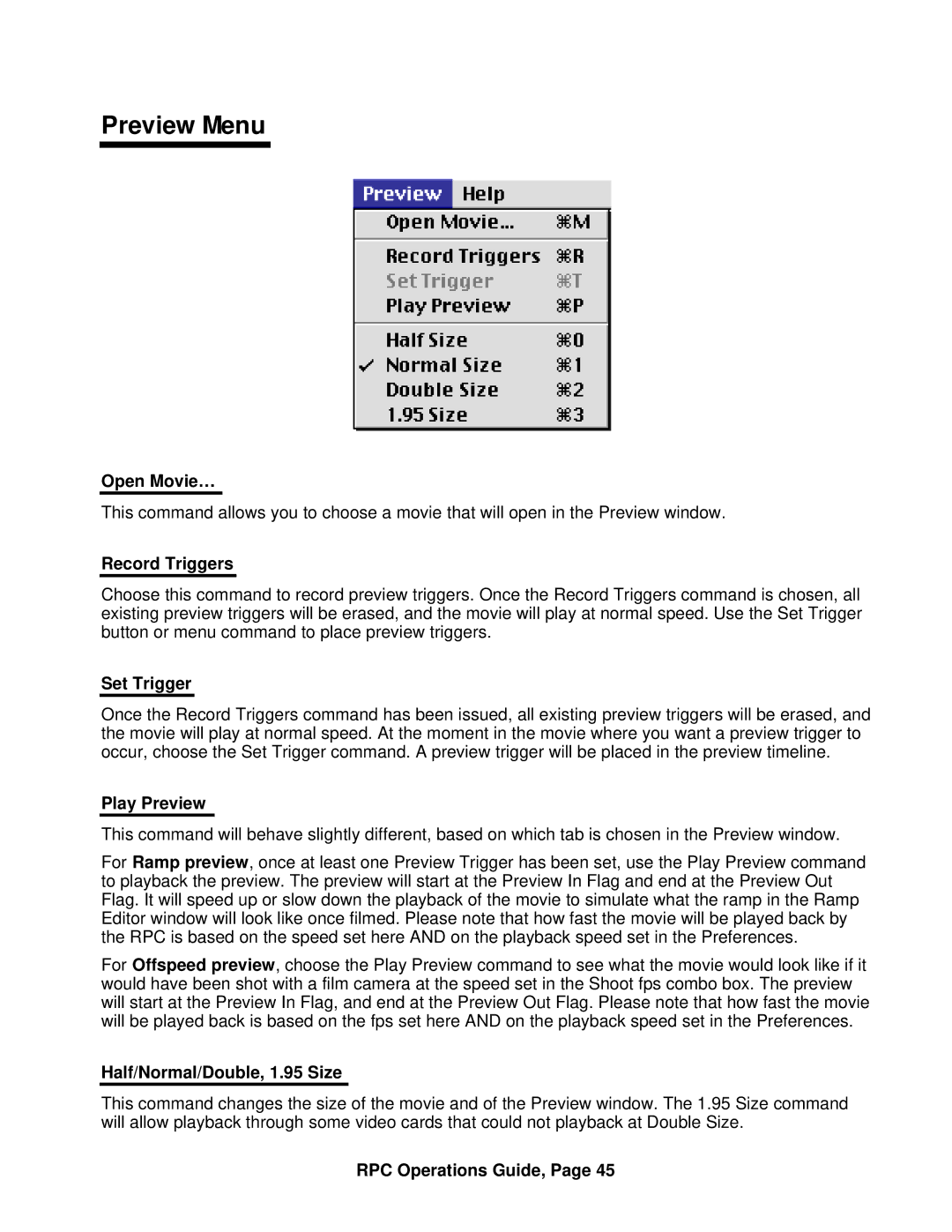Preview Menu
Open Movie…
This command allows you to choose a movie that will open in the Preview window.
Record Triggers
Choose this command to record preview triggers. Once the Record Triggers command is chosen, all existing preview triggers will be erased, and the movie will play at normal speed. Use the Set Trigger button or menu command to place preview triggers.
Set Trigger
Once the Record Triggers command has been issued, all existing preview triggers will be erased, and the movie will play at normal speed. At the moment in the movie where you want a preview trigger to occur, choose the Set Trigger command. A preview trigger will be placed in the preview timeline.
Play Preview
This command will behave slightly different, based on which tab is chosen in the Preview window.
For Ramp preview, once at least one Preview Trigger has been set, use the Play Preview command to playback the preview. The preview will start at the Preview In Flag and end at the Preview Out Flag. It will speed up or slow down the playback of the movie to simulate what the ramp in the Ramp Editor window will look like once filmed. Please note that how fast the movie will be played back by the RPC is based on the speed set here AND on the playback speed set in the Preferences.
For Offspeed preview, choose the Play Preview command to see what the movie would look like if it would have been shot with a film camera at the speed set in the Shoot fps combo box. The preview will start at the Preview In Flag, and end at the Preview Out Flag. Please note that how fast the movie will be played back is based on the fps set here AND on the playback speed set in the Preferences.
Half/Normal/Double, 1.95 Size
This command changes the size of the movie and of the Preview window. The 1.95 Size command will allow playback through some video cards that could not playback at Double Size.