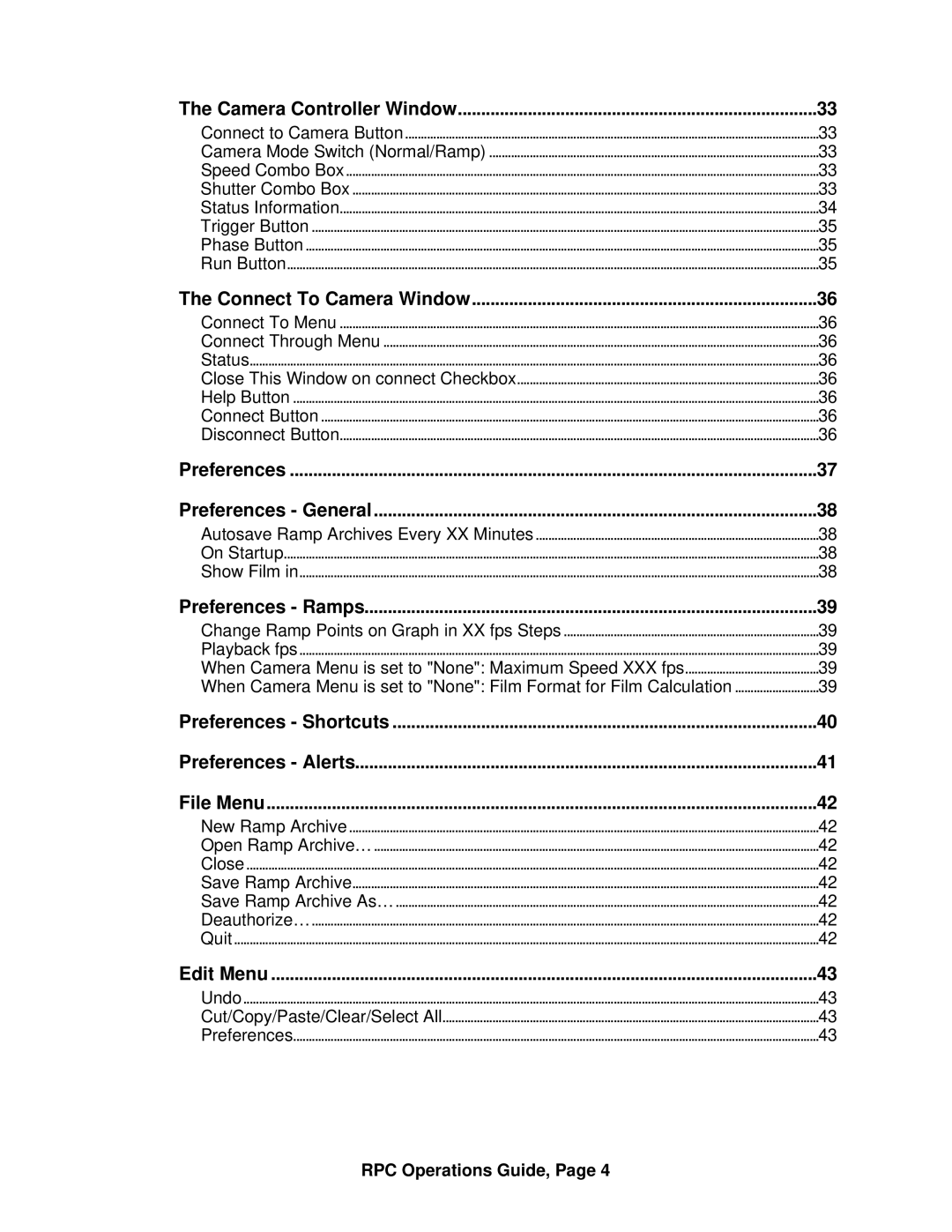The Camera Controller Window | 33 |
Connect to Camera Button | 33 |
Camera Mode Switch (Normal/Ramp) | 33 |
Speed Combo Box | 33 |
Shutter Combo Box | 33 |
Status Information | 34 |
Trigger Button | 35 |
Phase Button | 35 |
Run Button | 35 |
The Connect To Camera Window | 36 |
Connect To Menu | 36 |
Connect Through Menu | 36 |
Status | 36 |
Close This Window on connect Checkbox | 36 |
Help Button | 36 |
Connect Button | 36 |
Disconnect Button | 36 |
Preferences | 37 |
Preferences - General | 38 |
Autosave Ramp Archives Every XX Minutes | 38 |
On Startup | 38 |
Show Film in | 38 |
Preferences - Ramps | 39 |
Change Ramp Points on Graph in XX fps Steps | 39 |
Playback fps | 39 |
When Camera Menu is set to "None": Maximum Speed XXX fps | 39 |
When Camera Menu is set to "None": Film Format for Film Calculation | 39 |
Preferences - Shortcuts | 40 |
Preferences - Alerts | 41 |
File Menu | 42 |
New Ramp Archive | 42 |
Open Ramp Archive…...............................................................................................................................................42 | |
Close | 42 |
Save Ramp Archive | 42 |
Save Ramp Archive As…........................................................................................................................................42 | |
Deauthorize…...................................................................................................................................................................42 | |
Quit | 42 |
Edit Menu | 43 |
Undo | 43 |
Cut/Copy/Paste/Clear/Select All | 43 |
Preferences | 43 |
RPC Operations Guide, Page 4