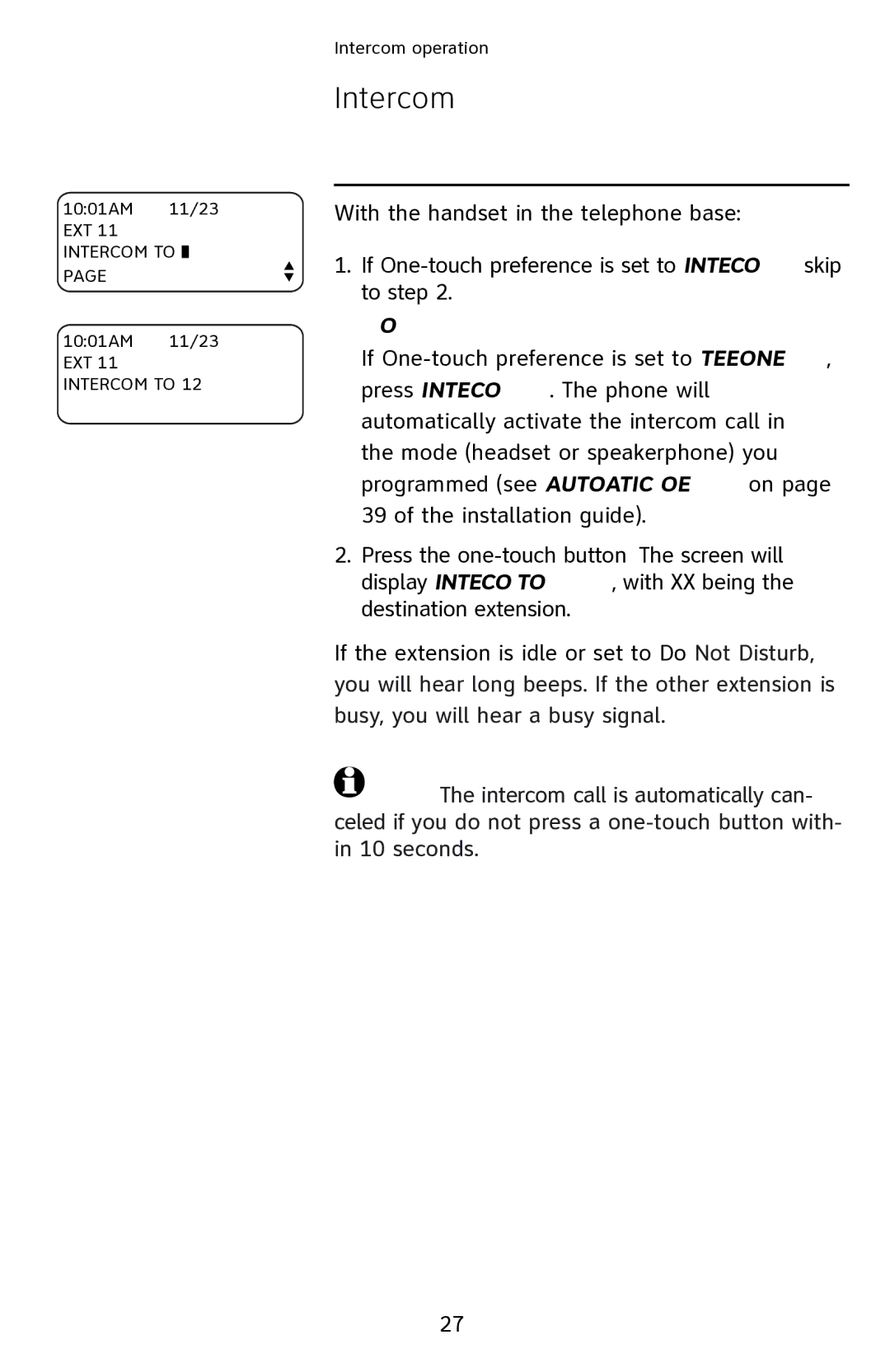10:01AM 11/23 EXT 11 INTERCOM TO ![]()
![]() PAGE
PAGE
10:01AM 11/23 EXT 11 INTERCOM TO 12
Intercom operation
Intercom
Make an intercom call with the speakerphone or headset
With the handset in the telephone base:
1.If
If
2.Press the
If the extension is idle or set to Do Not Disturb, you will hear long beeps. If the other extension is busy, you will hear a busy signal.
![]() NOTE: The intercom call is automatically can- celed if you do not press a
NOTE: The intercom call is automatically can- celed if you do not press a
27