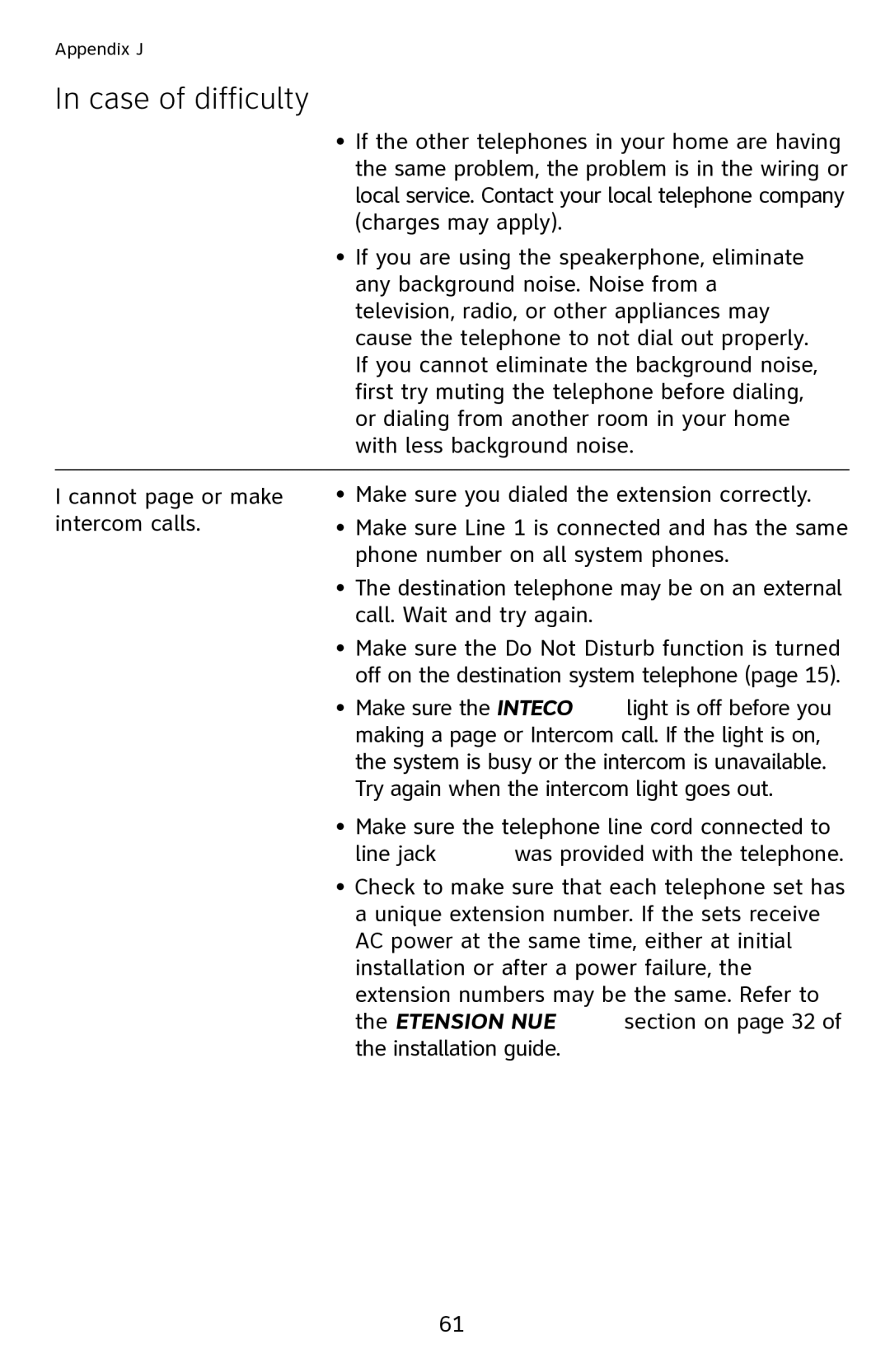Appendix J
In case of difficulty
• If the other telephones in your home are having the same problem, the problem is in the wiring or local service. Contact your local telephone company (charges may apply).
• If you are using the speakerphone, eliminate
| any background noise. Noise from a |
| television, radio, or other appliances may |
| cause the telephone to not dial out properly. |
| If you cannot eliminate the background noise, |
| first try muting the telephone before dialing, |
| or dialing from another room in your home |
| with less background noise. |
|
|
I cannot page or make | • Make sure you dialed the extension correctly. |
intercom calls. | • Make sure Line 1 is connected and has the same |
| phone number on all system phones. |
| • The destination telephone may be on an external |
| call. Wait and try again. |
| • Make sure the Do Not Disturb function is turned |
| off on the destination system telephone (page 15). |
| • Make sure the [INTERCOM] light is off before you |
| making a page or Intercom call. If the light is on, |
| the system is busy or the intercom is unavailable. |
| Try again when the intercom light goes out. |
| • Make sure the telephone line cord connected to |
| line jack L1/L2 was provided with the telephone. |
| • Check to make sure that each telephone set has |
| a unique extension number. If the sets receive |
| AC power at the same time, either at initial |
| installation or after a power failure, the |
| extension numbers may be the same. Refer to |
| the EXTENSION NUMBER section on page 32 of |
| the installation guide. |
61