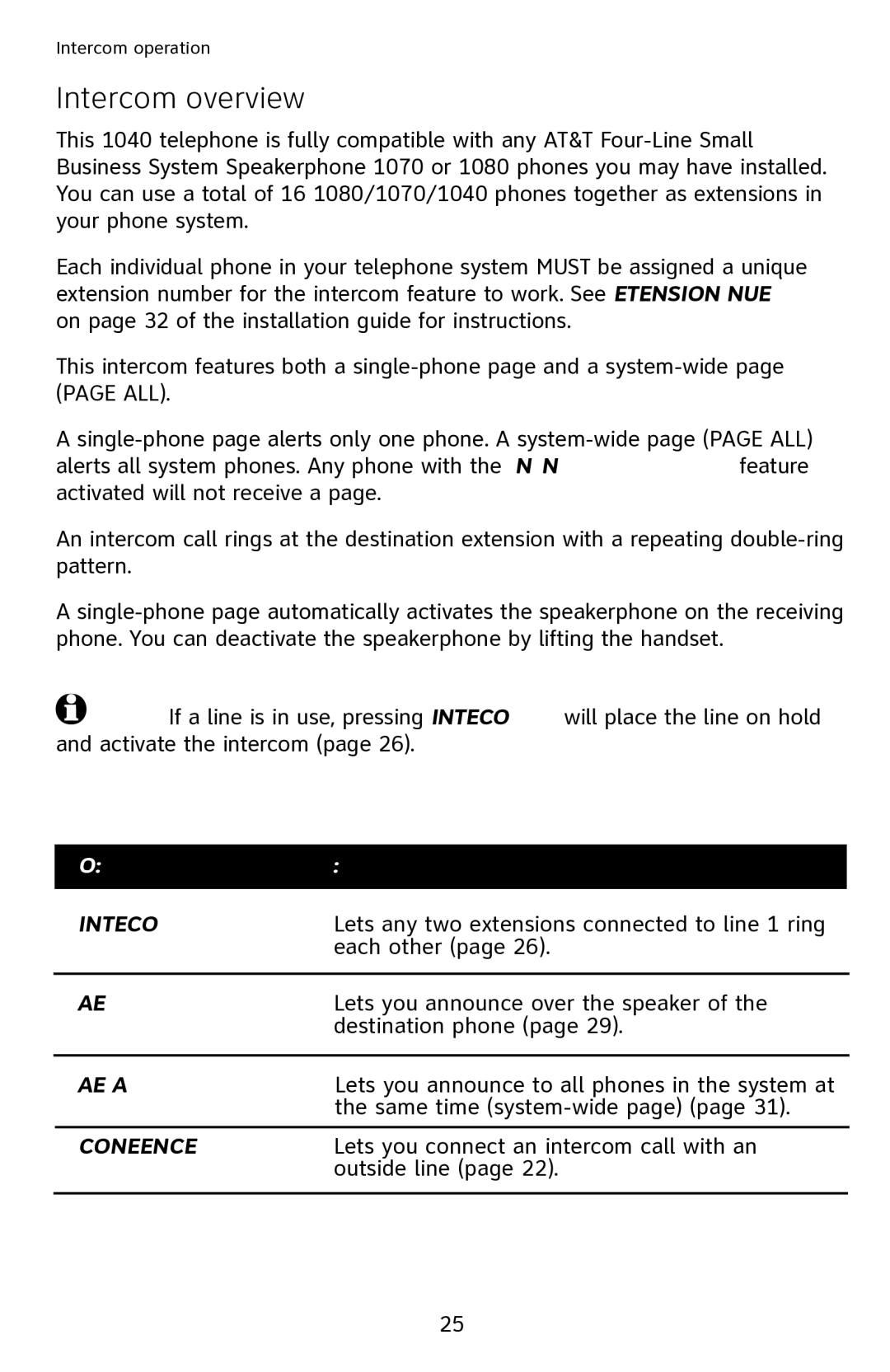Intercom operation
Intercom overview
This 1040 telephone is fully compatible with any AT&T
Each individual phone in your telephone system MUST be assigned a unique extension number for the intercom feature to work. See EXTENSION NUMBER on page 32 of the installation guide for instructions.
This intercom features both a
A
An intercom call rings at the destination extension with a repeating
A
![]() NOTE: If a line is in use, pressing [INTERCOM] will place the line on hold and activate the intercom (page 26).
NOTE: If a line is in use, pressing [INTERCOM] will place the line on hold and activate the intercom (page 26).
Basic intercom operations
Operation: | Function: |
|
|
INTERCOM | Lets any two extensions connected to line 1 ring |
| each other (page 26). |
|
|
PAGE | Lets you announce over the speaker of the |
| destination phone (page 29). |
|
|
PAGE ALL | Lets you announce to all phones in the system at |
| the same time |
|
|
CONFERENCE | Lets you connect an intercom call with an |
| outside line (page 22). |
|
|
25