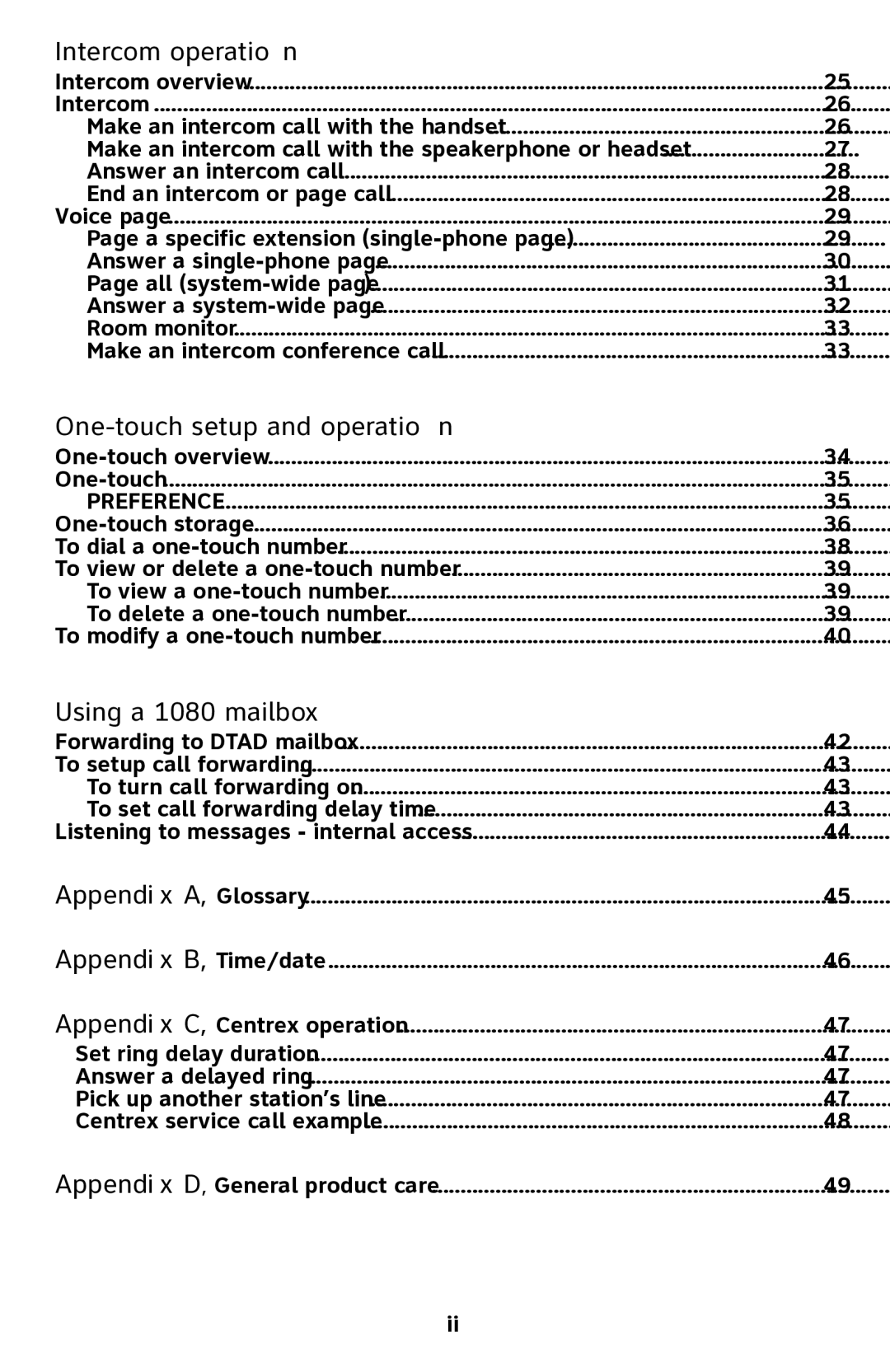Intercom operation |
|
Intercom overview | 25 |
Intercom | 26 |
Make an intercom call with the handset | 26 |
Make an intercom call with the speakerphone or headset | 27 |
Answer an intercom call | 28 |
End an intercom or page call | 28 |
Voice page | 29 |
Page a specific extension | 29 |
Answer a | 30 |
Page all | 31 |
Answer a | 32 |
Room monitor | 33 |
Make an intercom conference call | 33 |
|
|
34 | |
35 | |
PREFERENCE | 35 |
36 | |
To dial a | 38 |
To view or delete a | 39 |
To view a | 39 |
To delete a | 39 |
To modify a | 40 |
Using a 1080 mailbox |
|
Forwarding to DTAD mailbox | 42 |
To setup call forwarding | 43 |
To turn call forwarding on | 43 |
To set call forwarding delay time | 43 |
Listening to messages - internal access | 44 |
Appendix A,
Appendix B,
Appendix C,
Glossary | 45 |
Time/date | 46 |
Centrex operation | 47 |
Set ring delay duration | 47 |
Answer a delayed ring | 47 |
Pick up another station’s line | 47 |
Centrex service call example | 48 |
Appendix D, General product care | 49 |
ii