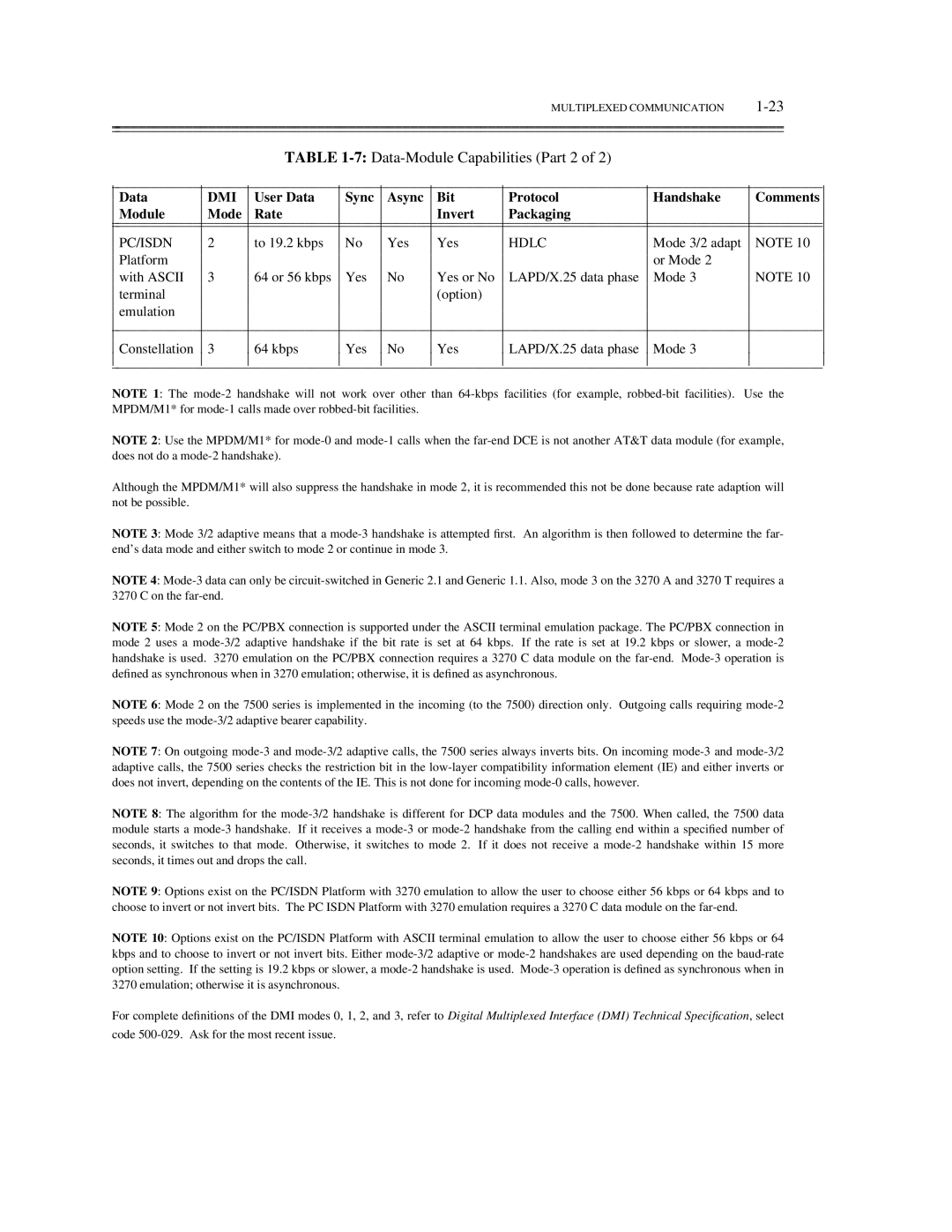Definity Communications System
Page
Contents
Communication System Networking AN Overview
Multiplexing Outside the Switch
Tandem TIE Trunk Networks
Data Connectivity AN Overview
Distributed Communications System DCS
Data Communications Capabilities
Special Data Features
Related Documents Synchronization of Digital Facilities
Data Communications Configurations
Glossary
Trunking Terms and Capabilities Communications Protocols
Index
List of Figures
Mpdm
DSU
Figure B-1 Options for Synchronization
Figure B-11 External and Internal Reference Levels
BCC
List of Tables
EIA RS-366 LEADS/DEFINITIONS
EIA RS-232C V.28 LEADS/DEFINITIONS
EIA RS-232D V.28 LEADS/DEFINITIONS
EIA RS-449 V.24 LEADS/DEFINITIONS
Xvi Contents
Prerequisite Skills and Knowledge
About this Document
Document Organization
∙ Glossary ∙ Index
Part
AT&T
HOW to Make Comments about this Document
Xx about this Document
Introduction to Connectivity
2INTRODUCTION to Connectivity
Analog Transmission
Transmission Types
Digital Transmission
Analog-to-Digital Conversion
Analog VS. Digital
6TRANSMISSION Types
Transmission States
Entering the Switch
Voice Transmission
8TRANSMISSION States Digital Switch
⎜ Module
Exiting the Switch
Circuit Packs
Protocol Layers
Data Transmission
12TRANSMISSION States Originating Switch Destination
Layer 1 Protocols
Protocols Used
Protocol States
Layer 2 Protocols
Connectivity Rules
⎜DMI Mode Code
16TRANSMISSION States
Time-Division Multiplexing
Multiplexed Communication
Types of Multiplexing
Frequency-Division Multiplexing
Multiplexing Over DS1 Facilities
Statistical Multiplexing
Alternating Mark Inversion
Line Coding
Zero Code Suppression ZCS Line Coding
B8ZS Line Coding
Restricted ⎜ Unrestricted
Signal Inversion
⎜ DMI
7Data-Module Capabilities Part 2
Framing
D4 Framing
D4 Framing
Signaling
ESF Framing
Robbed-Bit Signaling
⎜ Frame No
24th-Channel Signaling
⎜ Channels 24th Channel ⎜ 24th Channel
ESF
⎜ DMI-BOS
Trunk Types/Destinations ⎜ Signaling Types
⎜ Isdn PRI
Multiplexing onto T1 Trunks
Multiplexing Outside the Switch
CDM CEM Host Digital DMI PBX
Getting the Signal Ready for the Central Office
Compressing the Signal
Altering Channel Assignments on T1 Trunks
Demultiplexing
Multiplexing with Microwave
Microwave System T1 Trunk Capacity
DR23N DR18M DR18W DR23W
10.Possible Multiplexed Connections
Statistical Multiplexing
Application
Trunking
Local Exchange Trunks
Tie Trunks
Release Link Trunks RLTs
Special-Access Trunks
Auxiliary Trunks
Miscellaneous Trunks
Connectivity
Remote Access Trunks
Host-Access Trunks
Advanced Private Line Termination Aplt Trunks
System 85/G2 Administration
Administration Options
Signaling Types
Trunk Type
Signaling Protocols
DS1 Options
System 75/G1 Administration
Comm Type
Group Type
Trunk Tables
Interface Circuit
Trunking
44TRUNKING
11.Generic 1 and Generic 2 Digital Trunks Voice BCC
46TRUNKING
Trunking
48TRUNKING
Trunking
50TRUNKING
Trunking
52TRUNKING
Communication System Networking AN Overview
Types of Networks
Network Evolution
Software Capabilities
Software ⎜ Network Type S75/G1 S85/G2 Package
PEC
DCS
System 75 and Generic 1 UDP Package
System 75 and Generic 1 PNA Package
DIMENSION, System 85, and Generic 2 Multipremises Package
Network Call Processing
Distributed Communications System
Uniform Numbering
Internal Dial Plan
Routing the Call
DAC + EXT To ARS
Auxiliary Call Information
Selecting a Routing Pattern
Automatic Alternate Routing
∙ RNX
Modifying the Digits
∙ Where the trunk group appears in the list of preferences
Selecting a Trunk Group
∙ The FRL of the call
Analyzing the Dialed Number
Automatic Route Selection
Communication System Networking AN Overview To AAR
Selecting the Routing Pattern
Networking Feature Parameters
Network Administration
Private Network Trunks
⎜ Maap ⎜ Vmaap
System Definity Feature PBX
20COMMUNICATION System Networking AN Overview
Interactions with Other Networks
Tandem TIE Trunk Networks
2TANDEM TIE Trunk Networks
Attendant Lines ⎜ Main Satellite ⎜ Trunks
Main-Satellite Configuration
MS/T Configurations
Main-Tributary Configuration
MS/T Features
Networking Package Multipremises with ETA
Main Networking Package PNA, ETN
Routing Outgoing Calls
Routing Incoming Calls
Engineering Considerations
Other Routing Capabilities
Interactions
Page
ETN Configurations
ETN Trunks
Page
Access and Bypass Access Tie Trunks
Off-Net Trunks
Features
Uniform Numbering Plan
Attendant
ETN Interactions with Other Networks
Extension Number Portability Clusters
Software-Defined Network
Call Routing SDN to ETN
Call Routing ETN to SDN
Release Link Trunk Networks CAS and ACD
Automatic Call Distribution
Centralized Attendant Service
Main-Satellite/Tributary Networks
Distributed Communications System Clusters
Distributed Communications System DCS
DCS Clusters
Switch Node Capacity
DCS Links
Signaling Link Protocol
Signaling Links
Switch Physical Links ⎜Logical Channels/Link
Signaling Link Speed
Transmission Media
Direct Link DCS Connections
Linkage Design
Distributed Communications System DCS
System 75 or Generic 1 G1 to System 75 or G1
DCS Signaling Link Connections
Equipment Distance Limitation
MTDM/MPDM
System 75/G1 Signaling Channel DCP
System 85 or Generic 2 G2 to System 85 or G2
Mtdm
Modem
System 75 or Generic 1 G1 to System 85 or Generic 2 G2
RS232C to RS449 Conversion Dciu
Attendant Call Waiting
Dimension Signaling Links
Transparent Features
Transparent Attendant Features
Automatic Circuit Assurance
Attendant Control of Trunk Group Access
⎜ ACA
Alphanumeric Display
Calling Number Display
Class-of-Service/Restriction Display
Trunk Group Busy/Warning Indicators
Busy Verification of Terminal Lines
Alerting-Distinctive Ringing
Transparent Voice Terminal Features
Automatic Callback on Busy or No Answer
Leave Word Calling LWC Without AP
Call Coverage Tone
Call Forwarding
Call Waiting
Call Transfer/Conference
Audio Information Exchange Audix Features Transparency
20.AUDIX in a DCS Network
Definity PBX ⎜ Feature
22DISTRIBUTED Communications System DCS
Distributed Communications System, Issue 3
Administration Considerations
Dimension PBX
Data Connectivity AN Overview
Communications Protocols
Data Communications Variables
Digital PBX Public Switched Network Pooled Modem
Synchronous vs. Asynchronous
Analog vs. Digital
Simplex vs. Half-Duplex vs. Full-Duplex
∙ ∙ ∙
Transmission Speed
Parallel vs. Serial
Type of Communications Channel
Creating Switch Packet vs. Circuit Switches
Transmission Mode Changes and Modem Pools
Channel Information Bearer vs. Signaling Channels
Channel Assignment Dial-up vs. Dedicated Connections
Terminal Dialing
Special Data Features
Data Hot Line
⎜Data Services Features
Data Call Setup From a Voice Terminal
Computer Dialing
Data Only Off-Premises Extension
Data Protection
Data Privacy
Data Restriction
Off-Premises Data-Only Extension Configurations
Data Communications Capabilities
2DATA Communications Capabilities
DTE Compatibility
DTE Connections
Protocol Converters
PC/PBX or PC/ISDN
Terminal Emulators
Data Modules
DCE Possibilities
Voice Terminal Adjunct Data Modules
Modems
Data Module Characteristics
Standalone Data Modules
ADUs
DTE Connections
Dtdm
PC/ISDN
⎜ PC/PBX
PC/PBX
ADM
Modem Pooling Connections
DCP TIP-RING
12DTE Connections Data Module
LAN Topology
Local Area Network Connections
LAN Protocol
LAN Transmission Media
LAN Connectors
Advantages of a Communications System in a LAN Environment
LAN
System Software
Access to/from LANs That Use Other Operating Systems
Type Operating Gateway PC
LAN
Local Area Network Connections Remote PC
Communication Between the LAN and Other Networks
ISN Communication
X.25 Router
System Package
Type Operating Communications
SNA Gateway
12.LAN/SNA Connectivity
Communication System as a LAN Backup
Public Data Networks
Accunet Packet Service
APS Access
Public and Private Data Network Connections
SDS and Sddn Applications
Circuit-Switched Public Data Networks
Public and Private Data Network Connections
MPDM/M1
Public and Private Data Network Connections DTE Mpdm
Terrestrial Private Data Network Links
Private Data Networks
Private Connections Through Accunet T1.5 and T45
MPDM/M1* AMI
28PUBLIC and Private Data Network Connections
⎜AMI
Satellite Private Data Network Links
Isdn Gateway
Telemarketing Host Connections
Integrated Telemarketing Gateway
22.Telemarketing Gateway Configuration
For further details, see
34TELEMARKETING Host Connections
Data Network Administration
36DATA Network Administration
Data Communications Configurations
DSC and PSC Connections
DSC
4DATA Communications Configurations
SNA Node Connections
File Transfers
Connections Through Public or Private Data Networks
Video Teleconferencing
FAX Transmittal
Image Processing
8DATA Communications Configurations
Reference
Related Documents
General
Operation
2RELATED Documents
Related Documents
Administration
Dimension
System 75 and Generic
6RELATED Documents
Sales
Service
System 85 and Generic
8RELATED Documents
Sales
10RELATED Documents
Need for Synchronization
Synchronization of Digital Facilities
Figure B-1.Options for Synchronization
Synchronization Hierarchy
4SYNCHRONIZATION of Digital Facilities
Synchronization of Digital Facilities
∙ DDS
System 85 and Generic 2 Synchronization Architecture
Figure B-3.Stratum Levels for the Synchronization Hierarchy
Page
Primary
⎜ Blue RED
Primary Secondary Reference Indicators ⎜ Reference
⎜ Indicators
RED YEL Good LOS Misf
System 75 and Generic 1 Synchronization Architecture
System 75 and Generic 1 Synchronization Software Operation
Figure B-6.Tone-Clock Synchronizer Nonduplicated, Generic
Criteria for Switching Back to the Primary Reference
Criteria for Switching to the Secondary Reference
External Synchronization Clock
CROSS-CONNECT B25A Cable
Output
Figure B-9.External-Clock Interface
Network Synchronization and Engineering
Selecting a Timing Source for the Switch
Rule
Internal Reference Selection Rules
Example for Rule
Figure B-13.Proper Use of Backup Facilities
Page
Figure B-15.Optimal Diverse Routing
Figure B-16.Less Than Optimal Diverse Routing
Figure B-17.Excessive Cascading
Figure B-19.Excessive Synchronization from One Node
Rules 2 Through
External-Reference Selection Rules
Misconception
Availability of Synchronization Sources
Fact
ISDN-PRI Trunk Facilities
Line-Only Mode DS1/DMI-BOS ANN11 or TN767
Conclusions on Synchronization
USE of Generic 2 AS a System Clock Reference
Trunk-Mode ISDN-PRI TN767
Line+Trunk Mode DS1/DMI-BOS ANN35 or TN767 with TN555
DMI-MOS ANN35 or TN767 with TN555
USE of Generic 1 AS a System Clock Reference
Trunk-Mode Interface ISDN-PRI + Robbed Bit TN767
Line-Only Mode DS1/DMI-BOS TN767
Trunk-Mode DS1/DMI-MOS TN767
32SYNCHRONIZATION of Digital Facilities
Frequently Used Terms
Wire Tie Trunk
Address Signaling
Trunking Terms and Capabilities
Auto or Automatic-outgoing
Alerting Signals
APLT-Advanced Private Line Termination
Auto or Automatic-incoming
Cut-Through Mode of Operation
Ccsa or Common Control Switching Arrangement
CX Signaling or Composite Signaling
Customer Provided Access
Delay-Dial Start-Dial Ddsd
Delay-Dial
Delay-Dial Incoming
Delay-Dial Outgoing
Dial-Pulse
Derived E&M Lead Signaling
Designed Trunks
Dial Repeating Tie Trunk
Standard or Type 1A and Type I compatible or Type 1B
Direct Access
Epscs or Enhanced Private Switched Communications Service
Lead Signaling or Ear & Mouth Signaling
FX or Foreign Exchange
ETN Trunking Facilities
Glare
Glare Resolution
Glare Detection
Immediate Start Incoming
Ground Start
High-Usage Trunk Group
Immediate Start
Intertandem Trunk
Interdigit Time-out
Intermediate High-Usage Trunk Group
Intermachine Trunk IMT
Main-Satellite Trunks
Out-of-Band Signaling
Party Test Signal
Main PBX
Signal Converter
Reverse Battery
SF or Single Frequency signaling
Senderized Mode of Operation
Supervisory Signaling
Signaling Type
Special Access Connections
Stop-Go Signaling
Type of Outpulsing
Touch-Tone Signaling
Trunk Type or trunk group type
Type of Dialing
Wink-Start Incoming
Wats Wide Area Telephone Service Trunk
Wink-Start Outgoing
Suggestions and Helpful Hints
Signaling Types
Trunking Characteristics Table
⎜GROUP/CALL Type
Switch a
Supervision Signaling Tion Generic
System 85, or Dimension PBX
GROUP/CALL Type
Switch B
23/FX-DOD OUT
DOD
IN/DID
GROUP/CALL Type Signaling
27/WATS OUT
26/WATS
28/WATS-DOD OUT
⎜⎜ E&M
35/TIE
ESS 5ESS ⎜OTHER
⎜ LS ⎜ RB
⎜ System 85, or ⎜DIMENSION PBX ⎜
Main Satellite
⎜57/CAS RLT-OUTGOING From Branch ⎜66/CAS RLT-INCOMING
⎜DIAL-TONE with
Trunk Side
Digital Data ⎜DATA Module Side 103/HOST Access
Line Side 104/HOST Access
Analog Data Modem Side
Other
32TRUNKING Terms and Capabilities
Communications Protocols
Network Layer
OSI Model
Physical Layer
Data-Link Layer
Page
Figure D-1.OSI Reference Model
Standard Protocols
Session Layer
Presentation Layer
Application Layer
Table D-1.Some Ccitt Digital Standards
Ccitt X.26 RS-423A FED-STD
Table D-2.Some Ccitt Analog Standards
Table D-2.Some Ccitt Analog Standards
CCITT-ISO
Other Common Standards
EIA
AT&T Protocols
Digital Multiplexed Interface
Data Mode Capabilities
Data Modes
Description
Applications
Control Data DCP DS1/DMI/BOS Channel
14COMMUNICATIONS Protocols
Communications Protocols Flag
Digital Communications Protocol
Or multipoint
BX.25
Communication Pathways and Endpoints
Sldh
Message, Packet, and Frame
Lead Definitions
SBB
SCF
SCB
SBA
CH/CI
RL/CG
RSA
SDA
STA
RDA
PND
DPR
ACR
CRQ
DDB
BBA
BBB
DDA
⎜ PIN
8LEAD Definitions
Networking FEATURES--AVAILABILITY Matrix
⎜⎜ R1
Networking FEATURES--AVAILABILITY Matrix Contd
⎜ NA
⎜ Uniform Numbering ⎜ Plan Note
6NETWORKING FEATURES--AVAILABILITY Matrix
Abbreviations
DAC
CRC
CSM
CSU
FEP
ETA
ETN
FAX
NCP
Mpdm
MS/T
Mtdm
Teho
SDN
SMT
SNA
AB-6ABBREVIATIONS
AVD
Glossary
ACU
ADM
ADS
Routing AAR
Also high-volume tandem
Audix Standalone
Automatic Alternate
Message-oriented signaling
Service Bccos
Bipolar signal
Bit-oriented signaling
Ccitt
BSC
CPU
CPE
Ccis
COR
COS
See data communications equipment
See network channel-terminating equipment
See bit rate
Dciu link
DCP DCS
DCS cluster DCS node
DDD
DDC
See digital telephone
DS1
DCS DMI-BOS
DMI-MOS
DMI/MOS
Framing format Extended trunk access
Error-free second
ESS electronic switching
Communications systems and switch
BX.25 DCIU/PI
Hdlc
LAN Lapd
Keyboard dialing Kilo bits per second kbps
See basic rate interface See primary rate interface
Local exchange company
Listed directory number
Local area network LAN
Also wide area network
NAU
Ncte
PAD
PDM
PVC
Protocol converter PC
921, and signaling system number
Remote access trunk
Robbed-bit signaling
Sdlc
TDM
UNP
UCD
Telecommunications
Service Wats trunk
Telecommunications Service
Wats Wide Area
Index
Logical 6-3,D-19restricted 1-20unrestricted
Bypass access trunk 1-37,4-7,4-8,5-1,5-4,C-2
IN-2 Index
ARS 2-4,2-7,2-8,2-14plan
DAC 2-2,2-5,2-10,2-13,2-17,3-1,4-4,4-7,4-8,4-9,6-23
Dial access code 2-2,2-5,2-10,2-13,2-17,3-1,4-4
CRC 1-25CSMA/CD 8-13CSU
Channel bank 1-9,1-10,1-29,1-30,B-20frame
DS1-Contd
Mode 1-15,1-16,1-42,2-13,9-1MOS
6digitizer
DMI 1-14, D-11
Gateway 7-2
D4 1-24, 1-27
ESF 1-24, 1-27
FRL 2-10, 2-13
ETN 1-36,2-2,2-8,3-1,4-1,5-1,6-1
Statistical 1-17,1-18,1-34
LOS B-9,B-13 LWC 6-18,6-21,6-24
DCS 1-36,2-3,5-14
DS1 1-13,1-16,1-18
PAD 7-2,8-21
PCM 1-5,1-7,1-14,1-18,B-1
Analog 1-7,9-2trunk
RS-232C1-13,6-3
RS-232C1-13,D-9
Physical layer 1-11,1-15,D-2,D-9
PRI 1-13, D-11
Intelligent main 2-4, 4-4, 4-7
RNX 2-10
Subnet trunking 2-11, 2-14, 4-9
1-39, C-3, C-5, C-6
final 5-2,C-9
Analog 1-3,7-2,7-4 Bypass access 1-37,4-7,4-8,5-1,5-4
T1 carrier 1-6,1-18,1-32
TCM 2-11,6-23
Auxiliary 1-10, 1-35
Uniform dial plan 2-5, 2-8, 2-9
Analog 1-9
Uniform numbering 2-8, 5-1, 5-5
IN-12 Index