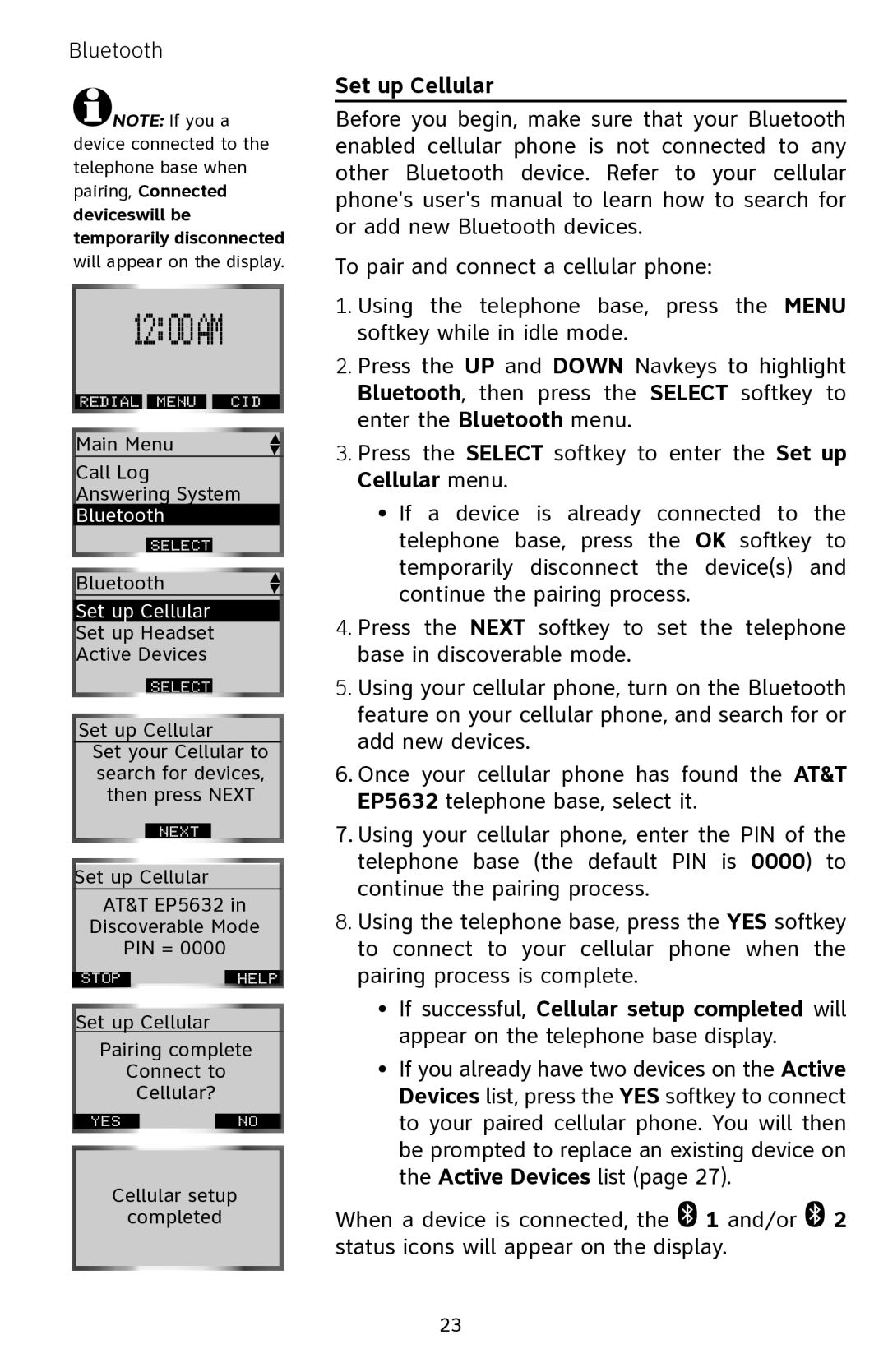Bluetooth
![]() NOTE: If you a device connected to the telephone base when
NOTE: If you a device connected to the telephone base when
pairing, Connected deviceswill be temporarily disconnected will appear on the display.
12:00 AM
AM
REDIAL![]()
![]() MENU
MENU ![]()
![]() CID
CID
Main Menu
Call Log
Answering System
Bluetooth
Select
Bluetooth
Set up Cellular
Set up Headset
Active Devices
Select
Set up Cellular
Set your Cellular to search for devices, then press NEXT
Next
Set up Cellular
AT&T EP5632 in
Discoverable Mode
PIN = 0000
STOP |
| HELP |
Set up Cellular
Pairing complete
Connect to
Cellular?
YES ![]()
![]() No
No
Cellular setup
completed
Set up Cellular
Before you begin, make sure that your Bluetooth enabled cellular phone is not connected to any other Bluetooth device. Refer to your cellular phone's user's manual to learn how to search for or add new Bluetooth devices.
To pair and connect a cellular phone:
1.Using the telephone base, press the MENU softkey while in idle mode.
2.Press the UP and DOWN Navkeys to highlight Bluetooth, then press the SELECT softkey to enter the Bluetooth menu.
3.Press the SELECT softkey to enter the Set up Cellular menu.
•If a device is already connected to the telephone base, press the OK softkey to temporarily disconnect the device(s) and continue the pairing process.
4.Press the NEXT softkey to set the telephone base in discoverable mode.
5.Using your cellular phone, turn on the Bluetooth feature on your cellular phone, and search for or add new devices.
6.Once your cellular phone has found the AT&T EP5632 telephone base, select it.
7.Using your cellular phone, enter the PIN of the telephone base (the default PIN is 0000) to continue the pairing process.
8.Using the telephone base, press the YES softkey to connect to your cellular phone when the pairing process is complete.
•If successful, Cellular setup completed will appear on the telephone base display.
•If you already have two devices on the Active Devices list, press the YES softkey to connect to your paired cellular phone. You will then be prompted to replace an existing device on the Active Devices list (page 27).
When a device is connected, the ![]() 1 and/or
1 and/or ![]() 2 status icons will appear on the display.
2 status icons will appear on the display.
23