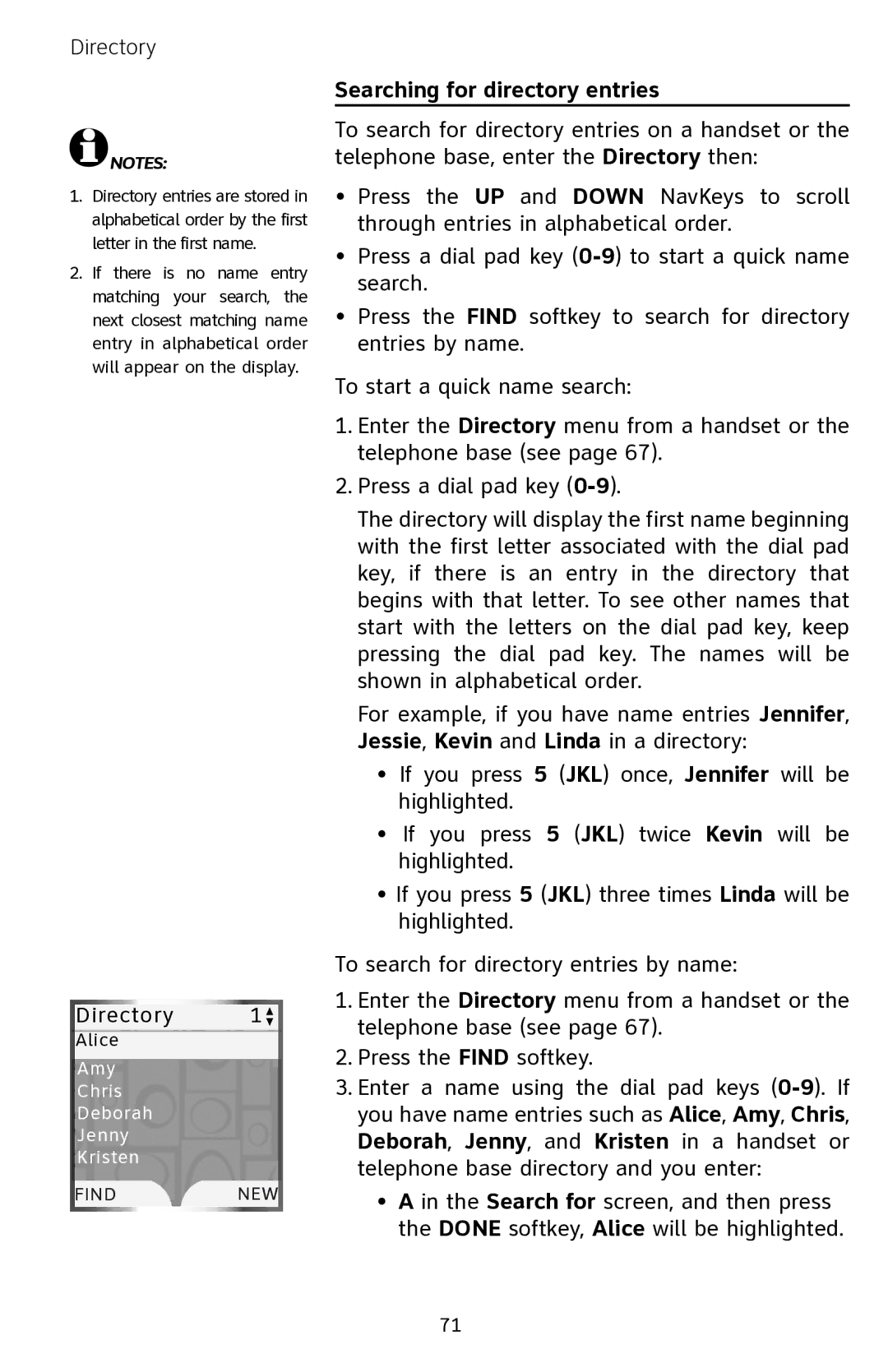Directory
![]() NOTES:
NOTES:
1.Directory entries are stored in alphabetical order by the first letter in the first name.
2.If there is no name entry matching your search, the next closest matching name entry in alphabetical order will appear on the display.
Directory 1![]()
Alice
Amy
Chris
Deborah
Jenny
Kristen
FINDNEW
Searching for directory entries
To search for directory entries on a handset or the telephone base, enter the Directory then:
•Press the UP and DOWN NavKeys to scroll through entries in alphabetical order.
•Press a dial pad key
•Press the FIND softkey to search for directory entries by name.
To start a quick name search:
1.Enter the Directory menu from a handset or the telephone base (see page 67).
2.Press a dial pad key
The directory will display the first name beginning with the first letter associated with the dial pad key, if there is an entry in the directory that begins with that letter. To see other names that start with the letters on the dial pad key, keep pressing the dial pad key. The names will be shown in alphabetical order.
For example, if you have name entries Jennifer, Jessie, Kevin and Linda in a directory:
•If you press 5 (JKL) once, Jennifer will be highlighted.
•If you press 5 (JKL) twice Kevin will be highlighted.
•If you press 5 (JKL) three times Linda will be highlighted.
To search for directory entries by name:
1.Enter the Directory menu from a handset or the telephone base (see page 67).
2.Press the FIND softkey.
3.Enter a name using the dial pad keys
•A in the Search for screen, and then press the DONE softkey, Alice will be highlighted.
71