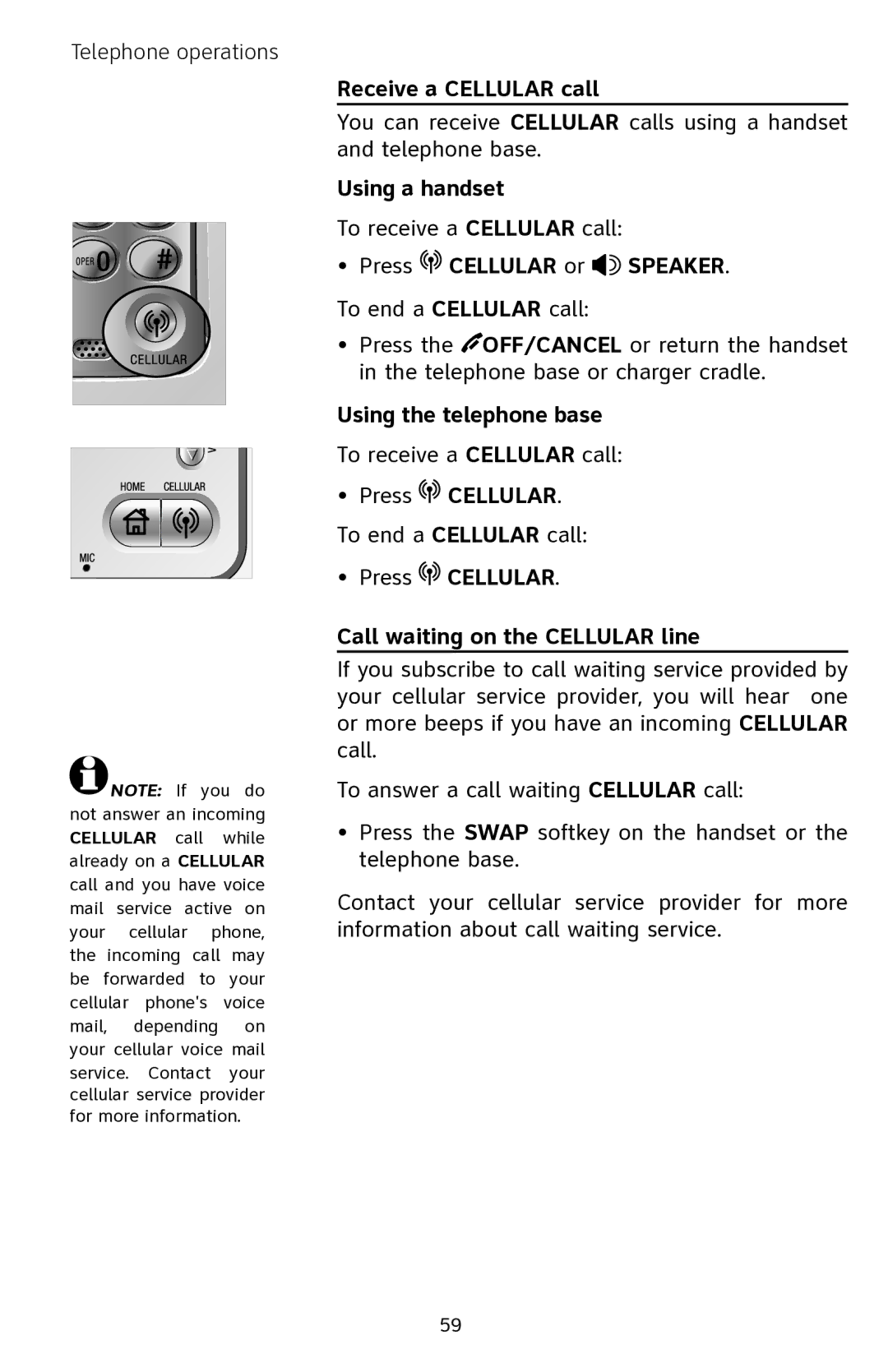Telephone operations
![]() NOTE: If you do not answer an incoming CELLULAR call while already on a CELLULAR call and you have voice mail service active on your cellular phone, the incoming call may be forwarded to your cellular phone's voice mail, depending on your cellular voice mail service. Contact your cellular service provider for more information.
NOTE: If you do not answer an incoming CELLULAR call while already on a CELLULAR call and you have voice mail service active on your cellular phone, the incoming call may be forwarded to your cellular phone's voice mail, depending on your cellular voice mail service. Contact your cellular service provider for more information.
Receive a CELLULAR call
You can receive CELLULAR calls using a handset and telephone base.
Using a handset
To receive a CELLULAR call:
•Press  CELLULAR or
CELLULAR or  SPEAKER.
SPEAKER.
To end a CELLULAR call:
•Press the OFF/CANCEL or return the handset in the telephone base or charger cradle.
Using the telephone base
To receive a CELLULAR call:
•Press ![]() CELLULAR. To end a CELLULAR call:
CELLULAR. To end a CELLULAR call:
•Press ![]() CELLULAR.
CELLULAR.
Call waiting on the CELLULAR line
If you subscribe to call waiting service provided by your cellular service provider, you will hear one or more beeps if you have an incoming CELLULAR call.
To answer a call waiting CELLULAR call:
•Press the SWAP softkey on the handset or the telephone base.
Contact your cellular service provider for more information about call waiting service.
59