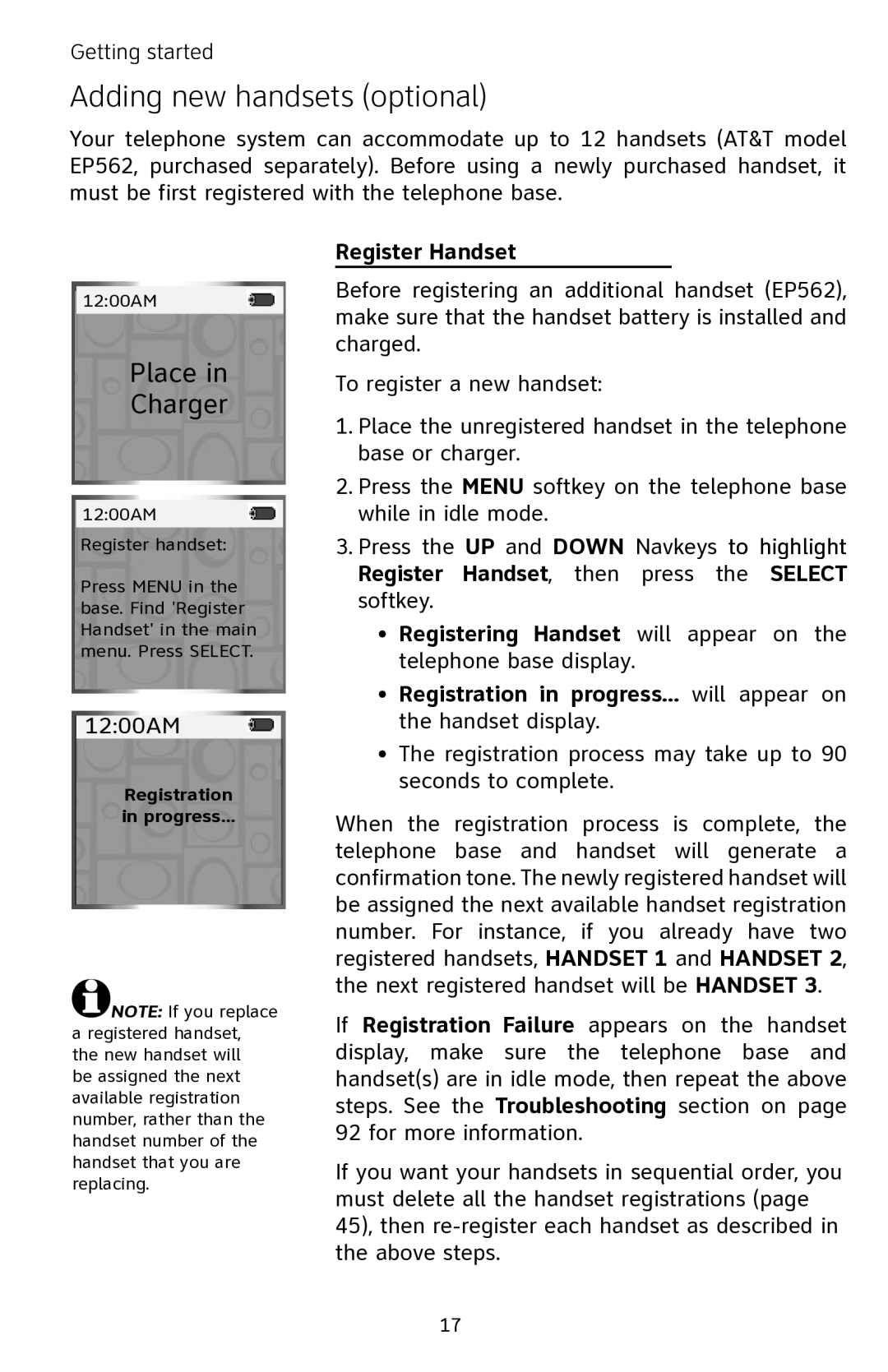Getting started
Adding new handsets (optional)
Your telephone system can accommodate up to 12 handsets (AT&T model EP562, purchased separately). Before using a newly purchased handset, it must be first registered with the telephone base.
12:00AM
Place in
Charger
12:00AM
Register handset:
Press MENU in the base. Find 'Register Handset' in the main menu. Press SELECT.
12:00AM
Registration
in progress...
![]() NOTE: If you replace a registered handset, the new handset will
NOTE: If you replace a registered handset, the new handset will
be assigned the next available registration number, rather than the handset number of the handset that you are replacing.
Register Handset
Before registering an additional handset (EP562), make sure that the handset battery is installed and charged.
To register a new handset:
1.Place the unregistered handset in the telephone base or charger.
2.Press the MENU softkey on the telephone base while in idle mode.
3.Press the UP and DOWN Navkeys to highlight Register Handset, then press the SELECT softkey.
•Registering Handset will appear on the telephone base display.
•Registration in progress... will appear on the handset display.
•The registration process may take up to 90 seconds to complete.
When the registration process is complete, the telephone base and handset will generate a confirmation tone. The newly registered handset will be assigned the next available handset registration number. For instance, if you already have two registered handsets, HANDSET 1 and HANDSET 2, the next registered handset will be HANDSET 3.
If Registration Failure appears on the handset display, make sure the telephone base and handset(s) are in idle mode, then repeat the above steps. See the Troubleshooting section on page 92 for more information.
If you want your handsets in sequential order, you must delete all the handset registrations (page 45), then
17