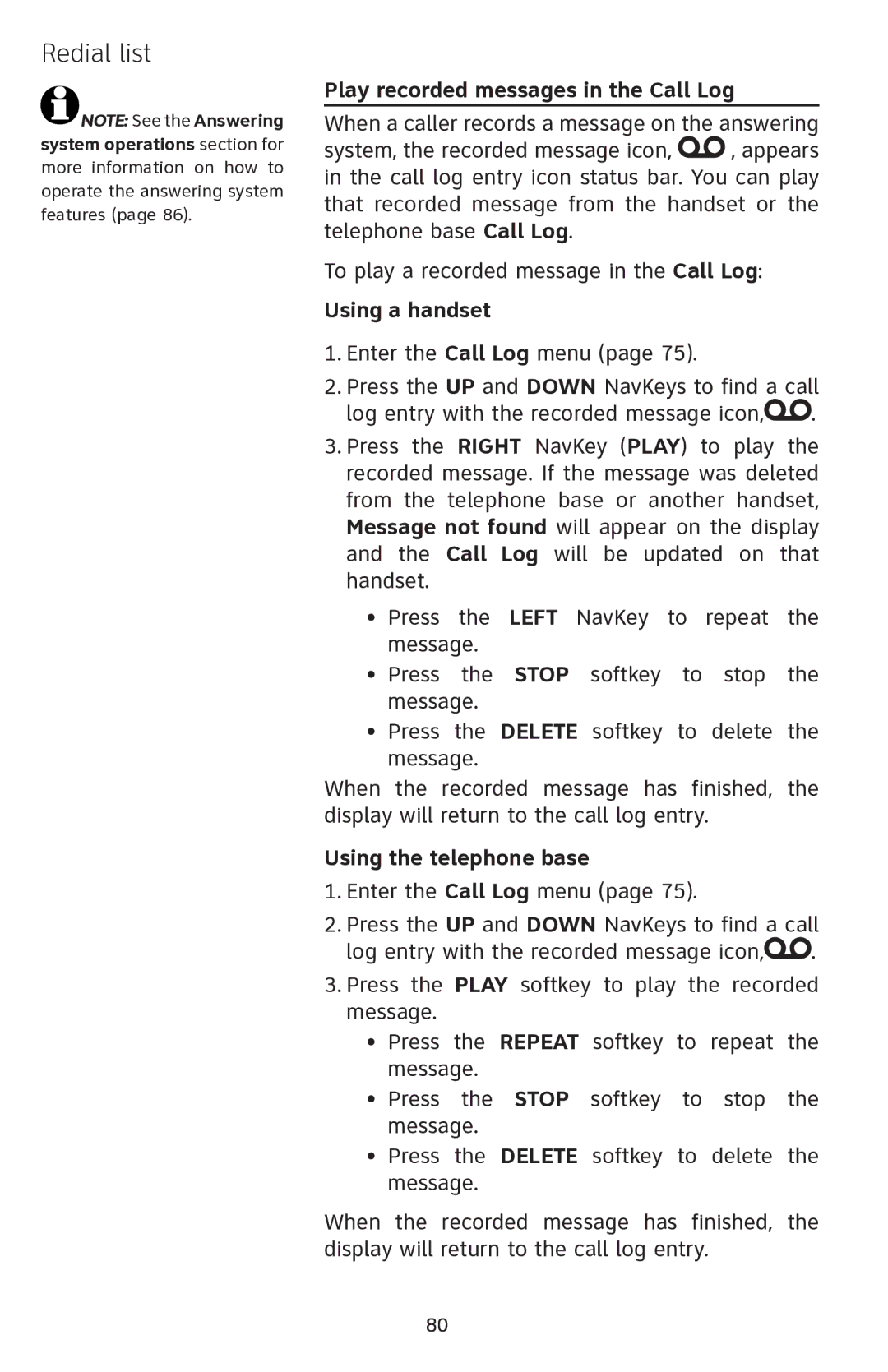Redial list
![]() NOTE: See the Answering system operations section for more information on how to operate the answering system features (page 86).
NOTE: See the Answering system operations section for more information on how to operate the answering system features (page 86).
Play recorded messages in the Call Log
When a caller records a message on the answering
system, the recorded message icon, ![]() , appears in the call log entry icon status bar. You can play that recorded message from the handset or the telephone base Call Log.
, appears in the call log entry icon status bar. You can play that recorded message from the handset or the telephone base Call Log.
To play a recorded message in the Call Log:
Using a handset
1.Enter the Call Log menu (page 75).
2.Press the UP and DOWN NavKeys to find a call
log entry with the recorded message icon,![]() .
.
3.Press the RIGHT NavKey (PLAY) to play the recorded message. If the message was deleted from the telephone base or another handset, Message not found will appear on the display and the Call Log will be updated on that handset.
•Press the LEFT NavKey to repeat the message.
•Press the STOP softkey to stop the message.
•Press the DELETE softkey to delete the message.
When the recorded message has finished, the display will return to the call log entry.
Using the telephone base
1.Enter the Call Log menu (page 75).
2.Press the UP and DOWN NavKeys to find a call
log entry with the recorded message icon,![]() .
.
3.Press the PLAY softkey to play the recorded message.
•Press the REPEAT softkey to repeat the message.
•Press the STOP softkey to stop the message.
•Press the DELETE softkey to delete the message.
When the recorded message has finished, the display will return to the call log entry.
80