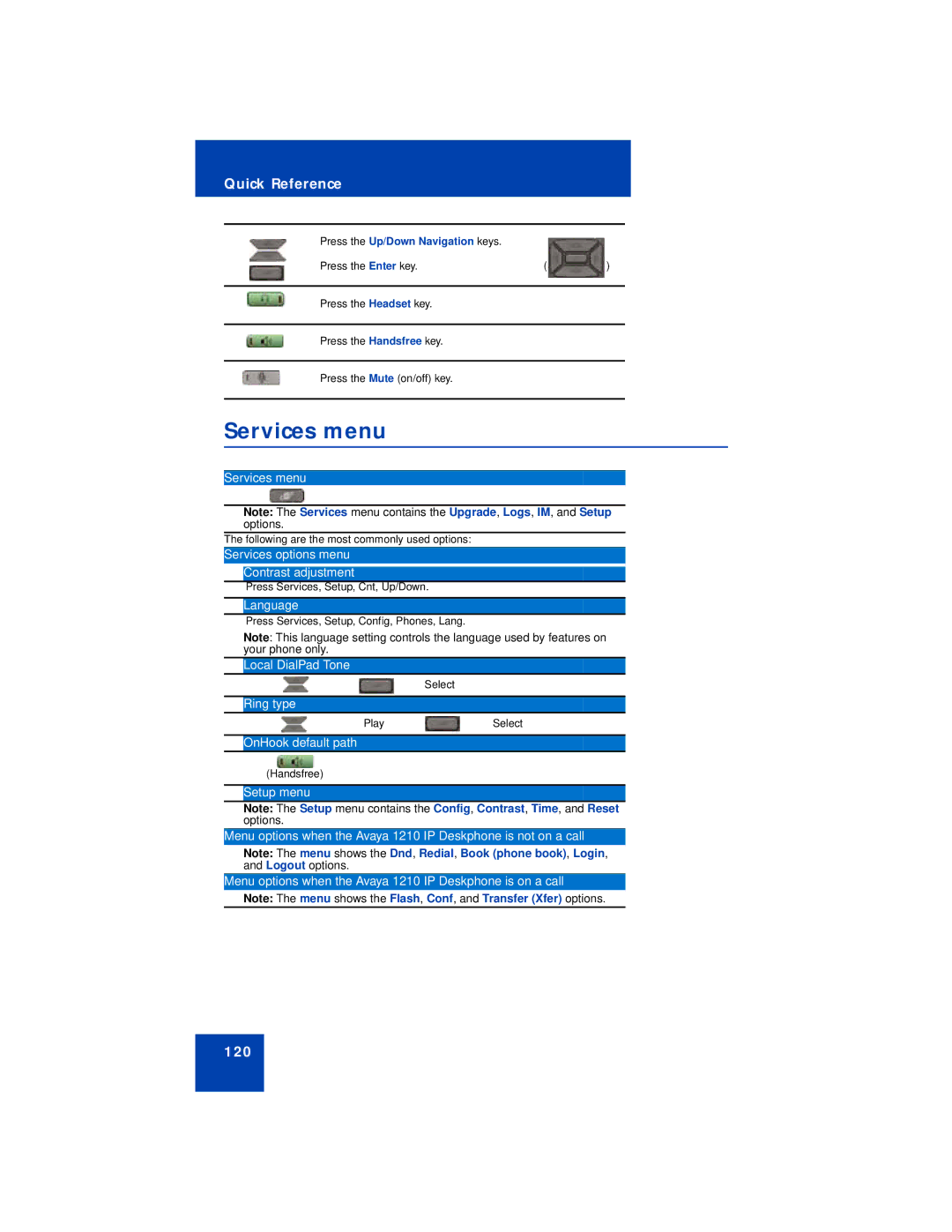Quick Reference
Press the Up/Down Navigation keys.
Press the Enter key. | ( | ) |
Press the Headset key.
Press the Handsfree key.
Press the Mute (on/off) key.
Services menu
Services menu
Note: The Services menu contains the Upgrade, Logs, IM, and Setup options.
The following are the most commonly used options:
Services options menu
Contrast adjustment
Press Services, Setup, Cnt, Up/Down.
Language
Press Services, Setup, Config, Phones, Lang.
Note: This language setting controls the language used by features on your phone only.
Local DialPad Tone
Select
Ring type
PlaySelect
OnHook default path
(Handsfree)
Setup menu
Note: The Setup menu contains the Config, Contrast, Time, and Reset options.
Menu options when the Avaya 1210 IP Deskphone is not on a call
Note: The menu shows the Dnd, Redial, Book (phone book), Login,
and Logout options.
Menu options when the Avaya 1210 IP Deskphone is on a call
Note: The menu shows the Flash, Conf, and Transfer (Xfer) options.
120