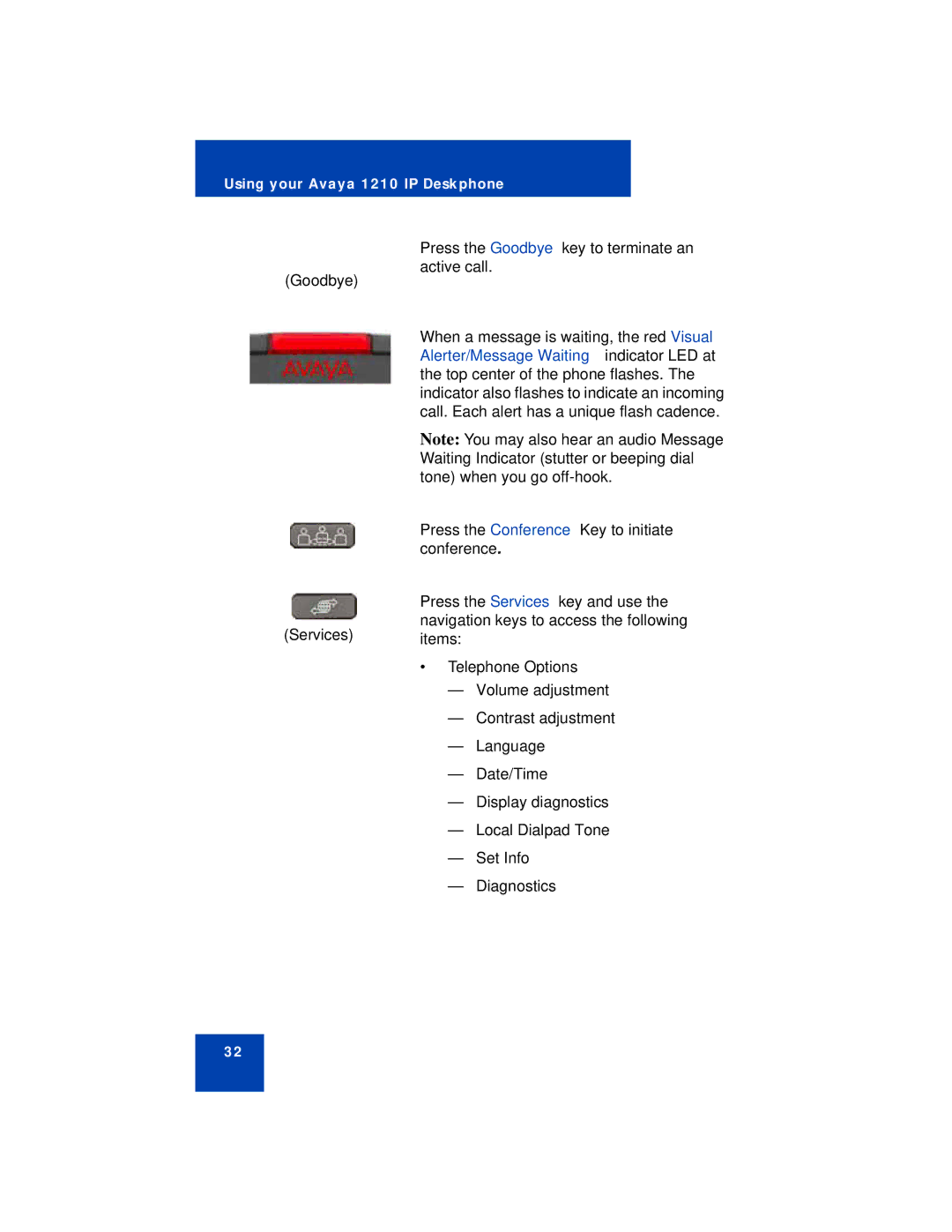Using your Avaya 1210 IP Deskphone
(Goodbye)
(Services)
Press the Goodbye key to terminate an active call.
When a message is waiting, the red Visual Alerter/Message Waiting indicator LED at the top center of the phone flashes. The indicator also flashes to indicate an incoming call. Each alert has a unique flash cadence.
Note: You may also hear an audio Message Waiting Indicator (stutter or beeping dial tone) when you go
Press the Conference Key to initiate conference.
Press the Services key and use the navigation keys to access the following items:
•Telephone Options
—Volume adjustment
—Contrast adjustment
—Language
—Date/Time
—Display diagnostics
—Local Dialpad Tone
—Set Info
—Diagnostics
32