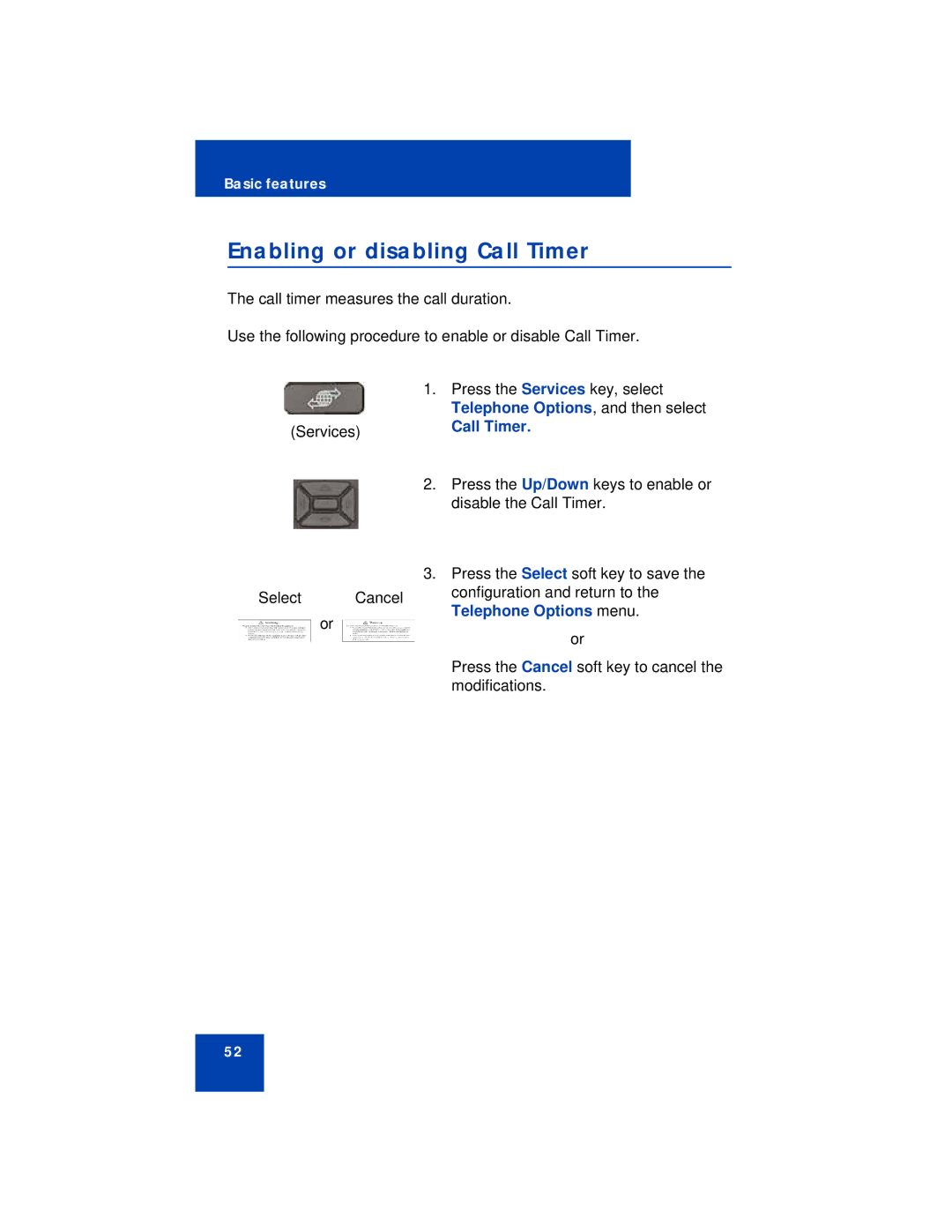Basic features
Enabling or disabling Call Timer
The call timer measures the call duration.
Use the following procedure to enable or disable Call Timer.
| 1. Press the Services key, select |
| Telephone Options, and then select |
(Services) | Call Timer. |
2.Press the Up/Down keys to enable or disable the Call Timer.
3.Press the Select soft key to save the
Select | Cancel | configuration and return to the | |
Telephone Options menu. | |||
| or | ||
| or | ||
|
| ||
|
| Press the Cancel soft key to cancel the | |
|
| modifications. |
52