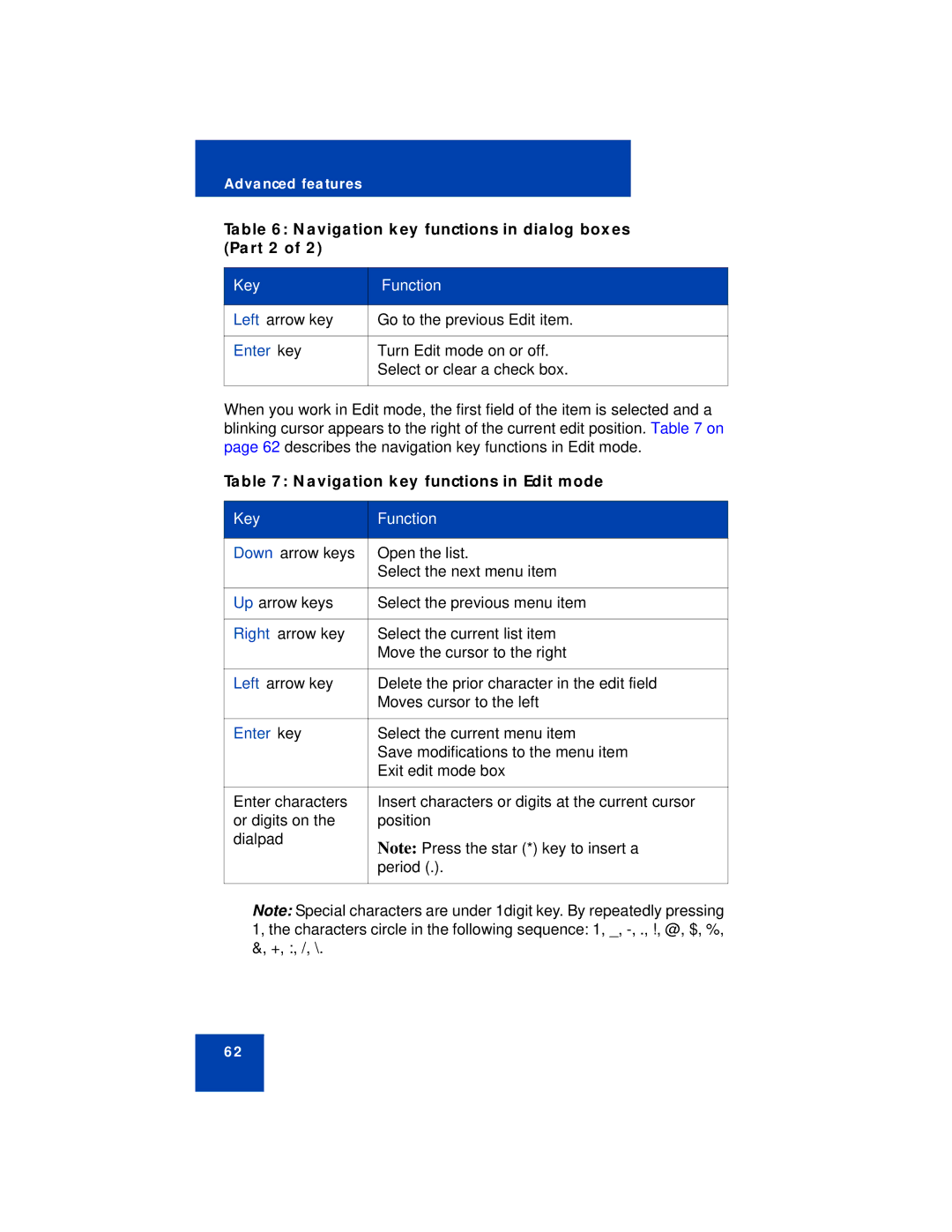Advanced features
Table 6: Navigation key functions in dialog boxes (Part 2 of 2)
Key | Function |
|
|
Left arrow key | Go to the previous Edit item. |
|
|
Enter key | Turn Edit mode on or off. |
| Select or clear a check box. |
|
|
When you work in Edit mode, the first field of the item is selected and a blinking cursor appears to the right of the current edit position. Table 7 on page 62 describes the navigation key functions in Edit mode.
Table 7: Navigation key functions in Edit mode
Key | Function |
|
|
Down arrow keys | Open the list. |
| Select the next menu item |
|
|
Up arrow keys | Select the previous menu item |
|
|
Right arrow key | Select the current list item |
| Move the cursor to the right |
|
|
Left arrow key | Delete the prior character in the edit field |
| Moves cursor to the left |
|
|
Enter key | Select the current menu item |
| Save modifications to the menu item |
| Exit edit mode box |
|
|
Enter characters | Insert characters or digits at the current cursor |
or digits on the | position |
dialpad | Note: Press the star (*) key to insert a |
| |
| period (.). |
|
|
Note: Special characters are under 1digit key. By repeatedly pressing
1, the characters circle in the following sequence: 1, _,
62