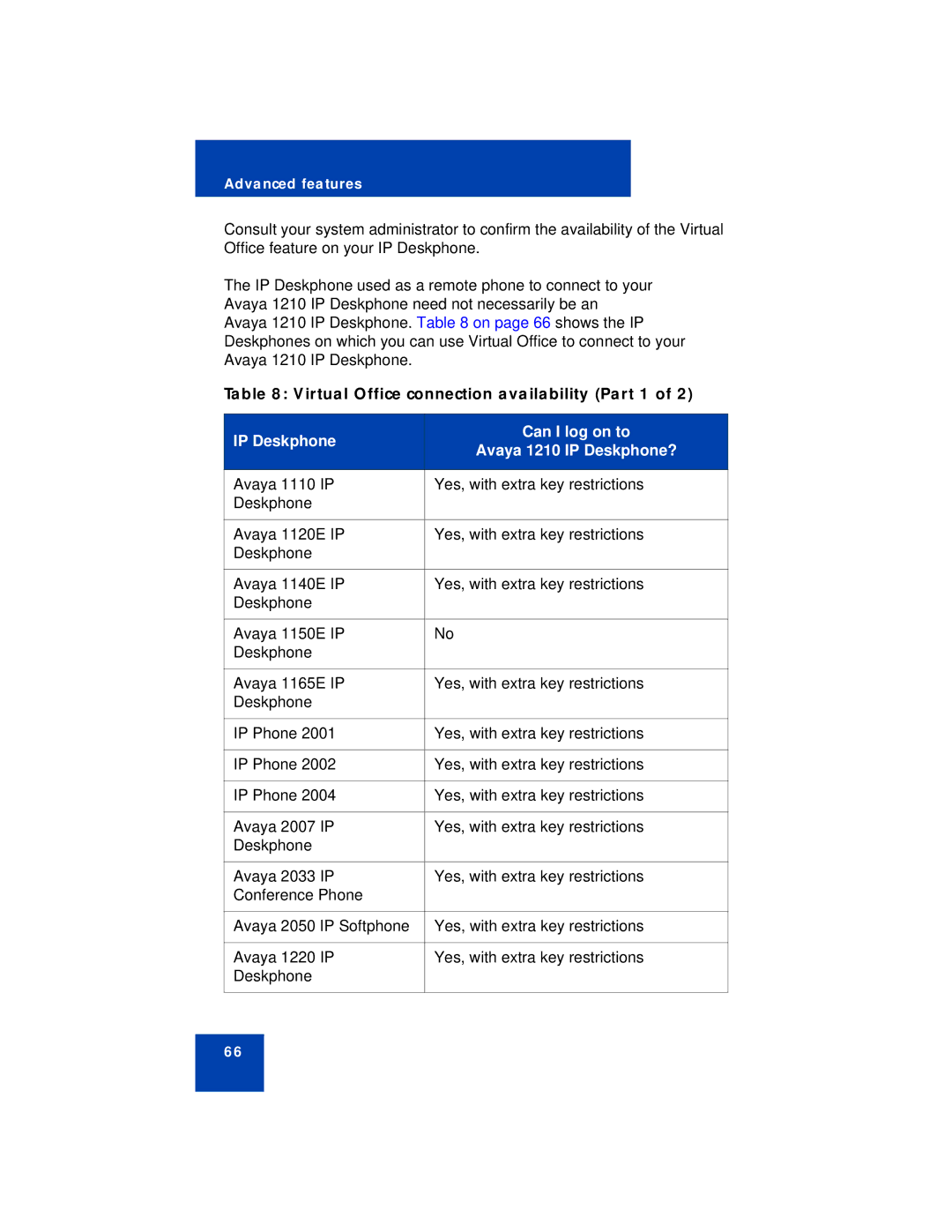Advanced features
Consult your system administrator to confirm the availability of the Virtual Office feature on your IP Deskphone.
The IP Deskphone used as a remote phone to connect to your Avaya 1210 IP Deskphone need not necessarily be an Avaya 1210 IP Deskphone. Table 8 on page 66 shows the IP Deskphones on which you can use Virtual Office to connect to your Avaya 1210 IP Deskphone.
Table 8: Virtual Office connection availability (Part 1 of 2)
IP Deskphone | Can I log on to | |
Avaya 1210 IP Deskphone? | ||
| ||
|
| |
Avaya 1110 IP | Yes, with extra key restrictions | |
Deskphone |
| |
|
| |
Avaya 1120E IP | Yes, with extra key restrictions | |
Deskphone |
| |
|
| |
Avaya 1140E IP | Yes, with extra key restrictions | |
Deskphone |
| |
|
| |
Avaya 1150E IP | No | |
Deskphone |
| |
|
| |
Avaya 1165E IP | Yes, with extra key restrictions | |
Deskphone |
| |
|
| |
IP Phone 2001 | Yes, with extra key restrictions | |
|
| |
IP Phone 2002 | Yes, with extra key restrictions | |
|
| |
IP Phone 2004 | Yes, with extra key restrictions | |
|
| |
Avaya 2007 IP | Yes, with extra key restrictions | |
Deskphone |
| |
|
| |
Avaya 2033 IP | Yes, with extra key restrictions | |
Conference Phone |
| |
|
| |
Avaya 2050 IP Softphone | Yes, with extra key restrictions | |
|
| |
Avaya 1220 IP | Yes, with extra key restrictions | |
Deskphone |
| |
|
|
66