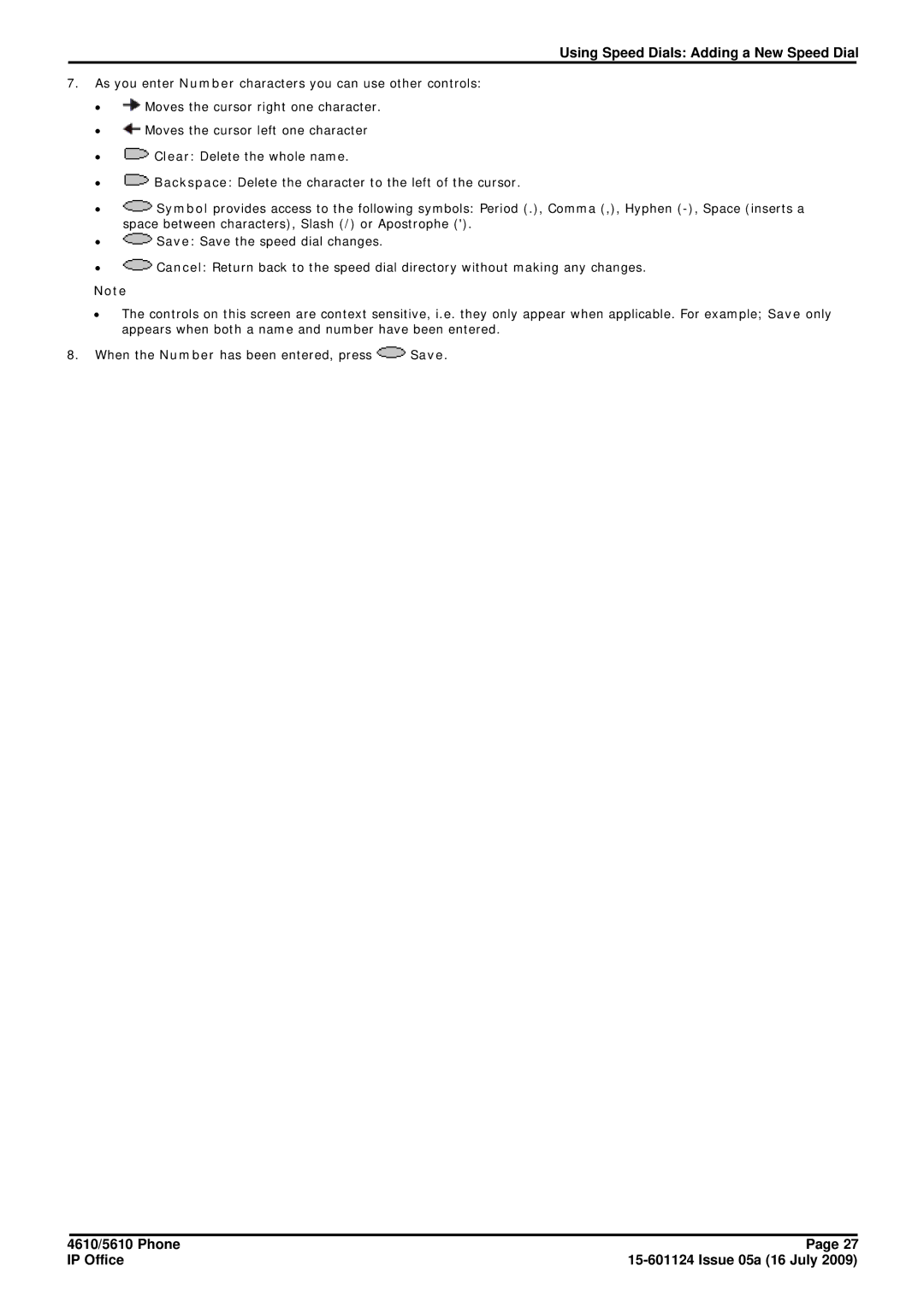Using Speed Dials: Adding a New Speed Dial
7.As you enter Number characters you can use other controls:
∙![]() Moves the cursor right one character.
Moves the cursor right one character.
∙![]() Moves the cursor left one character
Moves the cursor left one character
∙![]() Clear: Delete the whole name.
Clear: Delete the whole name.
∙![]() Backspace: Delete the character to the left of the cursor.
Backspace: Delete the character to the left of the cursor.
∙![]() Symbol provides access to the following symbols: Period (.), Comma (,), Hyphen
Symbol provides access to the following symbols: Period (.), Comma (,), Hyphen
∙![]() Save: Save the speed dial changes.
Save: Save the speed dial changes.
∙![]() Cancel: Return back to the speed dial directory without making any changes.
Cancel: Return back to the speed dial directory without making any changes.
Note
∙The controls on this screen are context sensitive, i.e. they only appear when applicable. For example; Save only appears when both a name and number have been entered.
8.When the Number has been entered, press ![]() Save.
Save.
4610/5610 Phone | Page 27 |
IP Office |