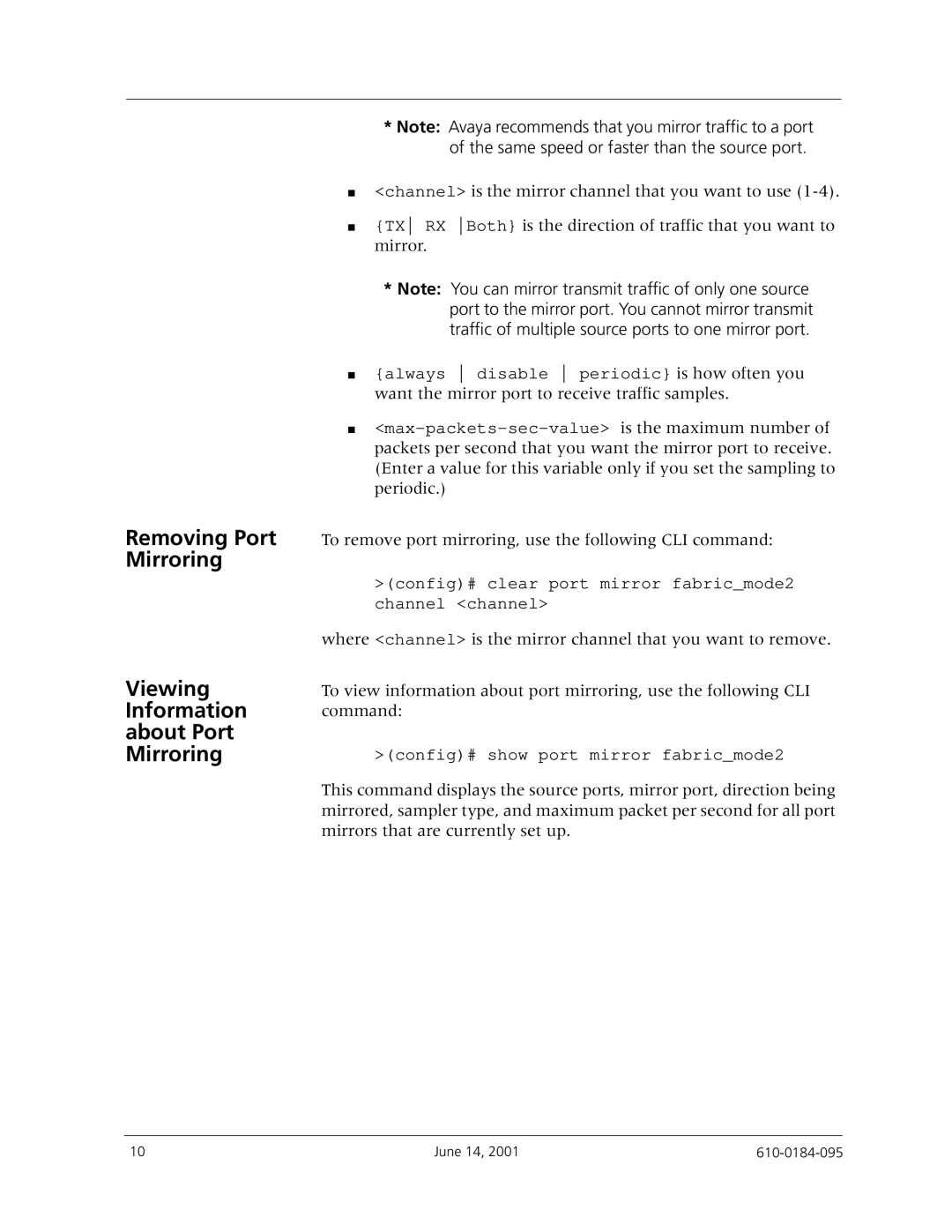Removing Port Mirroring
Viewing Information about Port Mirroring
*Note: Avaya recommends that you mirror traffic to a port of the same speed or faster than the source port.
■<channel> is the mirror channel that you want to use
■{TX RX Both} is the direction of traffic that you want to mirror.
*Note: You can mirror transmit traffic of only one source port to the mirror port. You cannot mirror transmit traffic of multiple source ports to one mirror port.
■{always disable periodic} is how often you want the mirror port to receive traffic samples.
■
To remove port mirroring, use the following CLI command:
>(config)# clear port mirror fabric_mode2 channel <channel>
where <channel> is the mirror channel that you want to remove.
To view information about port mirroring, use the following CLI command:
>(config)# show port mirror fabric_mode2
This command displays the source ports, mirror port, direction being mirrored, sampler type, and maximum packet per second for all port mirrors that are currently set up.
10 | June 14, 2001 |