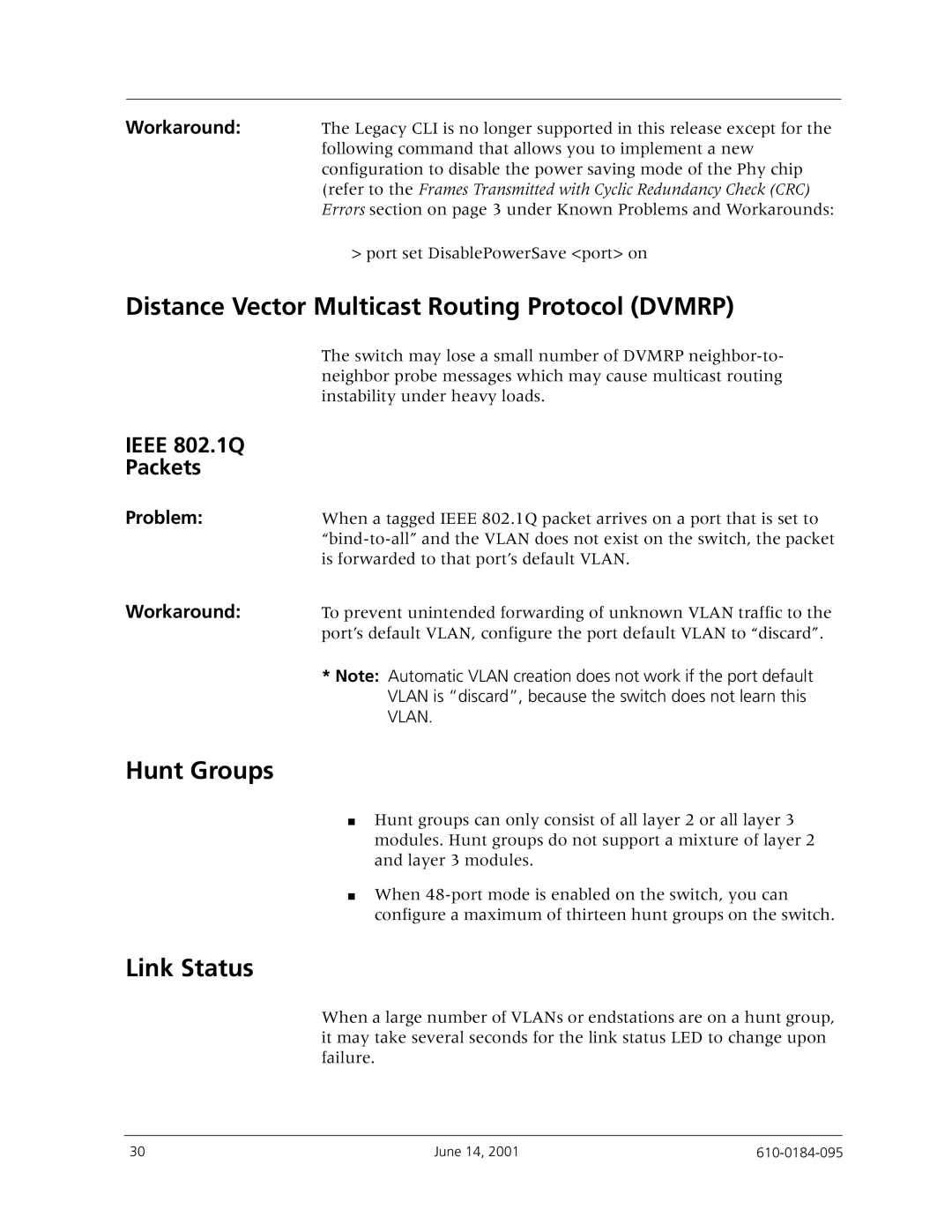Workaround: The Legacy CLI is no longer supported in this release except for the following command that allows you to implement a new configuration to disable the power saving mode of the Phy chip (refer to the Frames Transmitted with Cyclic Redundancy Check (CRC) Errors section on page 3 under Known Problems and Workarounds:
> port set DisablePowerSave <port> on
Distance Vector Multicast Routing Protocol (DVMRP)
The switch may lose a small number of DVMRP
IEEE 802.1Q
Packets
Problem:When a tagged IEEE 802.1Q packet arrives on a port that is set to
Workaround: To prevent unintended forwarding of unknown VLAN traffic to the port’s default VLAN, configure the port default VLAN to “discard”.
*Note: Automatic VLAN creation does not work if the port default VLAN is “discard”, because the switch does not learn this VLAN.
Hunt Groups
■Hunt groups can only consist of all layer 2 or all layer 3 modules. Hunt groups do not support a mixture of layer 2 and layer 3 modules.
■When
Link Status
When a large number of VLANs or endstations are on a hunt group, it may take several seconds for the link status LED to change upon failure.
30 | June 14, 2001 |