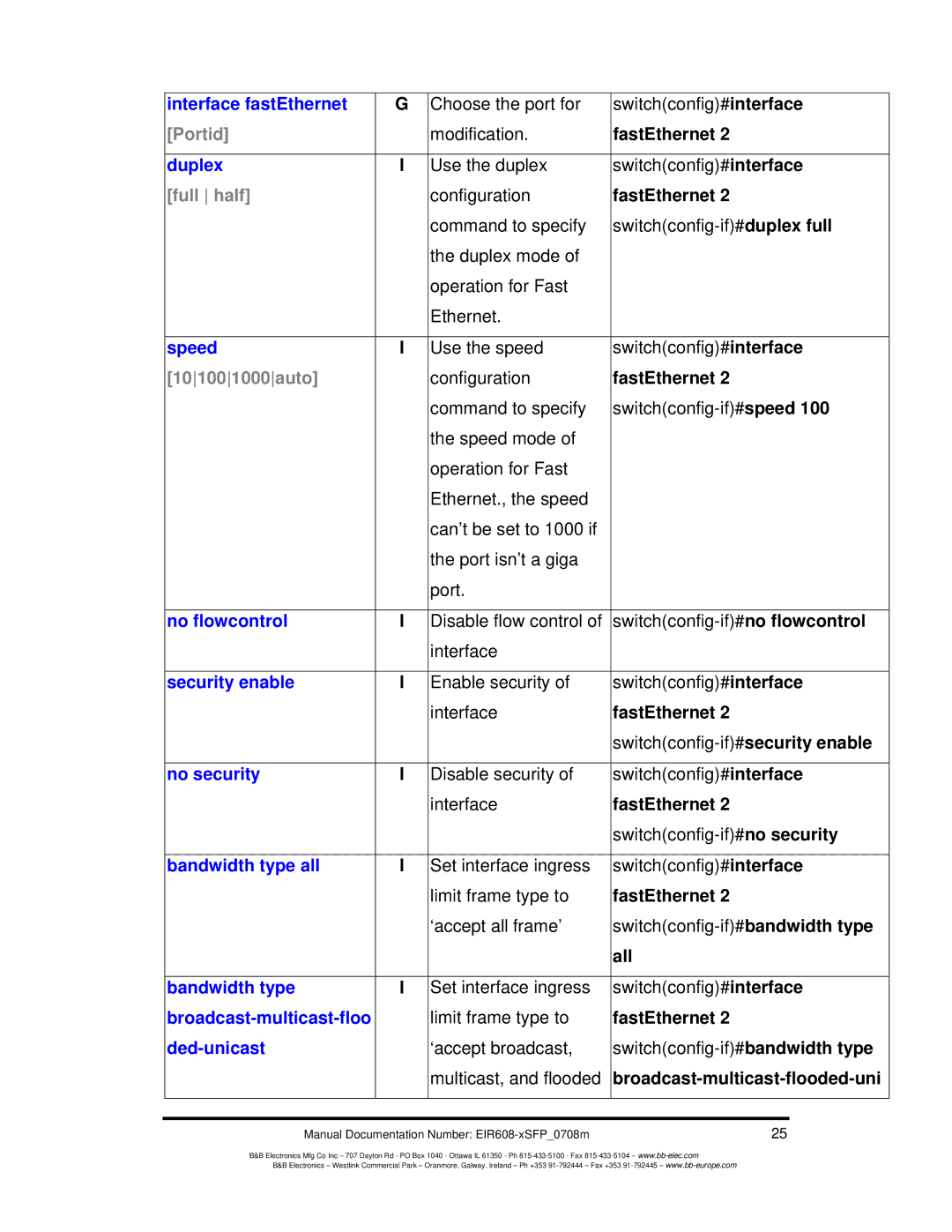interface fastEthernet | G | Choose the port for |
[Portid] |
| modification. |
|
|
|
duplex | I | Use the duplex |
[full half] |
| configuration |
|
| command to specify |
|
| the duplex mode of |
|
| operation for Fast |
|
| Ethernet. |
|
|
|
speed | I | Use the speed |
[101001000auto] |
| configuration |
|
| command to specify |
|
| the speed mode of |
|
| operation for Fast |
|
| Ethernet., the speed |
|
| can’t be set to 1000 if |
|
| the port isn’t a giga |
|
| port. |
|
|
|
no flowcontrol | I | Disable flow control of |
|
| interface |
|
|
|
security enable | I | Enable security of |
|
| interface |
|
|
|
no security | I | Disable security of |
|
| interface |
|
|
|
bandwidth type all | I | Set interface ingress |
|
| limit frame type to |
|
| ‘accept all frame’ |
|
|
|
bandwidth type | I | Set interface ingress |
| limit frame type to | |
|
| ‘accept broadcast, |
|
| multicast, and flooded |
|
|
|
switch(config)#interface
fastEthernet 2
switch(config)#interface
fastEthernet 2
switch(config)#interface
fastEthernet 2
switch(config)#interface
fastEthernet 2
fastEthernet 2
fastEthernet 2
all
switch(config)#interface
fastEthernet 2
Manual Documentation Number: | 25 |
B&B Electronics Mfg Co Inc – 707 Dayton Rd - PO Box 1040 - Ottawa IL 61350 - Ph
B&B Electronics – Westlink Commercial Park – Oranmore, Galway, Ireland – Ph +353