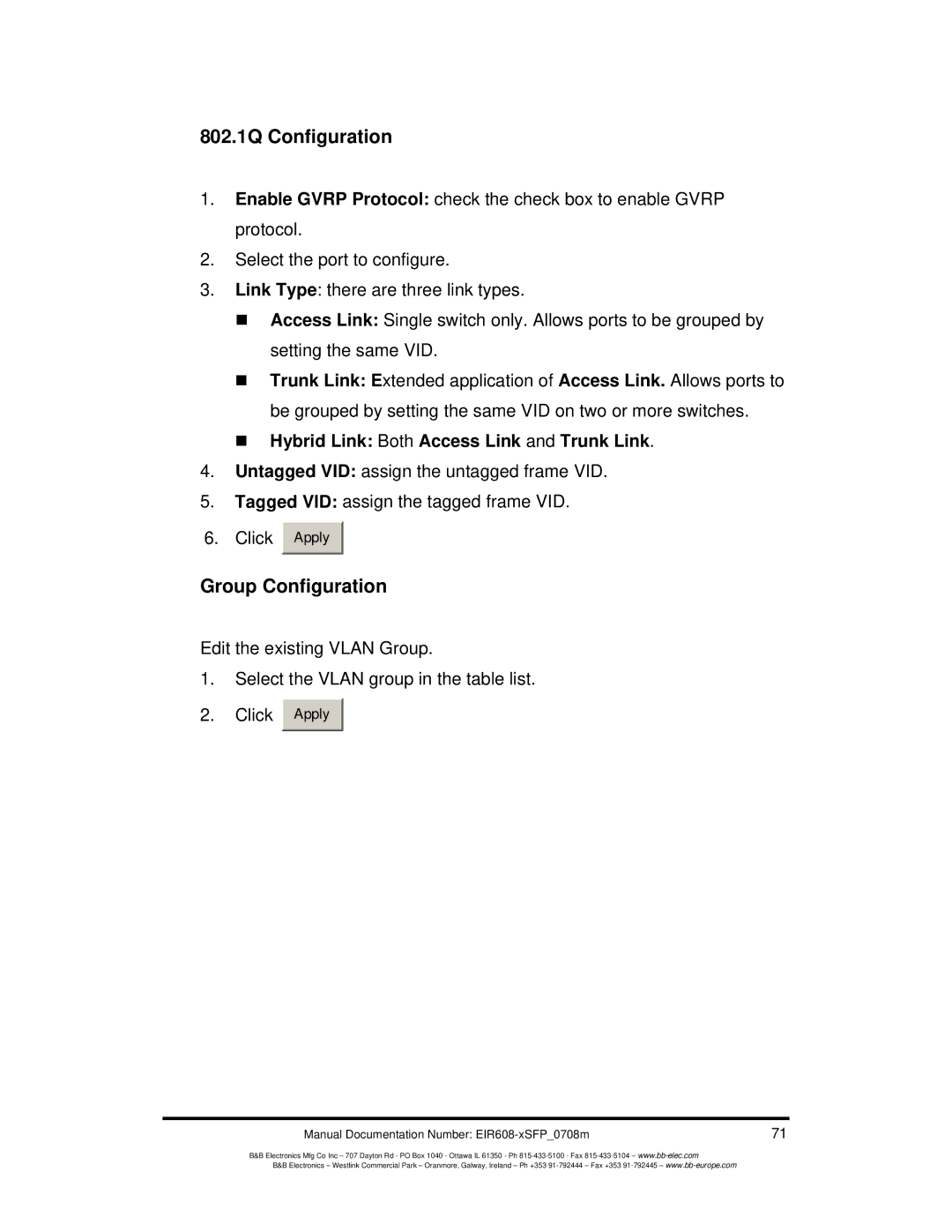802.1Q Configuration
1.Enable GVRP Protocol: check the check box to enable GVRP protocol.
2.Select the port to configure.
3.Link Type: there are three link types.
Access Link: Single switch only. Allows ports to be grouped by setting the same VID.
Trunk Link: Extended application of Access Link. Allows ports to be grouped by setting the same VID on two or more switches.
Hybrid Link: Both Access Link and Trunk Link.
4.Untagged VID: assign the untagged frame VID.
5.Tagged VID: assign the tagged frame VID.
6.Click Apply ![]()
Group Configuration
Edit the existing VLAN Group.
1.Select the VLAN group in the table list.
2.Click Apply ![]()
Manual Documentation Number: | 71 |
B&B Electronics Mfg Co Inc – 707 Dayton Rd - PO Box 1040 - Ottawa IL 61350 - Ph
B&B Electronics – Westlink Commercial Park – Oranmore, Galway, Ireland – Ph +353