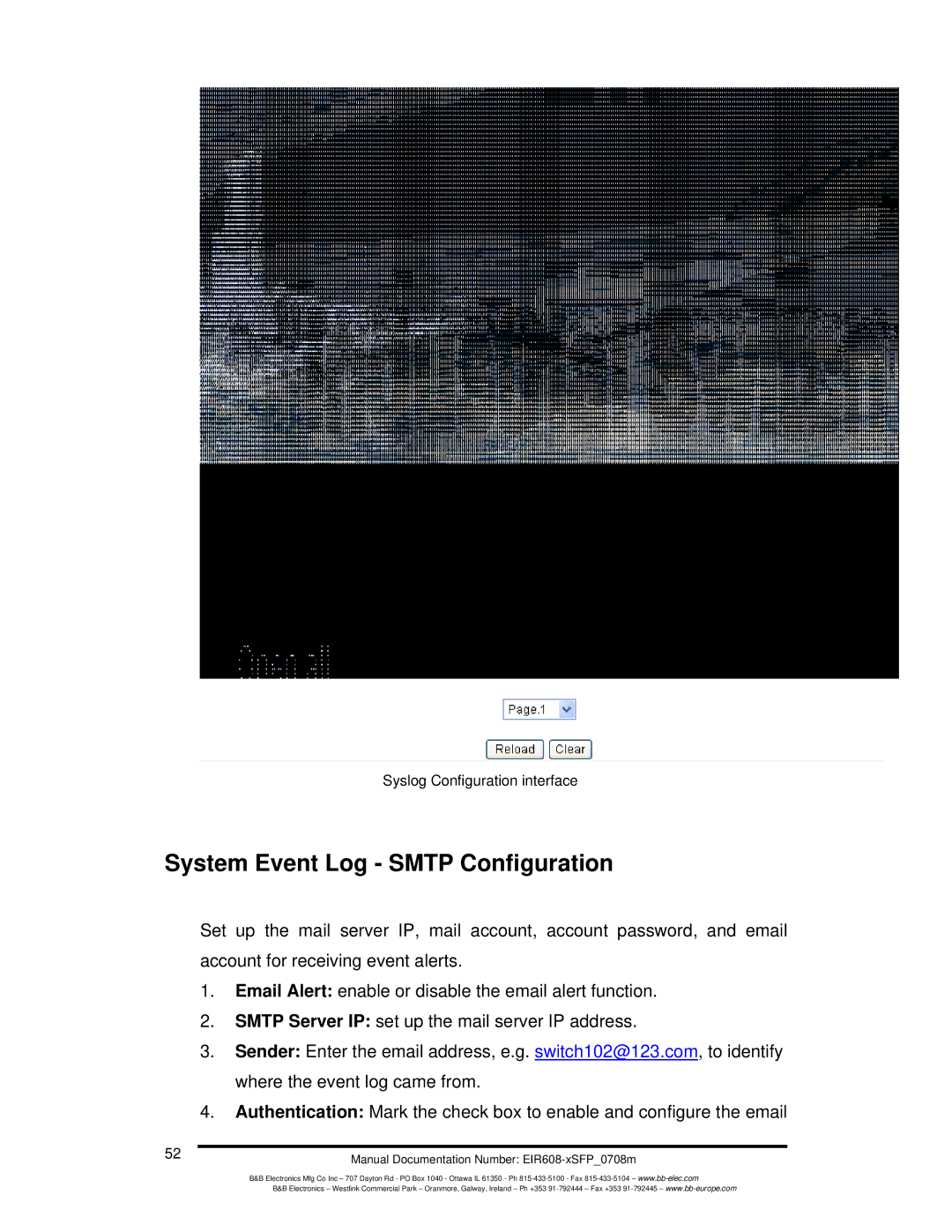Syslog Configuration interface
System Event Log - SMTP Configuration
Set up the mail server IP, mail account, account password, and email account for receiving event alerts.
1.Email Alert: enable or disable the email alert function.
2.SMTP Server IP: set up the mail server IP address.
3.Sender: Enter the email address, e.g. switch102@123.com, to identify where the event log came from.
4.Authentication: Mark the check box to enable and configure the email
52 | Manual Documentation Number: |
| |
| B&B Electronics Mfg Co Inc – 707 Dayton Rd - PO Box 1040 - Ottawa IL 61350 - Ph |
| B&B Electronics – Westlink Commercial Park – Oranmore, Galway, Ireland – Ph +353 |