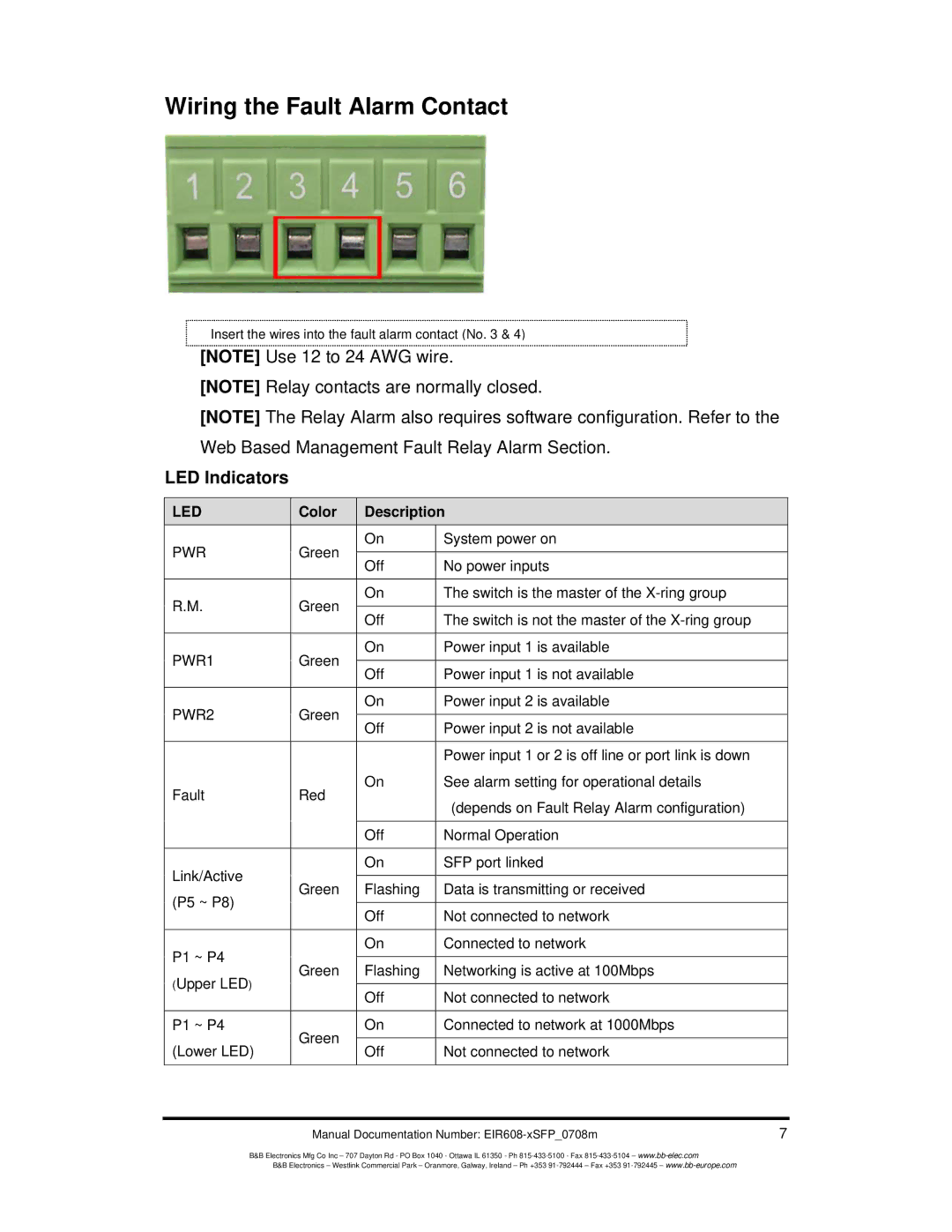Wiring the Fault Alarm Contact
Insert the wires into the fault alarm contact (No. 3 & 4)
[NOTE] Use 12 to 24 AWG wire.
[NOTE] Relay contacts are normally closed.
[NOTE] The Relay Alarm also requires software configuration. Refer to the Web Based Management Fault Relay Alarm Section.
LED Indicators
LED | Color | Description |
| |
PWR | Green | On | System power on |
|
|
|
| ||
Off | No power inputs |
| ||
|
|
| ||
|
|
|
|
|
R.M. | Green | On | The switch is the master of the |
|
|
|
| ||
Off | The switch is not the master of the |
| ||
|
|
| ||
|
|
|
|
|
PWR1 | Green | On | Power input 1 is available |
|
|
|
| ||
Off | Power input 1 is not available |
| ||
|
|
| ||
|
|
|
|
|
PWR2 | Green | On | Power input 2 is available |
|
|
|
| ||
Off | Power input 2 is not available |
| ||
|
|
| ||
|
|
|
|
|
|
|
| Power input 1 or 2 is off line or port link is down |
|
Fault | Red | On | See alarm setting for operational details |
|
| (depends on Fault Relay Alarm configuration) |
| ||
|
|
|
| |
|
|
|
|
|
|
| Off | Normal Operation |
|
|
|
|
|
|
Link/Active |
| On | SFP port linked |
|
|
|
|
| |
Green | Flashing | Data is transmitting or received |
| |
(P5 ~ P8) |
| |||
|
|
|
| |
| Off | Not connected to network |
| |
|
|
| ||
|
|
|
|
|
P1 ~ P4 |
| On | Connected to network |
|
|
|
|
| |
Green | Flashing | Networking is active at 100Mbps |
| |
(Upper LED) |
| |||
|
|
|
| |
| Off | Not connected to network |
| |
|
|
| ||
|
|
|
|
|
P1 ~ P4 | Green | On | Connected to network at 1000Mbps |
|
(Lower LED) |
|
|
| |
Off | Not connected to network |
| ||
|
| |||
|
|
|
|
|
|
|
|
|
|
| Manual Documentation Number: | 7 | ||
B&B Electronics Mfg Co Inc – 707 Dayton Rd - PO Box 1040 - Ottawa IL 61350 - Ph
B&B Electronics – Westlink Commercial Park – Oranmore, Galway, Ireland – Ph +353