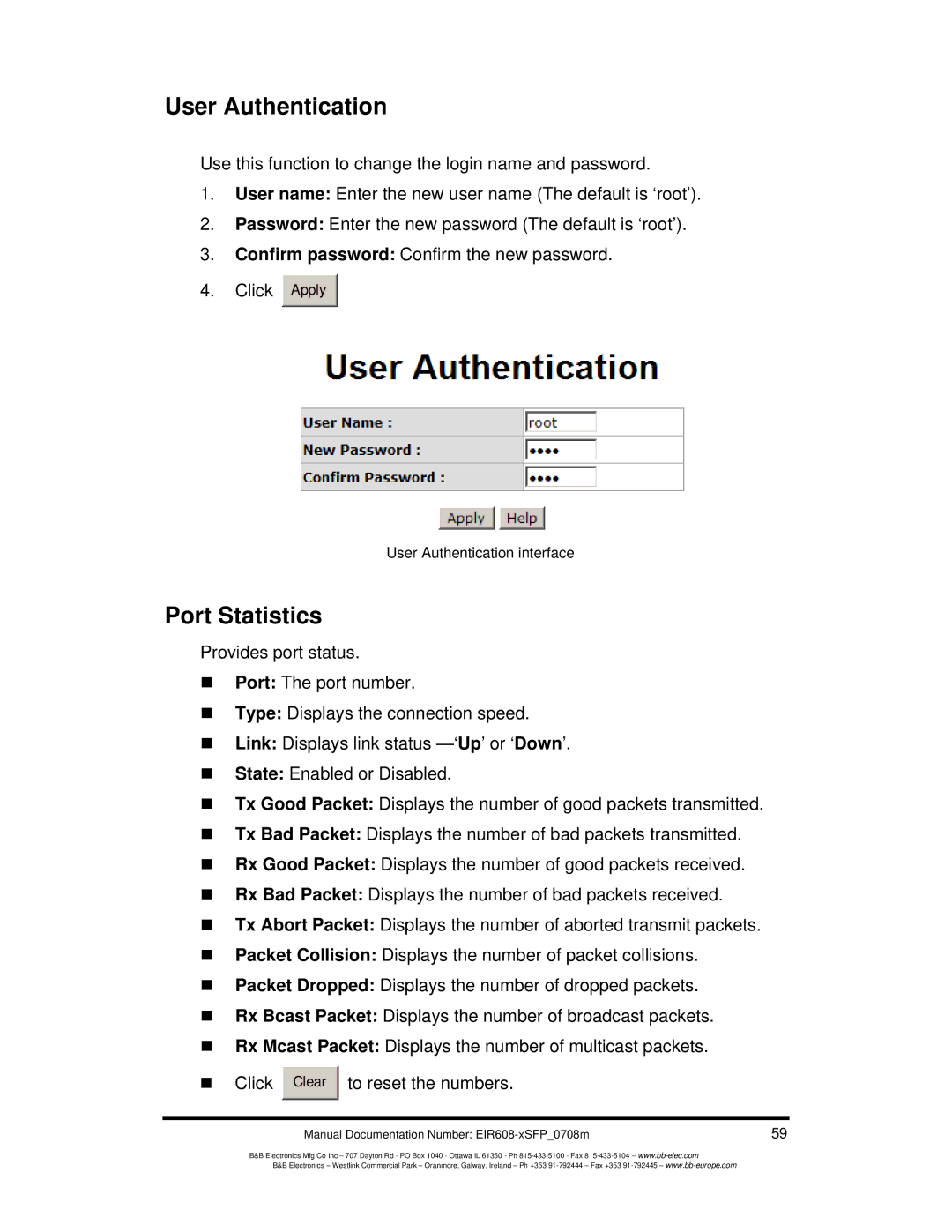User Authentication
Use this function to change the login name and password.
1.User name: Enter the new user name (The default is ‘root’).
2.Password: Enter the new password (The default is ‘root’).
3.Confirm password: Confirm the new password.
4.Click Apply ![]()
User Authentication interface
Port Statistics
Provides port status.
Port: The port number.
Type: Displays the connection speed.
Link: Displays link status
State: Enabled or Disabled.
Tx Good Packet: Displays the number of good packets transmitted.
Tx Bad Packet: Displays the number of bad packets transmitted.
Rx Good Packet: Displays the number of good packets received.
Rx Bad Packet: Displays the number of bad packets received.
Tx Abort Packet: Displays the number of aborted transmit packets.
Packet Collision: Displays the number of packet collisions.
Packet Dropped: Displays the number of dropped packets.
Rx Bcast Packet: Displays the number of broadcast packets.
Rx Mcast Packet: Displays the number of multicast packets.
Click Clear ![]() to reset the numbers.
to reset the numbers.
Manual Documentation Number: | 59 |
B&B Electronics Mfg Co Inc – 707 Dayton Rd - PO Box 1040 - Ottawa IL 61350 - Ph
B&B Electronics – Westlink Commercial Park – Oranmore, Galway, Ireland – Ph +353