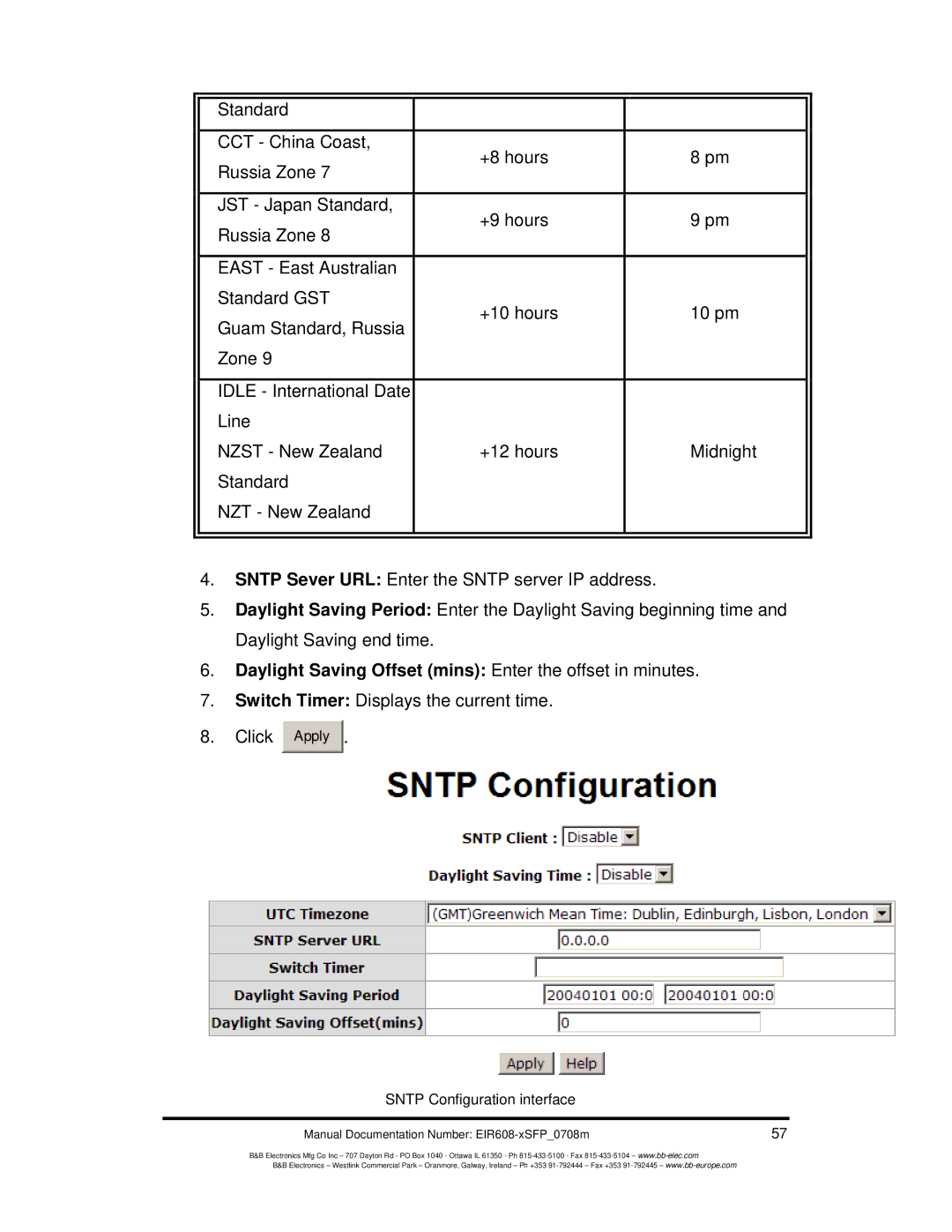|
|
|
|
|
|
| Standard |
|
|
|
|
|
|
|
|
|
|
| CCT - China Coast, | +8 hours |
| 8 pm |
|
| Russia Zone 7 |
|
| ||
|
|
|
|
| |
|
|
|
|
|
|
| JST - Japan Standard, | +9 hours |
| 9 pm |
|
| Russia Zone 8 |
|
| ||
|
|
|
|
| |
|
|
|
|
|
|
| EAST - East Australian |
|
|
|
|
| Standard GST | +10 hours |
| 10 pm |
|
| Guam Standard, Russia |
|
| ||
|
|
|
|
| |
| Zone 9 |
|
|
|
|
|
|
|
|
|
|
| IDLE - International Date |
|
|
|
|
| Line |
|
|
|
|
| NZST - New Zealand | +12 hours |
| Midnight |
|
| Standard |
|
|
|
|
| NZT - New Zealand |
|
|
|
|
|
|
|
|
|
|
|
|
|
|
|
|
4.SNTP Sever URL: Enter the SNTP server IP address.
5.Daylight Saving Period: Enter the Daylight Saving beginning time and Daylight Saving end time.
6.Daylight Saving Offset (mins): Enter the offset in minutes.
7.Switch Timer: Displays the current time.
8.Click Apply ![]() .
.
SNTP Configuration interface
Manual Documentation Number: | 57 |
B&B Electronics Mfg Co Inc – 707 Dayton Rd - PO Box 1040 - Ottawa IL 61350 - Ph
B&B Electronics – Westlink Commercial Park – Oranmore, Galway, Ireland – Ph +353