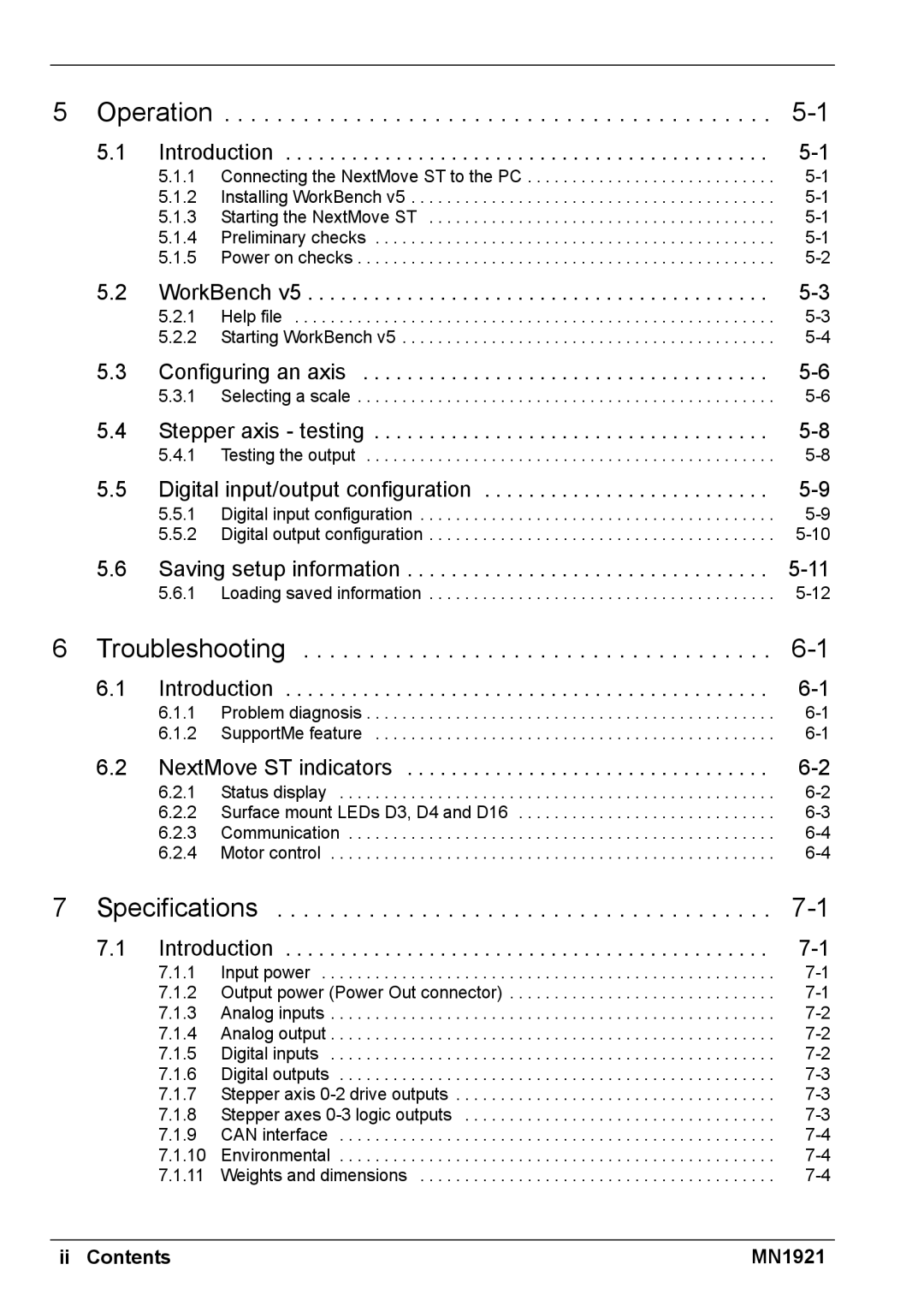5 Operation | . . . . . . . . . . . . . . . . . . . . . . . . . . . . . . . . . . . . . . . . . . | ||
5.1 | Introduction | ||
| 5.1.1 Connecting the NextMove ST to the PC | ||
| 5.1.2 | Installing WorkBench v5 | |
| 5.1.3 Starting the NextMove ST | ||
| 5.1.4 | Preliminary checks | |
| 5.1.5 | Power on checks | |
5.2 | WorkBench v5 | ||
| 5.2.1 | Help file | |
| 5.2.2 | Starting WorkBench v5 | |
5.3 | Configuring an axis | ||
| 5.3.1 | Selecting a scale | |
5.4 | Stepper axis - testing | ||
| 5.4.1 | Testing the output | |
5.5 | Digital input/output configuration | ||
| 5.5.1 | Digital input configuration | |
| 5.5.2 | Digital output configuration | |
5.6 Saving setup information . . . . . . . . . . . . . . . . . . . . . . . . . . . . . . . . .
5.6.1 Loading saved information . . . . . . . . . . . . . . . . . . . . . . . . . . . . . . . . . . . . . . .
6 Troubleshooting | |||
6.1 | Introduction | ||
| 6.1.1 | Problem diagnosis | |
| 6.1.2 | SupportMe feature | |
6.2 | NextMove ST indicators | ||
| 6.2.1 | Status display | |
| 6.2.2 Surface mount LEDs D3, D4 and D16 | ||
| 6.2.3 | Communication | |
| 6.2.4 | Motor control | |
7 | Specifications | |||
| 7.1 | Introduction | ||
|
| 7.1.1 | Input power | |
|
| 7.1.2 | Output power (Power Out connector) | |
|
| 7.1.3 | Analog inputs | |
|
| 7.1.4 | Analog output | |
|
| 7.1.5 | Digital inputs | |
|
| 7.1.6 | Digital outputs | |
|
| 7.1.7 | Stepper axis | |
|
| 7.1.8 | Stepper axes | |
|
| 7.1.9 | CAN interface | |
|
| 7.1.10 | Environmental | |
|
| 7.1.11 | Weights and dimensions | |
ii Contents | MN1921 |