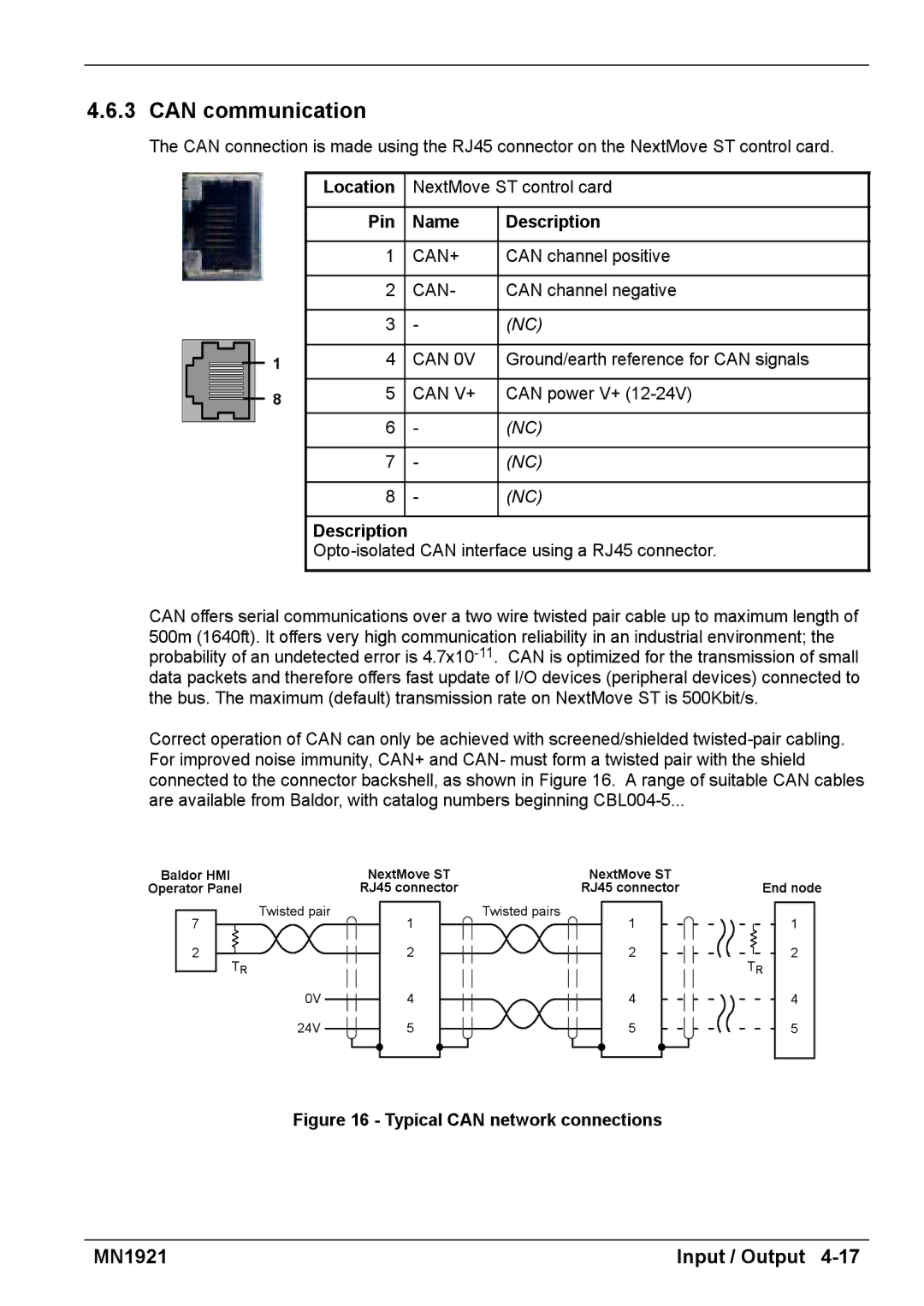4.6.3 CAN communication
The CAN connection is made using the RJ45 connector on the NextMove ST control card.
1
8
Location | NextMove ST control card | |
|
|
|
Pin | Name | Description |
|
|
|
1 | CAN+ | CAN channel positive |
|
|
|
2 | CAN- | CAN channel negative |
|
|
|
3 | - | (NC) |
|
|
|
4 | CAN 0V | Ground/earth reference for CAN signals |
|
|
|
5 | CAN V+ | CAN power V+ |
|
|
|
6 | - | (NC) |
|
|
|
7 | - | (NC) |
|
|
|
8 | - | (NC) |
|
|
|
Description
Opto-isolated CAN interface using a RJ45 connector.
CAN offers serial communications over a two wire twisted pair cable up to maximum length of 500m (1640ft). It offers very high communication reliability in an industrial environment; the probability of an undetected error is
Correct operation of CAN can only be achieved with screened/shielded
Baldor HMI | NextMove ST | NextMove ST | End node |
Operator Panel | RJ45 connector | RJ45 connector |
7
2
Twisted pair | Twisted pairs |
| 1 |
TR | 2 |
| |
0V | 4 |
24V | 5 |
1
2
4
5
TR
1
2
4
5
Figure 16 - Typical CAN network connections
MN1921 | Input / Output |