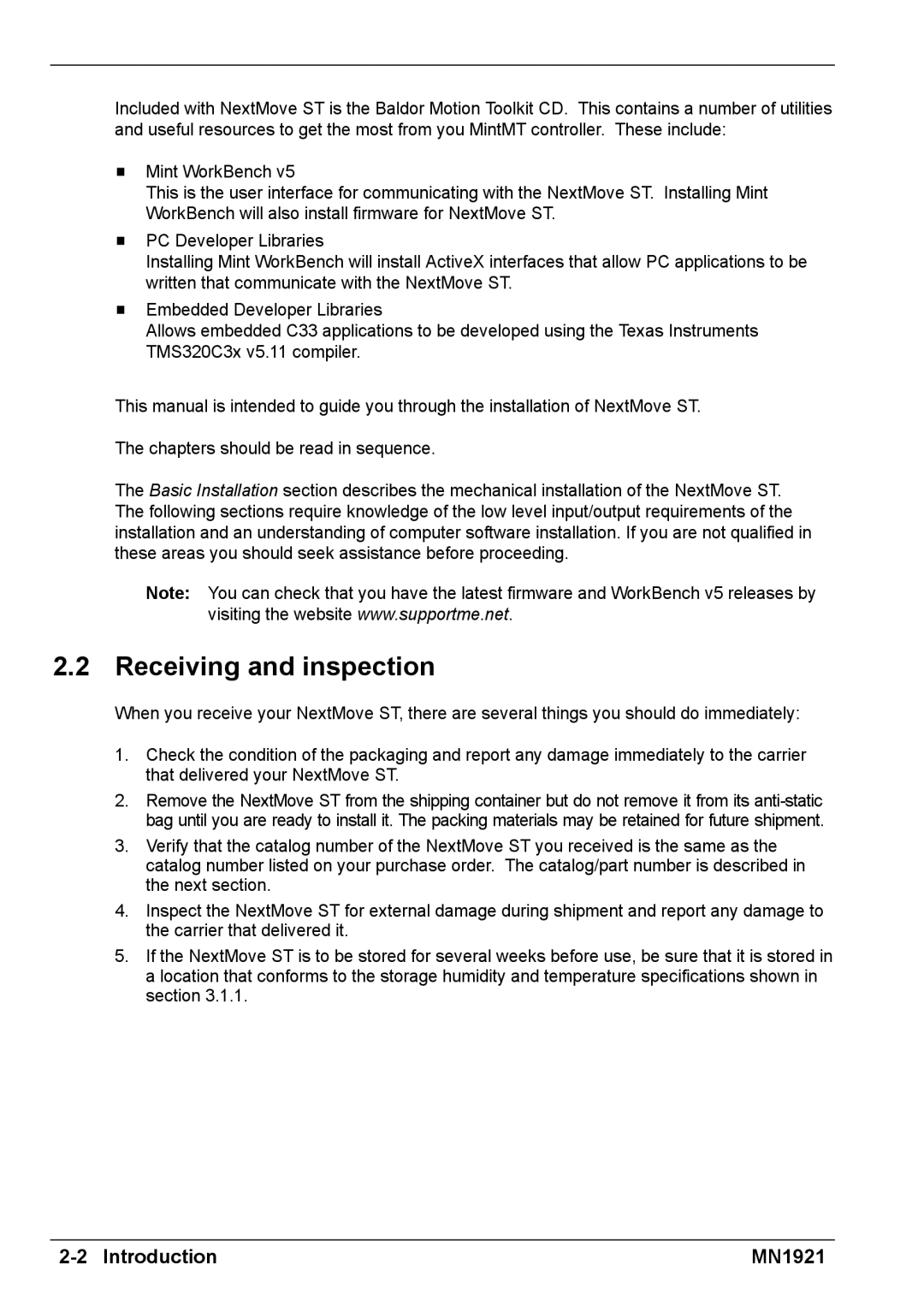Included with NextMove ST is the Baldor Motion Toolkit CD. This contains a number of utilities and useful resources to get the most from you MintMT controller. These include:
HMint WorkBench v5
This is the user interface for communicating with the NextMove ST. Installing Mint WorkBench will also install firmware for NextMove ST.
HPC Developer Libraries
Installing Mint WorkBench will install ActiveX interfaces that allow PC applications to be written that communicate with the NextMove ST.
HEmbedded Developer Libraries
Allows embedded C33 applications to be developed using the Texas Instruments TMS320C3x v5.11 compiler.
This manual is intended to guide you through the installation of NextMove ST.
The chapters should be read in sequence.
The Basic Installation section describes the mechanical installation of the NextMove ST. The following sections require knowledge of the low level input/output requirements of the installation and an understanding of computer software installation. If you are not qualified in these areas you should seek assistance before proceeding.
Note: You can check that you have the latest firmware and WorkBench v5 releases by visiting the website www.supportme.net.
2.2 Receiving and inspection
When you receive your NextMove ST, there are several things you should do immediately:
1.Check the condition of the packaging and report any damage immediately to the carrier that delivered your NextMove ST.
2.Remove the NextMove ST from the shipping container but do not remove it from its
3.Verify that the catalog number of the NextMove ST you received is the same as the catalog number listed on your purchase order. The catalog/part number is described in the next section.
4.Inspect the NextMove ST for external damage during shipment and report any damage to the carrier that delivered it.
5.If the NextMove ST is to be stored for several weeks before use, be sure that it is stored in a location that conforms to the storage humidity and temperature specifications shown in section 3.1.1.
MN1921 |