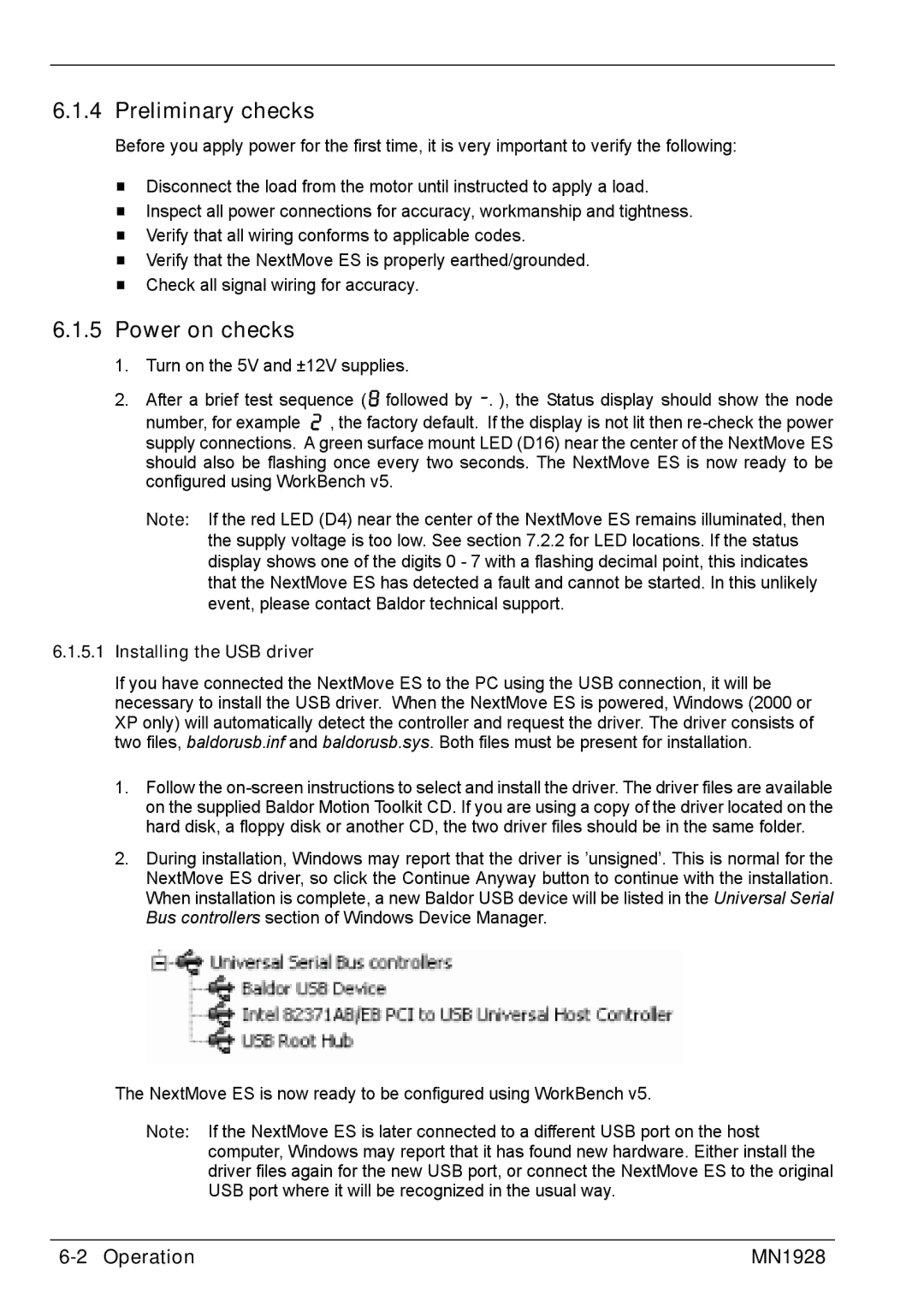MN1928 specifications
The Baldor MN1928 is a highly regarded motor designed for a variety of industrial applications, known for its durability and efficiency. This motor is part of Baldor’s extensive range of products, which are engineered to meet the demands of heavy-duty operations.One of the key features of the Baldor MN1928 is its robust construction. Built with high-quality materials, this motor is designed to withstand harsh environmental conditions often found in industrial settings. The steel frame is not only resilient, but it also enhances the motor's cooling capabilities, enabling it to perform effectively over extended periods.
The MN1928 is equipped with advanced technologies that optimize its performance. One notable technology is the use of high-efficiency induction motor design. This reduces energy consumption significantly and contributes to lower operational costs. The motor is also designed with a continuous duty rating, making it capable of running for long hours without compromising its functionality or lifespan.
In terms of characteristics, the Baldor MN1928 features a reliable ball bearing design, which minimizes friction and wear, ensuring smoother operation and increased reliability. With a horsepower rating that suits a range of applications, it provides the necessary torque and speed to power various machinery effectively. The multi-voltage design allows for versatile installation options, accommodating different electrical systems while ensuring efficient performance.
Another important characteristic of this motor is its ease of maintenance. The design allows for straightforward access to components, making it simple for technicians to perform routine checks and maintenance. This is particularly beneficial in industrial settings where downtime can be costly.
Safety is also a priority in the design of the Baldor MN1928. Equipped with thermal overload protection, it prevents overheating, reducing the risk of damage caused by excessive temperatures during operation. Additionally, the motor complies with various industry standards, ensuring safe operation within diverse environments.
In summary, the Baldor MN1928 stands out as a reliable choice for industrial applications, offering a combination of durability, efficiency, and advanced technology. Its robust construction, high-efficiency design, and safety features make it a preferred option for many enterprises seeking dependable motor solutions.