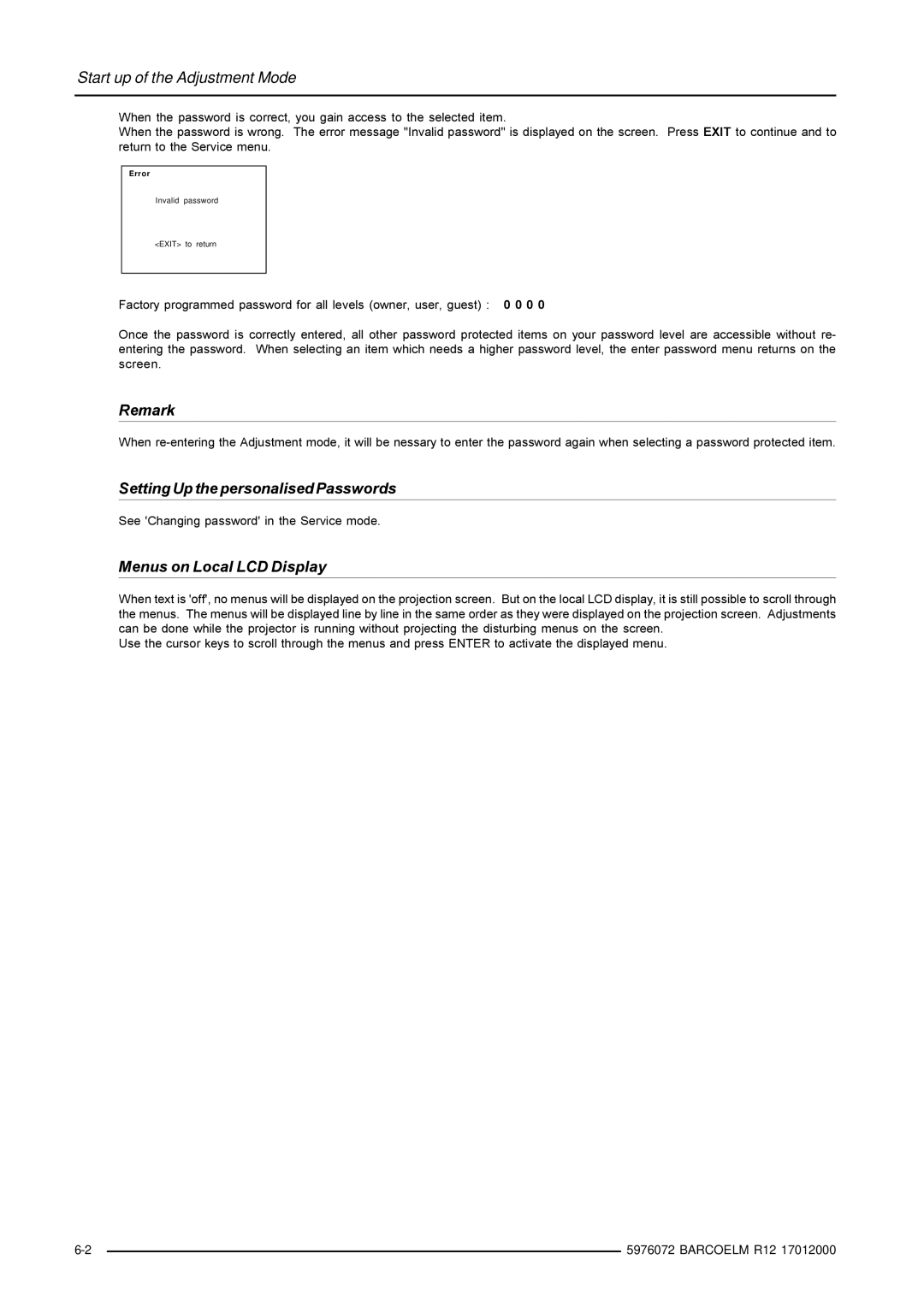Start up of the Adjustment Mode
When the password is correct, you gain access to the selected item.
When the password is wrong. The error message "Invalid password" is displayed on the screen. Press EXIT to continue and to return to the Service menu.
Error
Invalid password
<EXIT> to return
Factory programmed password for all levels (owner, user, guest) : 0 0 0 0
Once the password is correctly entered, all other password protected items on your password level are accessible without re- entering the password. When selecting an item which needs a higher password level, the enter password menu returns on the screen.
Remark
When
Setting Up the personalised Passwords
See 'Changing password' in the Service mode.
Menus on Local LCD Display
When text is 'off', no menus will be displayed on the projection screen. But on the local LCD display, it is still possible to scroll through the menus. The menus will be displayed line by line in the same order as they were displayed on the projection screen. Adjustments can be done while the projector is running without projecting the disturbing menus on the screen.
Use the cursor keys to scroll through the menus and press ENTER to activate the displayed menu.
| 5976072 BARCOELM R12 17012000 | |
|